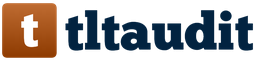Your resume is your professional face, which is why it is worth focusing on professional skills and knowledge. In the modern world, any work is somehow connected with working at a computer, performing elementary operations, or full-fledged operation of a computer as a working machine.
The ability to get the desired position very often depends on how competently computer skills are presented in the resume. Therefore, this issue must be approached with all seriousness.
The employer's requirements for applicants that are related to knowledge of computer programs can be completely different, it all depends on the position, the specifics of the company's activities, and the list of duties of the employee. So, those programs and services that an art designer should own are significantly different from those that are needed for the work of an accountant. Therefore, in this column you should not write too much, it will not play into your hands, but you should not limit yourself to a monosyllabic phrase. Knowing some additional programs will be a positive thing from the side that the employer will appreciate your versatility and trainability.
Still, the main thing to take away from all this is the specifics of the activity. The list of knowledge of computer programs should be directly related to the duties that you will need to perform in a future position.
It is worth highlighting three user levels: beginner, intermediate and confident:
- The entry level assumes the presence of general knowledge about the process of working with the operating system, some basic applications, notepad, calculator, and so on.
- For an average PC user, knowledge of both basic and office applications, knowledge of a text editor, the ability to work with tables and charts, be able to use the Internet, and send emails are required.
- A confident user is a level that provides for the possession of professional computer programs, different for each specialty (for example, for an accountant, this is the 1C-Enterprise program, for a CMS designer).
The main thing to remember is that you need to specify only those programs that you own, you should not be cunning, because anyway you will have to face work that you will not be able to do as a result.
An example of a computer skills section for a designer position:
- Architectural design - ArchiCAD, AutoCAD, KOMPAS-3D, ProSITE, SketchUp
- Calculation of building structures - Monomakh
- Architectural project visualizer - ArtlantisStudio, 3dsMAX - entry level
- Graphic editors - AdobePhotoshop, AdobeInDesign, CorelDRAW
- Windows, MS Office, Internet - advanced user.
An example of a computer skills section for an accountant position:
- Confident user: MS Office (Exсel, Word, Outlook, PowerPoint, Access),
- Internet experience (Opera, Internet Explorer, Mozilla Firefox) and e-mail (Outlook Express),
- professional programs: 1C: USP 8.2, 1C: Salary Personnel, 1C: Accounting 8.2,
- electronic reporting (Art-Zvit, BestZvit), Client-Bank, Medok.
Poll Options are limited because JavaScript is disabled in your browser.
Of no small importance for the employer is the information that the applicant for the vacancy writes about his computer skills in the resume. . The applicant finds himself in a difficult position, arguing which computer programs to include in the resume. But what is the best way to do it: limit yourself to a couple of words or paint everything down to the smallest detail?
Today it is difficult to find a person who would not know how to work on a computer. Therefore, the recruiter is most interested in the level of your knowledge. We strongly advise you not to ignore this requirement.
Whether you choose a compact formulation or describe the full version, the main thing is that your knowledge matches the position for which you are applying.
But what kind of computer programs should be indicated in the resume? There is no standard algorithm. However, it all depends on the position you are applying for, for example:
- you should definitely know the 1C program, it is advisable to mention all its versions.
- the vacancy of the chief may be limited to the neutral phrase "PC skills" or "confident PC user". Knowledge of CRM and ERP systems is welcome for the position of manager, manager, senior.
- should be able to work with the main graphics packages: Photoshop, 3Ds Max, CorelDraw and other programs with which you can draw and design.
- should indicate not a small list of computer programs in the resume. However, do not overdo it, you need to know the limit. It is not required to write all existing programs. Frankly speaking, a list on the entire A4 sheet would be superfluous.
- Landscape designers need to specify highly specialized software.
Expert opinion
Natalia Molchanova
HR manager
It is important to observe moderation. It would be inappropriate for an accountant or manager to write about the knowledge of the program in CorelDraw or Photoshop. It's better not to mention these computer skills on a resume.
Is it necessary to describe in detail the knowledge of office programs in a resume?
Speaking about the knowledge of office programs in a resume, we mean programs such as Microsoft Word, Excel, Outlook, PowerPoint and others. To describe computer experience in a resume, such thorough accuracy would be inappropriate.
Expert opinion
Natalia Molchanova
HR manager
It will be enough to get by with the expressions “knowledge of MS Office”, or simply write “knowledge of a PC”. The extended spelling, of course, is not prohibited by anyone, but a compact wording of computer skills in a resume will look more presentable.
How to determine the degree of computer proficiency
Some candidates, in addition to PC skills, also report knowledge of office equipment in their resumes. It is not recommended to write about the ability to use the phone, make copies on a copier and send a document by fax. Instead, focus on your computer skills on your resume. Even if your position is completely unrelated to working on a PC, still indicate at what level you own a computer.
So, there are the following options that characterize your computer skills:
- Confident PC user;
- Average level of PC proficiency;
- Basic level of PC proficiency.
Let's not overestimate our own assessment of knowledge, and vice versa, if you communicate with a computer on "You", you must definitely indicate this in your resume.
First level
This level of knowledge implies that you have an idea of what is meant by an operating system. This step assumes elementary knowledge of its main components and capabilities.
- You must be able to install new programs,
- easily use the menu, be able to create, copy and move files and folders,
- open and close documents.
For an entry-level user, the ability to use a media player, notepad or open a calculator will be enough. The main standard applications of the system should not terrify you.
Average level
Here basic programs will not be enough. For a given level of knowledge of computer programs for a resume, it is typical (list):
- You need to navigate the office applications. It mainly uses the Microsoft Office suite of products. Be able to work with Word files, create tables in Excel and perform elementary calculations using formulas.
- Some managers want to get an employee who can create and manage databases in MS Access or make a presentation in Power Point.
- To compile a table, build a graph or chart, format or arrange text, those people who have classified themselves as this level will be able to without much difficulty.
- Skills in working with all types of browsers and the ability to quickly find information on the Internet should also be indicated.
Confident User
You should not consider yourself this status if you skillfully work with office and standard applications. To claim that you are a confident PC user, you need to know highly specialized programs that are needed in accordance with the nature of your field of activity.
So, speaking about the knowledge of computer programs in a resume, an example for a graphic designer would be enough to indicate several basic graphic editors for raster and vector graphics. It will become a priority advantage if, along with this, the applicant for this vacancy indicates.
In the professional skills or additional information section, many indicate computer knowledge. But not everyone can make a list of computer programs for a resume. Of course, it is best to indicate only the software with which you really know how to work. After all, a recruiter may ask you to show your skills right at the interview.
Personnel officers advise writing about computer skills even to those people who apply for a position not related to working with a PC. Describing the level of proficiency in this technique, you can specify a list of programs that you know how to use. You also need to write at what level you know the computer. You can specify it like this:
- confident PC user;
- average level;
- initial level of computer proficiency.
But it is not worth it to paint in detail about the knowledge of certain programs. Each applicant can use the following sample writing of this column:
Advanced user. Ability to work with basic MS Office programs (Access, Excel, Power Point, Word, WordPad), graphic editors (Picture Manager, CorelDRAW), programs for sending and receiving electronic correspondence (Outlook Express). I can quickly search for the necessary information on the Internet, I can work with various browsers (Opera, Firefox, Chrome, Amigo, Internet Explorer). Good knowledge of the features of the Windows operating system.
The universal version of this section may look a little different:
Intermediate PC skills. Ability to work with MS Office programs (experience with Excel, Word), search and download the necessary information via the Internet (worked with Opera, Firefox browsers), I can send e-mails.
There are a number of specialties for which it is necessary to list knowledge of programs that help work. Of course, it is better to start the description with general information about the level of computer proficiency and the ability to work with basic programs. For example, in an accountant's resume, this column might look like this:
Confident computer user. Knowledge of basic Microsoft Office programs, such as MS Access, Word, PowerPoint, Excel, ability to work with e-mail (including Outlook Express, Mirramail, EmailOpenViewPro). Excellent Internet skills in various browsers (worked in Opera, Google Chrome, Mozilla Firefox and others). Knowledge of specialized computer programs: 1C: Accounting 7.7 and 8, Parus, Client-Bank systems.
Too long a list of all sorts of software can backfire: the employer will decide that your knowledge is very superficial.
It would be nice if the applicant for the position of sales manager, in addition to the list of basic PC programs, also indicates knowledge of specialized ones. In his resume, the specified section of the “professional skills” column might look like this:
The level of a competent user. Skills of searching for specialized information on the Internet, experience with various browsers (including Explorer, Opera, Chrome and others). Knowledge of the basics of working with Linux and Windows operating systems, basic office programs, text and graphic editors (Word, WordPad, PowerPoint, Access, Paint, Excel, Photoshop). Skills in working with specialized systems "BEST", 1C: Enterprise (specification "Trade and Warehouse"), experience in working with the CRM system that regulates customer relationships.
If the position requires a deeper knowledge of certain programs, then they must be indicated. So, for the position of a PHP programmer, in addition to the ability to work with a PC, you may need the following: knowledge of PHP, social networks API, WordPress API, CSS, HTML, JS, CSS.
In the latter case, you need to focus on your knowledge and on the requirements of the employer.
If mastering new programs does not cause any difficulties for you, it is worth noting this at the end of the section.
Computer programs for a resume: what you need to tell the employer?
First of all, it should be said that the necessary computer programs for a resume can vary greatly depending on the specifics of your activity. So, those services and services that a web designer should own are not at all similar to those that are useful to an accountant. Therefore, as when filling out any other resume items, you should not write too much in this column. But you should not limit yourself to a monosyllabic phrase. The employer does not know anything about you. Where is the guarantee that as a result you will not be assigned to perform a task that you cannot handle?
When choosing computer programs for a resume, it is worth knowing that there are several levels of computer proficiency as such. In no case should they be confused in order to avoid subsequently unpleasant and awkward situations. Therefore, we consider each level separately.
The ability to use a computer at an elementary level means that you have an idea of what an operating system is (most often Windows), you know about its main components and capabilities. This level of PC proficiency assumes that you can easily install a new program, find the necessary item in the menu, copy or move files, open and close a document, etc. What computer programs do you need to master? For the resume of the applicant, who claims that he owns a PC at the initial level, it is important that it contains information about the ability to use the main (standard) applications of the system. That is, the same calculator, notepad, media player and others.

In this case, in addition to basic services, the ability to work with office applications should also be included in computer programs for resumes. The most widely used suite of products is Microsoft Office. First of all, you need to be able to navigate freely in the MS Word text editor, be able to create and edit tables in MS Excel (as well as make calculations using formulas). Some positions also require knowledge of MS Access (applications for creating and managing databases), Power Point (presentation editor). In addition to data entry, it is important to be able to create tables, graphs, charts, change the design of text (format it), etc. The ability to work with browsers and quickly search for information on the Internet is welcome.
Many people, filling out the "Computer skills" column, thoughtlessly write that "they own a PC at the level of a confident user." To avoid misunderstandings, remember: computer skills require that you understand not only standard and office applications, but also have some skills and experience with highly specialized programs that are necessary for your kind of activity. Here you already need to choose what is most suitable in a particular situation. For example, a web designer may not mention that he knows how to use the 1C: Accounting service, but you need to say about your knowledge of working with Adobe Photoshop and other graphic editors, experience with different CMS.
Ability to work on the Internet is an important advantage for the applicant
The item “Proficiency in computer programs” in the resume, as you have already seen, is of great importance. Additional weight in the eyes of the employer can give you skills related to working on the World Wide Web. If you are good at using search engines, quickly find up-to-date and reliable information, know how to work with email clients, know where and how to place press releases and company advertisements, are well versed in various forums and social networks - do not hesitate that for the owners of the company or company, you will be of great value as an employee.

What if you have minimal or no PC skills?
It makes no sense to once again talk about how important computer programs you know are for a resume. The list, which includes a large number of applications useful for working in a particular position, is guaranteed to attract the attention of the employer. But what if your computer skills are at the beginner level, and you really want to get a job? Immediately make a reservation that in some cases one desire is not enough. At the same time, sometimes this shortcoming can be compensated by mentioning in “Personal qualities” a quick learner and a willingness to constantly learn something new.
And, of course, do not waste your free time: having mastered several new programs, you will significantly increase your rating in the labor market!
What to write in the resume column "Experience with a computer"?
I'm an experienced PC user, but this question was a bit of a stumbling block for me. Suggest options.
Depends on what position you are applying for. If you are looking for a job that is not related to computers or is only indirectly related, you can simply indicate that you are a power user, without specifying certain programs. In the event that you are looking for, for example, a job as an accountant, it makes sense to write, in addition to what you know how (if, of course, you really know how!) Use 1C or Excel programs. This will be to your advantage. And if you, for example, are an experienced Java programmer, then you certainly cannot do without listing the main programs that you had to work with.
- user, advanced user, programmer, administrator;
- user level, professional level;
- user, advanced user, advanced user, professional level.
Accountant
Experienced user: MS Office (Word, Excel, Power Point, Access, Outlook), Internet skills (Internet Explorer, Opera, Mozilla Firefox) and e-mail (Outlook Express).
Excellent knowledge of 1C 7.7, Trade Warehouse, 1C 8.2, 8.3, Trade Management, Salary Personnel, ZUP, FIREPLACE, electronic reporting.
Knowledge of Windows XP, Vista, Windows 7, Linux. Confident user of MS Office (Exсel, Word, Outlook, Access), Internet (Opera, Internet Explorer, Mozilla Firefox) and e-mail (Outlook Express). Text and graphic editors (Word, WordPad, PowerPoint, Access, Paint, Excel, Photoshop). Ownership of Abbyy FineReader 9.0 Professional Edition, MOSEDO.
Confident user of office equipment (fax, MFP, PBX).
Economist
Confident user of the Microsoft Office package (Word, Excel, Outlook, PowerPoint), legal systems and programs: Guarantor, Consultant, Chief Accountant System, Financial Director System. Possession of programs for the automation of accounting, management activities and electronic reporting (KonturExtern, SBiS); 1C-Enterprise.
web programmer
Expert level: PHP‚ AJAX‚ Jquery‚ LeafLet‚ Perl‚ HTML5‚ JavaScript‚ XML‚ MySQL‚ MSSQL‚ Oracle. Confident knowledge of modern platforms for creating and managing sites (CMS‚ FrameWork): 1C-Bitrix‚ UMI‚ NetCat‚ osCommerce‚ Joomla‚ Magento‚ Zend‚ YII‚ Cohana‚ CodeIgnitor‚ Symphony. Knowledge of specialized software systems: Mastertour by Megatek‚ Moodle‚ Elbuz.
Systems Analyst
Case tools: ERwin, BPwin, MS Visio, StarUML, Enterprise Architect, Visual Paradigm.
DBMS: MS Access, MS SQL Server, MySQL Workbench, Firebird SQL.
Project management: MS Project, Project Expert, Jira.
Development environments (languages С/С, JS, PHP): MS Visual Studio, Embracadero Rad Studio XE5-7, Borland C, Aptana Studio, Adobe Dreamweaver OS.
Technologies: Windows Server, Debian, Ubuntu, Cent OS, Elementary OS, LAMP, WAMP, Denwer
Virtualization: Oracle Virtual Box. VMware Workstation, Bluestacks MISCELLANEOUS: Letograf EDMS, 1C, Cisco Packet Tracer, Mathcad, Evernote, MS Office, Apache OpenOffice, LibreOffice.
What are professional skills
Special skills are what any candidate needs to get a position. In order to select a suitable applicant, the employer considers (in addition to achievements, personal qualities, additional advantages and previous work experience) a detailed list of skills. What to write in professional skills in a resume?
The activity of the director is aimed at managing the process, department, company. The main task of the manager is to establish the effective operation of the enterprise. The sample description contains the skills required for a director. Here are professional skills in the resume - an example:
- know foreign languages;
- own computer programs;
- have experience in negotiation;
- the ability to select, train, motivate staff;
- conduct strategic planning, make a forecast;
- have organizational skills;
- find non-standard solutions in management;
- be able to delegate authority;
- exercise control;
- be able to convince.
Teaching is a responsible profession that requires incredible dedication. To get the position of a teacher or educator, not only special education, personal qualities of the applicant are required. If you don't know what to write in skills on your resume, start with a basic list of the most important qualities of a teacher. For example, you need to write the following:
- motivation;
- initiative;
- energy;
- ability to communicate effectively;
- ability to make decisions;
- critical thinking;
- ability to organize, plan;
- tolerance, flexibility in communication;
- erudition, broad outlook;
- tutoring experience;
- possession of modern teaching technologies.
To work as an economist, not only the professional skills of an accountant are required, but also an appropriate higher education, a penchant for analysis, and experience in large specialized companies. Here is an example of a list of special skills that may concern:
- economic analysis, accounting for performance of the enterprise;
- rules, deadlines for reporting;
- maintenance of bank accounts of individuals, legal entities;
- payment plan, keeping records;
- documenting transactions;
- conclusion, maintenance of contracts;
- input, payment according to documents;
- work with electronic methods of transfers;
- software for banks, companies;
- knowledge of foreign languages;
- PC use.
The main task of the seller-consultant is high-quality customer service, assistance in choosing a product. To persuade a person to buy, you need to find an approach to each client. The following competencies will be the most important for the seller:
- arouse the interest of a potential buyer;
- quickly identify the needs of the client, offer him a suitable option;
- advise on any product or service included in the range of the company;
- work with objections;
- gently exit the conflict zone between the seller and the buyer.
The tasks of a manager are different, as they depend on the type of activity of the company - for example, sales, personnel training, purchases, etc. However, there are general skills necessary for the quality performance of official duties. An applicant for a manager vacancy should indicate the following professional knowledge and skills in a resume:
- ability to use computer programs;
- sales experience;
- possession of office equipment, means of communication;
- knowledge of the relevant market;
- Negotiation;
- the ability to build stable relationships with customers and suppliers;
- ability to communicate in accordance with etiquette;
- business knowledge;
- ability to process a significant amount of information.
The activity of a lawyer is aimed at protecting the legitimate interests of a person or company. What skills and abilities should be included in a resume? An example block contains a description of the abilities of a specialist regarding:
- knowledge of the basics of legislation;
- carrying out contract work;
- negotiating;
- legal support of the company's activities, representation of its interests in various instances;
- claims, lawsuits;
- drafting legal documents.
The position of administrator is in high demand, but it involves the responsibility of receiving and serving clients. It is also required to work with documentation, answer calls. A candidate for this position should indicate, for example, the following skills for an administrator resume:
- knowledge of a foreign language (indicate the level of knowledge);
- experience with cashier;
- work with visitors;
- ability to manage personnel;
- ability to organize work;
- experience in using 1C;
- ability to work with office equipment;
- advertising experience.
The main task of a corporate psychologist is to increase the efficiency of the company, minimizing negative factors. To get a job, briefly list the following skills:
- experience in conducting socio-psychological research of personality;
- building a psychological portrait;
- the ability to work with fears, nervous tension;
- solving problems of family relations;
- the ability to solve problems of personal growth;
- conducting trainings, psycho-rehabilitation activities;
- the ability to interact with people;
- the ability to listen, understand a person, reassure him.
An employee acting as a secretary organizes the activities of the head, saves his time. If you are applying for a job as an assistant, you must indicate computer skills in your resume. In addition, the following skills will be an advantage for the applicant:
- business knowledge;
- organization of business correspondence;
- performing translations from/to foreign language;
- meeting minutes;
- organization of working time of the head;
- reception of guests, organization of negotiations;
- providing tourist, visa support (ordering hotels, tickets, issuing visas, invitations);
- ability to coordinate office work;
- experience in finding information, writing reviews.
The task of the system administrator is to maintain the technical support of the company in working condition, prompt troubleshooting. To get a position, you should indicate by example the main skills for a resume. These include:
- technical skills;
- knowledge of the Windows system;
- knowledge of office applications: Word, Excel, Internet;
- use of office equipment, other peripheral equipment;
- technical English;
- ensuring the security of computer networks.
In the professional skills or additional information section, many indicate computer knowledge. But not everyone can make a list of computer programs for a resume. Of course, it is best to indicate only the software with which you really know how to work. After all, a recruiter may ask you to show your skills right at the interview.
What computer programs to include in the resume
- Information about the degree of computer proficiency in the resume must be indicated in a separate section. This improves readability and adds aesthetic appeal to the resume text. Information should be concise, clear and truthful.
- In addition to the level of PC proficiency, it is recommended to note the knowledge of generally accepted and specialized programs, office applications (for example, Excel, Word, Internet, Power Point, Outlook Express), operating systems, graphic editors, special accounting and personnel programs, programming languages, databases.
- It is worth emphasizing right away that the list of necessary computer programs, the knowledge and skills of working with which should be written in a resume, depending on the profession, can vary significantly. For example, accountants should be told about the ability to work with accounting programs (1C: Accounting), office applications, text editor MS Word, MS Excel. For some positions, it will be important to have skills in MS Access or Power Point. For web designers - work in Adobe Photoshop and other graphic editors, experience with various CMS.
- When listing all the programs, if there are features and nuances in their work, it is necessary to describe the level of knowledge of the program for each.
- In the presence of a high printing speed (from 200 beats / min.), It is also advisable to indicate this in the resume.
You may also be interested
The item “Proficiency in computer programs” in the resume, as you have already seen, is of great importance. Additional weight in the eyes of the employer can give you skills related to working on the World Wide Web. If you are good at using search engines, quickly find up-to-date and reliable information, know how to work with email clients, know where and how to place press releases and company advertisements, are well versed in various forums and social networks - do not hesitate that for the owners of the company or company, you will be of great value as an employee.
It makes no sense to once again talk about how important computer programs you know are for a resume. The list, which includes a large number of applications useful for working in a particular position, is guaranteed to attract the attention of the employer. But what if your computer skills are at the beginner level, and you really want to get a job?
And, of course, do not waste your free time: having mastered several new programs, you will significantly increase your rating in the labor market!
Different positions require different programs.
- For an accountant
- mention 1C and it is desirable to list its versions. - For director
the neutral phrase “PC knowledge” or “confident PC user” without clarification will do. At the same time, you can write about knowledge of CRM and ERP systems - for directors this is an advantage. - For designer
it is necessary to list the graphics packages (Photoshop, CorelDraw, 3Ds Max ...), as well as other programs necessary for drawing and designing. It is desirable for landscape designers to specify highly specialized software. - For the programmer
in the resume, you can specify a large list of computer programs without going beyond the bounds of reason.
Once I had to see a resume of a programmer, in which a person indicated all the software that he knows. The list of skills and knowledge took about half an A4 sheet. This is outright overkill.
At the same time, try to be reasonable and not to indicate too much. If an accountant or director knows Photoshop, it is better to keep silent about it in the resume.
Personnel officers advise writing about computer skills even to those people who apply for a position not related to working with a PC. Describing the level of proficiency in this technique, you can specify a list of programs that you know how to use. You also need to write at what level you know the computer. You can specify it like this:
- confident PC user;
- average level;
- initial level of computer proficiency.
Advanced user. Ability to work with basic MS Office programs (Access, Excel, Power Point, Word, WordPad), graphic editors (Picture Manager, CorelDRAW), programs for sending and receiving electronic correspondence (Outlook Express). I can quickly search for the necessary information on the Internet, I can work with various browsers (Opera, Firefox, Chrome, Amigo, Internet Explorer). Good knowledge of the features of the Windows operating system.
Intermediate PC skills. Ability to work with MS Office programs (experience with Excel, Word), search and download the necessary information via the Internet (worked with Opera, Firefox browsers), I can send e-mails.
The entry level means that the applicant has a general understanding of the operating system, is able to perform simple operations with files, as well as use basic applications such as notepad, media player, calculator, etc.
The intermediate level adds knowledge of office applications: the ability to use text and spreadsheet editors, draw up graphs, diagrams, and work with presentations.
Finally, PC proficiency means that the candidate is able to work with software specific to each position: for a designer, these are powerful graphic editors, for a programmer, an integrated development environment, for a web designer, CMS.
If the requirements for the position suggest an average level, and the applicant’s skills do not exceed the initial one, you can try to smooth this moment by indicating in the “personal qualities” column that you are able to learn quickly and show interest in everything new.
For those who apply for a managerial position, in addition to professional skills, the ability to use the Internet is necessary. Computer skills on the network mean that the candidate is able to use e-mail, easily communicate on social networks and forums, maintain a website or blog, and leave press releases on thematic resources about his company.
An employee with such qualifications is of considerable interest to any company and can expect to occupy a prestigious position.
To increase your competitiveness in the labor market, it is worth considering acquiring new skills, since in most cases this can be done at home. If this is a problem, you can attend special courses, at the same time obtaining the appropriate certificate.
Desk and conductor.
Today we will look at what are computer programs
. Let's review them. You will find out which programs and applications you need to work with, which ones have extensions and how you can open them.
So, the main computer programs list;
OFFICE APPS
This is a suite of applications included with Microsoft Office. There are versions of 2003, 2007 and 2010. New versions read old ones, but vice versa - not always. This requires additions to the computer.
Therefore, if a person sends you some office document in a new version, and you have an old one, ask him to convert it to the old version. This is easy to do, we will learn how to do this when we study these applications in detail.
This package includes
1. Text editor WORD
- allows you to create and edit letters, articles, brochures.
Has a DOC extension
. (2003) and DOCX.
(2007 and 2010)
2. EXCEL Spreadsheets
- allows you to perform calculations, analyze, build diagrams, graphs.
This is a great assistant in business and you will see for yourself when we study this program.
XLS extensions. (2003) and XLSX. (2007 and 2010).
3. POWER POINT presentation -
tool for preparing and conducting presentations
PPT Extensions
(2003) and PPTX
(2007 and 2010)
4. Picture Manager Microsoft Office
- picture manager. Helps to edit graphic files. It can partly be replaced by a simple computer program Paint
, which is built into Windows.
These are the most basic applications that you will need in your work for the first time.
This package also includes - Microsoft Asses
(helps create databases and programs to work with them), Microsoft OneNote
(collection, organization, search and use of notes and other information), Microsoft Outlook
(allows you to receive and send mail, work with schedules, contacts, tasks, keep a record of your actions), Microsoft Publisher
(allows you to create high-quality newsletters and brochures).
For all of these applications to open, you must have Microsoft Office software installed on your computer.
Programs for reading PDF files
2.ICQ -
otherwise "ICQ"
Browsers
They allow you to "walk" on the Internet and work there. There are many of them, but the main ones are Internet Explorer (IE), Google Chrome, Mazilla FireFox, Opera, Safari. We will meet with these programs more than once on this blog.
Antivirus
Everyone knows how important and necessary these programs are. They will help both prevent infection with viruses and remove those already on the computer. There are free antiviruses and paid ones.
For a free option, AVAST is perfect
. It protects your computer very well.
If you want a paid one, enter “The Best Antiviruses of 2012” into the browser line. And see what they offer you.
File download programs
Help download files quickly, conveniently, easily. There are a lot of them on the Internet. Here are some of them
What is PC knowledge for a resume?
Accountant
girl typing about PC knowledge for her resume
This is a list / list of those programs and systems that you know how to use.
Depending on the level and specifics of the position to which you are responding with your resume, indicate or not the degree of your knowledge of computer shells / software products.
The rule of thumb about whether to include an office program is to imagine either answering interview questions or using it on the first day, hopefully getting a job. After all, it would be pointless to go to all that trouble just to disappoint your new boss.
If you see tools you haven't used, follow the steps to learn them, or don't list the program. For example, you may have used for years, but you never did. To really prove to yourself and others that you know certain programs, make it official with.
Thus, it is permissible to display information about your knowledge in a resume:
- operating systems
- computer programs
- office applications
- specific software products
Pay attention to such a moment as the level of knowledge and knowledge of computer programs. There are three of them:
- elementary
- middle
- confident or advanced
Depending on the level of the position to which you are applying, indicate your level of PC proficiency in one word at the beginning of this column / paragraph.
Be careful with spelling, capitalization
Typically these are courses you take locally and then a test, but some of them you can even get through online participation and testing. Most likely because we've all been wrong so often, we may think we know the spelling when it's really wrong. For this reason, when you post office software on your resume, double check the company's main website. The absence of these small details can really sabotage all the other great details you have listed in this resume.
If you understand that a particular vacancy is expected to grow in several directions, indicate the level of your knowledge of computer programs next to each title. For example, this advice is relevant for specialties from the IT field.
a man writes a block about his PC knowledge in a resume
On your resume, avoid listing office equipment skills unless you're applying for a job as a printer in a print shop.
Using practical resume examples, Stacey goes through choosing the right resume format, tailoring the information to fit the job requirements, and writing alternative resumes that include industry-relevant information. Finally, Stacey shows you how to deal with some common pain spots, such as job hopping, lack of experience, or large gaps in unemployment, while focusing on your experience.


A listing of technical or computer skills may or may not be necessary depending on the type of job you are applying for. The technical skills or computer skills section is especially useful for administrative, operational or technical staff. If you are an administrative support you know how important it is to know specific word processing software, photo editing software and operating systems. Much more difficult than you might think.
However, be sure to write about the possession of computer programs.
The best option is to be as brief and informative as possible. For example, in the form of a table with a list or a paragraph with two lines.
Let's add a number of examples of writing PC skills.
examples of writing a block about knowledge of PC and office equipment for resumes of different levels of specialization
The specifics of professions
Accountant
Confident computer user. Knowledge of basic Microsoft Office programs, such as MS Access, Word, PowerPoint, Excel, ability to work with e-mail (including Outlook Express, Mirramail, EmailOpenViewPro). Excellent Internet skills in various browsers (worked in Opera, Google Chrome, Mozilla Firefox and others). Knowledge of specialized computer programs: 1C: Accounting 7.7 and 8, Parus, Client-Bank systems.
The level of a competent user. Skills of searching for specialized information on the Internet, experience with various browsers (including Explorer, Opera, Chrome and others). Knowledge of the basics of working with Linux and Windows operating systems, basic office programs, text and graphic editors (Word, WordPad, PowerPoint, Access, Paint, Excel, Photoshop).
If the position requires a deeper knowledge of certain programs, then they must be indicated. So, for the position of a PHP programmer, in addition to the ability to work with a PC, you may need the following: knowledge of PHP, social networks API, WordPress API, CSS, HTML, JS, CSS.
In the latter case, you need to focus on your knowledge and on the requirements of the employer.
If mastering new programs does not cause any difficulties for you, it is worth noting this at the end of the section.
Computer skills in our time are one of the necessary conditions for obtaining a prestigious position. However, for this it is necessary to correctly describe them in the resume.
IT-technologies are constantly developing and becoming more complex, therefore, there are more and more various computer skills, unlike, for example, from, every year. And the profiles and areas of activity of employers require an understanding of the specifics.
Computer programs for a resume to a bank, for an accountant: names, list
preparation for writing PC knowledge for a resume for a basic level
Beyond Software Suites: More Technical Skills to Include
Being able to list multiple sets is a big advantage. Office software suites are used in a broader productivity context, so show employers you know that. Consider the following additions to the Technical Skills section.
Computer skills on a resume are a must as they have great importance for most professions. Even in a job where too much technical knowledge is not required, computer skills are an added advantage. However, there is a certain way that computer skills should be written. Therefore, we have provided a couple of examples with which you could understand how to write skills.
- text and numeric data processing
- image editing
- to interact with office equipment e.g. printer, scanner
- work with e-mail
- searching for information on the Internet
The first type includes:
- word pad
- Excell
- Access
- power point
To the second:
- CorelDRAW
- photoshop
- Paint
- picture manager
Professional skills of a lawyer
First, in a profession that has to do with computer skills, these skills should be mentioned at the very beginning. In such a section of skills, all technical details should be indicated. You should mention various programs, applications, operating systems and other such technical details. When a recruiter recruits a technical position, they know all about the technical details. Hence, mentioning them in the summary section of your resume will ensure that recruiters are aware of your experience.
Manager's professional skills
Now, if it is a non-technical job, computer skills should be mentioned, but only after first pointing out the important points. All job related characteristics should be listed first because recruiters are more interested in them. In such a profession, computer skills are mentioned as an added bonus. Also, it shouldn't be mentioned in detail, just a summary.
To the fifth:
- Firefox
- Amigo
- Chrome
- Opera
- Internet Explorer
girl typing her resume on a laptop
It took a lot of time and for the lucky person who turned it on, they got a call from me right away. The moral of the story is if you know the skill put it on your resume. The same is true in operations. The more you know, the more valuable you are. Make sure you document this on your resume.
Any technical person from engineers to architectural artists, if you know the program, list it. Your resume may look like alphabet soup, but list it anyway. And don't forget to describe things where possible, because sometimes a non-technical recruiter is tasked with finding a technical person and they won't know about all the acronyms.
- Microsoft office
- Client-Bank
- mail client
- internet browser
From specific software products, we add:
- MS Money
- Consultant
- Guarantee
- Sail
- Medok
- Art Zvit
Let's add ready-made templates for insertion into a resume for the position of an accountant.
examples of writing PC knowledge for an accountant resume in a bank
So, we examined the features of compiling and writing a resume section on the possession of office equipment and computer programs. Pay attention to the correct display of this information. We got acquainted with ready-made templates that you can safely take as a basis when compiling your resume.
A summary of qualifications is about telling the reader what it is that puts you above and above other candidates. The technical skills section lists all of your technical skills. It may be difficult to remember all the different programs you use over the years, but if you go back to the duties at your job and then try to remember how you completed those tasks, it will be much easier to remember and eventually add to your resume.
A computer repair technician fixes more than just computer parts. The technician also repairs network connections and other computer hardware such as external hard drives. In other cases, a computer repair technician may work as a full-time technician for one particular company. However, the former working environment is more common. Upon arrival, the technician speaks to the customers and listens to the problems they had. Then, through validation, tools, and testing, he or she comes up with an analysis of the problem and fixes it.
Write only those names of computer programs with which you definitely know how to work. And also keep in mind that they must be relevant for a particular job.
Almost always, in the process of compiling a resume, it is required to indicate knowledge of PCs and programs. Briefly or in detail is not the point. The important thing is that you need to specify it.
Computer repair technicians sometimes also install large systems and hardware such as mainframe computers. From laptops to desktops, mainframes to network connections, computer repair technicians work with virtually every area of computers and computer hardware, making for a challenging yet rewarding career.
Required Education for Computer Repair Technicians
There are many different paths to becoming a computer repair technician; It all depends on what you want to resume repairing your computer. In some cases, you may be able to take a few post-college professional classes or complete an apprenticeship of some kind. In other cases, you will need to obtain an associate's degree or some kind of certification. The path that is right for you depends on where you want to work and what situation you see yourself in. If you want to do highly technical work, you will most likely need more education.
Jobs often require computer skills. I think it's kind of a stereotype. Most likely, many HRs “automatically” indicate knowledge of a personal computer in the requirements. In our time, go look for a man who doesn't know him. But a fact is a fact. Almost every job posting is about this.
Why include PC knowledge on your resume? If the vacancy requires it, it is better to write about it in the resume. This will create a sense of fit: you fit the requirements of the employer.
Expected salary in computer
However, this is only the national average, and some states and localities pay above or below this wage. In addition, your initial wage depends on the experience and strength of your computer repair. As is the case with most professions, you are more likely to experience an increase in the pay rate, the more experience you gain, but to make your computer repair resume look professional, you can start with a great company. If you don't know where to start, check out the sample resume below.
I sometimes see phrases like: “knowledge of Microsoft Word, Excel, Outlook, PowerPoint, Access, etc.” in my resume. Is it worth it to write like that? Do you need such detailed explanations?
It is extremely rare for people to list in their resumes the possession of office equipment - fax, copier, telephone. Please don't ever do that.
What programs should a confident PC user have for a resume?
candidate's success - a well-written resume with a list of computer software skills
We have two examples of computer skills on a resume. You can follow them when writing your own resume. The first sample of computer skills in the resume. While many technical details such as software and software platforms have not been mentioned, the above example is a simple form of what a skills section would look like in a technical challenge. Follow this pattern and add details about technical aspects by creating your own resume.
The second sample of computer skills in the resume. Thus, skillfully use other programs, as well as make important documents such as notices, notes, agendas, etc. and even presentations to management.
- Generate management reports as needed.
- English, Spanish and German.
The above part of the helper skills. Notice how computer skills are listed below, but they got their due. Computer skills are an absolute must in all professions; Therefore, this skill should be mentioned regardless of its importance in the profession.
- basic and office applications,
- computer systems and facilities teamwork, for example, CRM and ERP systems, SharePoint,
- specific software, for example, for a designer - 3D Max.
In some cases, this list includes basic programming skills and writing complex formulas/queries for processing large amounts of information.
Finding a great job starts with writing a great resume that speaks to your personal and professional strengths. Learn how to write a resume that stands out and makes employers pay attention. In this course, she reviews the basics of writing a resume for job seekers, as well as a few advanced job search basics such as tracking, sending thank you notes, and identifying companies to work with and determining match.
As for the enumeration of programs, mark the basic and office programs with a short phrase without a name designation. For example MS Office.