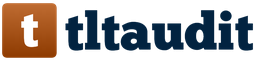3 Functional module "Office" Full cycle of work with incoming and outgoing correspondence: Using templates of document cards Registration of correspondence Sending documents for consideration, making resolutions Formation of familiarization sheets Monitoring the location of the original paper document Execution, familiarization, sending "to the case" Scanning documents and processing documents received via and from a fax server Reservation of numbers for outgoing documents Support for centralized, decentralized and mixed forms of workflow
4 Creation of the RC of an incoming document enter a new counterparty from the document card check the document for re-registration indicate the registration log for this type of documents indicate the due date and the incoming resolution 1) print a sticker or card with a barcode 2) attach a scanned image of the document: from a local disk from a scanner (regular or scan with barcode)

5 Registration Support complex registration numbers... Setting up numbering templates for all types of documents. The ability to use several formats for one meter. The document is affixed with a registration stamp, number, and a barcode. It is possible to use a simplified RC - expedition.

6 Review Ability to review the document by several employees. Possibility of using standard routes for incoming documents. Ability to create draft resolutions and use resolution templates to put a document under control by specifying the type of control select a controller or a controlling unit add a resolution clause manually or from a template view / change a previously created draft resolution

7 Clause of the resolution The responsible executor and co-executors, subject, term, controlling person are indicated. For control points of the resolution, instructions are created, for non-control points, the document is sent for review. fix the transfer of the original create an order with periodic monitoring

8 Orders The Contractor receives a notification of the receipt of an order for execution. The author and the controller of the order can: adjust the deadline; change the executors; cancel the orders.

9 Execution of orders The executor of the order can: create a new order on the basis of his order (chain of orders), if necessary, enter a report on the execution for the co-executors by creating a new document by taking the report from the order of the co-executor or a subsidiary order by placing an attachment link to a previously prepared document just place a comment on the execution order execution report

10 Execution control The author and controller of the order can approve the order or return it for revision. Performance discipline control: performance discipline reports (ReportsMan report generator). the order is executed the order is overdue the order is being executed the controller can approve the order directly in the document card


12 Preparation of outgoing 1. Fill in the fields of the card required fields are marked with an icon some of the fields can be filled in by default the value is entered directly into the field it is possible to fill in the fields of the RK without using the "mouse" registration data can be changed at the registration stage

13 Preparation of outgoing 2. Place the document enter text in the field "Substantive part" add attachment from the local disk from the database Templates from the scanner The attachment can be attached in advance to the card template. The size of the attachment can be limited by the system administrator.


15 Preparing outgoing 3.Generate a route by changing the existing route The route can be set: 1) "hard" - you cannot change the approvers and the order of approval 2) “flexible” - you can delete and add coordinators 3) you can add new ones, but you cannot delete the default ones ... Parameters are configured for each stage of approval.






21 Document approval Additional approval and Delegation Add. approval - an additional branch of approval. The document contains the visa of the main coordinator, regardless of the decisions of the add. matching. Delegation - the document contains the visa of the employee to whom the approval was delegated.







28 Module "Citizens' Appeals" Full cycle of processing of oral and written appeals: Registration of appeals Consideration Formation of resolutions, execution Preparation and approval of a response to an appeal Formation of related inquiries to external organizations Registration of responses to inquiries from external organizations


30 Authors of appeals Working with authors of appeals: Possibility of connecting the directory "Classifier of addresses of Russia" (KLADR) Full information about the author: name, address, place of work, social status, privileged composition, etc. EDMS BOSS-Referent has passed the FSTEC certification, which is necessary for attestation in the class of personal data protection at levels 2-4.

31 Support for decision-making processes Types of documents processed in the decision-making process: In the BOSS-Referent system, the documentary component of the decision-making process is automated. ORD application Service note Contract Outgoing document draft Business processes in the “Decision Making” module are implemented using standard decision making processes.

32 Functional module "Decision making" In the database Decision making is carried out: Formation of the route of movement of the document Change of the route "on the fly" Control of the movement of documents Registration of documents (including automatic registration) Reservation of numbers for contracts, operational documents and draft outgoing documents Support for work with approval sheets , familiarization and mailing Formation of instructions for documents and control of their execution 37 Notification service About all system events, as well as about the actions that must be performed in the system, the user is informed by notifications that come: Notifications are divided into: Tasks Information messages in the DB Cabinet ( displayed in the Diary on start page) v mailbox Lotus Notes or other mail system

BOSS-Referent is responsible for:
- development of a product of the same name - a system electronic document management BOSS-Referent;
- development of a partner network;
- consulting and support for partners and users of the system;
- education;
- marketing promotion of the product.
BOSS-Referent partner network
BOSS-Referent partners provide services for the implementation of an electronic document management system, support for created solutions, adaptation of the system to customer tasks, and user training. Each partner is assigned one of three statuses:
- General partner - has extensive competence, a large number of certified specialists and experience in implementing many implementation projects;
- Partner - has a staff of certified BOSS-Referent specialists trained for implementation of implementation projects;
- Reseller - delivers BOSS-Referent EDMS.
- The BOSS-Referent partner network covers almost all regions of Russia, as well as Ukraine and Kazakhstan. In the "Partners" section of our website you can find a partner in your region, or choose the company you are interested in in the alphabetical catalog.
Service and support BOSS-Referent
Maintenance of the implemented systems of electronic document management BOSS-Referent is possible in basic and advanced versions:
- Warranty (basic) support is provided by the manufacturer, BOSS-Referent.
- Extended technical support is provided by BOSS-Referent partners.
- BOSS-Referent training courses
The BOSS-Referent company conducts training in Moscow on the following courses:
- "Methodology for the implementation of EDMS BOSS-Referent"
- "Basics of BOSS EDMS Administration - Referent"
- Training of specialists of BOSS-Referent partners within the framework of the partnership program is free of charge.
History
In January 2012, it became known that the structure of management of ECM practice (enterprise content management, storage of corporate information, including electronic document management, EDMS) was seriously changed in the IT Co. group.
In December 2011, a 100% subsidiary of the management company of the Business Logic 2.0 group appeared, which, in addition to implementing ECM, will be engaged in a new direction for the group - business process management (BPM) systems.
Up to this point, the practice of ECM was represented by the long-existing developer of the EDMS "Boss-Referent" and created in April 2011 by IT Information Management, which implements similar software. Before creating " Information management»As a separate company, the implementation was presented by the integrator's department.
Direction is important to the group. As the chairman of the board of directors of IT Co. Tagir Yapparov tells CNews, over the past year the share of ECM practice accounted for about 500 million rubles. proceeds. With the total income for 2010 according to the rating "CNews100: The largest IT companies in Russia" 4.7 billion rubles. As for the number of employees, according to the new general director of "Business Logic" and "Boss-Referent" Maria Kamennova, now there are about 230 people working in the direction, of which about 180 employees are in implementation. As of the end of 2010, according to the CNews rating, a total of 1,550 people worked in the IT group.
Before the arrival of the Kamennova Company, they were subordinate to to different people... Implementing company - Georgy Podbutskiy, who remained in Business Logic as Deputy Director in charge of ECM. The developers were led by Andrey Grib, who is now leaving IT Co.. Yapparov associates his departure with the fact that "not all managers have integrated into the new matrix structure, which provides for greater delegation of responsibility."
Legally, "Boss-Referent" remained independent of the "Business Logic" organization, which is also fully owned by the group's management company, says Yapparov. However, a CNews source in the group is sure that we are talking about the complete reassignment of the EDMS development to the implementers. “The matter was not limited to the departure of Grib; people from the implementing company also came to other leadership positions in Boss-Referent,” he says. - Normal business internal competition between structures has existed for a long time, and mutual accusations of failures were also heard. Over the past few years, several directors have changed in the implementation. Now the "Boss-assistant" has become completely dependent on the implementers. "
Despite the shake-up of the direction, Tagir Yapparov intends to double the revenue from his work annually, i.e. already this year it should reach a billion rubles. An agreement was signed today between Business Logic and German BPM developer Metasonic. Plans to support the multi-platform "Boss-Referent" remain: Lotus, Microsoft Sharepoint, FileNet, JBOSS, mobile versions for iOS and Android. According to the anonymous interlocutor of CNews, during the reorganization a number of programmers left the company and to implement these plans they will have to hire new ones. Recently, IT Co. announced an internship in ECM.
The BOSS-Referent management documentation system is a software package that allows organizations to create effective electronic document management and office automation systems and thereby significantly increase the efficiency of management structures. In particular, the creation of such systems in an organization allows:
The BOSS-Referent system has big number implementations and is intended for enterprises of various sizes and forms of ownership:
- Large commercial enterprises and holdings
- Federal authorities
- Regional government bodies and other state-owned enterprises
- Geographically distributed enterprises
- Companies with complex organizational structures
- Companies with a large volume of workflow
- Small, rapidly growing companies.
- Working with internal documents of the organization
- Processing of incoming and outgoing documents
- External contacts management
- Working with organization contracts
- Organization of news channels and conferences
- Keeping a directory of the organization in electronic form
- Support for engineering support of economic facilities of the organization
- Organization and planning of events.
- Hardware: servers, client workstations, local area networks, modems, printers, scanners, uninterruptible power supplies and other technical means.
- Operating system: network operating system Windows system, Linux, other and transport protocols that combine all hardware into a single complex.
- Lotus Notes / Domino is an application software platform that is an add-on over a network operating system and includes tools for storing documents, replicating (synchronizing) data, full-text search, Email and other important mechanisms.
- BOSS-Referent - applied interconnected software modules operating in the Lotus Notes / Domino environment and supporting business processes of management and, in part, functional document flow.
- Organizational and regulatory support: regulations, work rules, instructions for users and system administrators, etc.
- System-wide dictionaries
- Organization directory
- Dictionaries
- External addressees
- System-wide services
- Harmonization
- Assignments
- Switch
- Templates
- Registrar
- Cabinet
- Search system
- Buffer
- Repository of electronic images
- Protocol
- Functional subsystems
- Chancery
- The documents
- Office notes
- External contacts
- Control of contracts
- Engineering support
- Conferences
- news
Modularity is provided by the specialized "Switch" database, which serves as the "Control Center" for the entire BOSS-Referent SDOU. This independent, functionally complete module contains information about the current system configuration and the necessary program code for organizing interaction between databases. All databases are automatically registered in the switch during installation.
Second important function, performed by the DB Switch, is the configuration of user workstations. A configuration is a set of system databases registered in a separate switch and necessary for the operation of users from different divisions of the company. Deploying the EDMS in several configurations allows each employee to work only with their own databases. An unlimited number of configurations can be created using the switch varying degrees complexity, completely repeating the existing workflow scheme at the enterprise. The switch quickly connects any additional modules to the system, and also navigates through the databases.
BOSS-Referent is open to developers. Any BOSS-Referent database can be changed by the customer's developers. In addition, a proprietary database can be added to the SDOU BOSS-Referent, subject to certain rules and agreements.
New databases, forms, views, agents, design elements can be created in the system by standard means development of Lotus Domino Designer. In addition to the built-in development tools, IT Co. provides the customer with a special developer toolkit - Toolkit, which allows you to quickly create your own databases and integrate them with BOSS-Referent without violating the integrity of the system, as well as to change any module of its information environment.
You can read more about all the changes in version 2.56.1 here.
This system was developed by IT Co. (http://www.it.ru). Belongs to the category of systems focused on supporting the management of an organization, effective work employees and for the accumulation of knowledge, and at the same time has developed additional services.
The main application is the creation of a corporate system that covers the activities of employees at their workplaces and supports management business processes. Supports office work, organizational management, document approval. Its distinctive feature is that, being a full-fledged document management system, it already has all the necessary functionality for the implementation of office work. From the very beginning, it includes the concepts, roles and functions inherent in organizations with a complex hierarchical structure in Russia. Other distinctive feature system "BOSS-Referent": it implements the functions of a CRM-system, control of contracts, accounting of material values, streaming scanning and recognition (the FineReader system is integrated into "BOSS-Referent"), an electronic conference and a notice board.
The system is implemented on the LotusNotes platform. Thanks to this, in addition to the BOSS-Referent functions, users get at their disposal all the richness of functionality of the LotusNotes environment itself, including e-mail, data replication, the ability to work remotely, etc. BOSS-Referent is the most open system in every sense - it comes with full source texts. It is additionally accompanied by a developer toolkit with full description functions of the application programming interface.
1.1. The purpose of the "boss-referent" system
The BOSS-Referent system is designed to automate management document flow and office work. Its consumers are commercial companies, federal state unitary enterprises, and state authorities.
The main results of the system implementation are:
Improving the manageability of the organization. A new level of performance discipline.
Support for intracorporate interaction regulations. Increasing the speed of decision making.
Creation of conditions for the exchange of knowledge and information. Improving the organization's processes, products and services.
Advantages of the BOSS-Referent system
Tools for creating a unified information and management space for organizations of any complexity: distributed, multi-level, functional and design.
Support for complex routes for document approval.
Solution development. Fast automation of business processes due to the presence of built-in document processing processes, customizable and modified taking into account the specifics of the customer.
Reliable operation, high performance, ease of administration and scalability, Web access.
Availability of information security tools. The ability to build a system of legally significant electronic document management based on BOSS-Referent.
Ease of learning by users.
Successful use of the system by leading companies and organizations in Russia.
System functionality
The BOSS-Referent system provides automation of processes:
Documentation support for decision-making, including the creation of a draft document, its coordination, approval and sending to the archive;
Monitoring performance discipline, including the processes of forming instructions and monitoring their implementation;
Work with incoming and outgoing correspondence.
These functions can be implemented in organizations and companies that have a multi-level, geographically distributed and functional-project structure.
Automated functions
Decision-making documentation:
Automation of approved regulations and management of their changes. Regulations- a document that lists and describes in order the stages (steps) that a participant or a group of participants must take to complete a business process, usually indicating the required deadlines for completing the stages (steps).
Maintaining the work of end users in accordance with the regulations.
A substring of regulations in the course of their use "on the fly".
Control of the passage of documents according to the regulations: dates, visas, versions and revisions of documents.
Support for complex matching schemes: parallel, sequential, conditional transitions.
Working with versions and revisions of documents.
Processing of incoming and outgoing documents:
Registration of correspondence arriving at different types... Linking documents "on the issue".
Overlay resolutions. Sending documents within the organization using customizable routes. Resolution(lat. resolution - decision, permission) - a decision made by an official or an advisory body, an international organization.
Support for complex registration numbers.
Ensuring the work of several offices.
Control of performing discipline.
Quick access to documents related to new and previously created orders.
Formation of orders, correction of the list of executors and deadlines for the execution of orders.
Control of the timing and work on the execution of orders.
Monitoring and statistics of the execution of orders and the processing of documents. Monitoring- the process of observing and registering data about any object at inseparably adjacent time intervals, during which the data values do not change significantly.
Support for complex organizational structures of companies and organizations.
Maintaining data on subordinate companies, divisions and employees of organizations.
Support for the mechanisms of proxies, delegation of powers and combinations.
Managing the rights of employees to create, approve, sign, register documents, etc.
Functional structure of the BOSS-Referent system
Scanning and text recognition systems
The BOSS-Referent system is integrated with the ABBYY FineReader (version 4.0 or SE 7.0) and CuneiForm (version 10 and higher) scanning and text recognition systems . FineReader- an optical character recognition system developed by a Russian company ABBYY. CuneiForm(English cuneiform cuneiform - cuneiform), Cognitive OpenOCR is a free open source OCR system of the Russian company Cognitive Technologies. Integration allows you to organize fast automatic conversion of documents from paper to electronic view and convenient entry into the system. Integration- restoration, replenishment, cohesion, unification of political, economic, state and public structures within the region, country, world.
BOSS-Referent offers three options for using scanning tools in electronic document management and office automation systems:
Using a desktop scanner to organize custom scans. Recommended for organizations with a small volume of incoming documents
Using network scanners for workgroups
The use of a streaming line of scanning, which provides fast automatic conversion of documents to electronic form in a continuous stream. Such scanning is performed using barcode technology and is recommended for use in organizations with a large volume of incoming correspondence, with a geographically distributed structure of the administrative apparatus, in the central offices of ministries and departments.
Purpose of the BOSS-Referent system
The BOSS-Referent system is designed to automate management document flow and office work. Its consumers are commercial companies, federal state unitary enterprises, government bodies authorities.
The main results of the system implementation are:
- - Improving the manageability of the organization. A new level of performance discipline.
- - Support for regulations of intracorporate interaction. Increasing the speed of decision making.
- - Creation of conditions for the exchange of knowledge and information. Improving the organization's processes, products and services.
Advantages of the BOSS-Referent system
- - Tools for creating a unified information and management space for organizations of any complexity: distributed, multi-level, functional and design.
- - Support for complex routes for document approval.
- - Developability of the solution. Rapid automation of business processes due to the presence of built-in document processing processes, customizable and modified taking into account the specifics of the customer.
- - Reliable operation, high performance rates, ease of administration and scalability, Web access.
- - Availability of information security tools. The ability to build a system of legally significant electronic document management based on BOSS-Referent.
- - Easy to learn by users.
- - Successful use of the system by leading companies and organizations in Russia.
System functionality
The BOSS-Referent system provides automation of processes:
- - documentation support for decision-making, including the creation of a draft document, its coordination, approval and sending to the archive;
- - control of performing discipline, including the processes of forming instructions and monitoring their implementation;
- - work with incoming and outgoing correspondence.
These functions can be implemented in organizations and companies that have a multi-level, geographically distributed and functional-project structure.
Automated functions
- - Documentation support for decision-making:
- - Automation of approved regulations and management of their changes.
- - Maintaining the work of end users in accordance with the regulations.
- - A substring of regulations in the course of their use "on the fly".
- - Control of the passage of documents according to the regulations: dates, visas, versions and revisions of documents.
- - Support for complex matching schemes: parallel, sequential, with transitions according to conditions.
- - Working with versions and revisions of documents.
- - Processing of incoming and outgoing documents:
- - Registration of correspondence arriving in various forms. Linking documents "on the issue".
- - Overlay resolutions. Sending documents within the organization using customizable routes.
- - Support for complex registration numbers.
- - Ensuring the work of several offices.
- - Control of performing discipline.
- - Quick access to documents related to new and previously created orders.
- - Formation of orders, correction of the list of executors and deadlines for the execution of orders.
- - Control of the timing and work on the execution of orders.
- - Monitoring and statistics of the execution of orders and the processing of documents.
- - Support for complex organizational structures companies and organizations.
- - Maintaining data on subordinate companies, divisions and employees of organizations.
- - Support for the mechanisms of proxies, delegation of powers and overlaps.
- - Managing the rights of employees to create, agree, sign, register documents, etc.
Functional structure of the BOSS-Referent system
Additional features
Report generator "sMan
The Report "sMan" report generator for Lotus Notes (developed by Aplana) provides the preparation of complex reports for users of any Lotus Notes applications and, in particular, for users of the BOSS-Referent electronic document management system.
Report "sMan can be connected to any Lotus Notes databases of any design. It works with arbitrary parameters when generating reports and performs automatic processing of macros. The report generator allows you to store sample reports for later reuse, as well as export reports to MS Excel, MS Word, HTML and PlainText.
For potential partners and users of the Report "sMan program, Aplana provides an opportunity to work with it in a test mode for one month.
Scanning and text recognition systems
The BOSS-Referent system is integrated with the ABBYY FineReader (version 4.0 or SE 7.0) and CuneiForm (version 10 and higher) scanning and text recognition systems. Integration allows organizing quick automatic conversion of documents from paper to electronic form and their convenient input into the system.
BOSS-Referent offers three options for using scanning tools in electronic document management and office automation systems:
- - Using a desktop scanner to organize custom scans. Recommended for organizations with a small volume of incoming documents
- - Using network scanners for workgroups
- - Use of a streaming line of scanning, providing fast automatic conversion of documents into electronic form in a continuous stream mode. Such scanning is performed using barcode technology and is recommended for use in organizations with a large volume of incoming correspondence, with a geographically distributed structure of the administrative apparatus, in the central offices of ministries and departments.
Fax Server Extra Fax
Integration of the BOSS-Referent system with the ExtraFax fax server (by Extracomm Technologies Inc.) provides the ability to send and receive faxes and e-mail, route incoming messages, calculate traffic costs using the built-in billing system, as well as perform many useful functions on working with faxes.
Users can work with the ExtraFax server through a standard Lotus Notes client, any web browser, or print documents to fax from any Windows application using the ExtraFax Print-to-Fax driver.
Client site settings, which can be done through the standard Notes client and over the Internet, allow you to select fax headers and send messages on a schedule and priority basis. When printing documents from Windows applications, address books stored on the Domino server can be used to select a destination.
Very convenient for users: a single mechanism for sending faxes and e-mail, the ability to send documents from the Windows environment to fax with one click of the right mouse button, as well as automatically sent notifications about the results of sending faxes. You can organize group work with faxes by routing incoming messages, setting up individual and collective fax headers and a built-in billing system. The program provides an opportunity to differentiate access rights with faxes - to work with faxes (create, read, delete, forward, etc.) and to send faxes over long distance or international lines.
System composition
The electronic document management system, built on the basis of the BOSS-Referent, can be conditionally represented as a combination of several layers:
- - "hardware" (servers, client workstations, networks, etc.) and a platform (network operating system Windows / Linux / Sun and transport protocols), which unites all hardware into a single complex
- - IBM Lotus technology - a technological platform that is an "add-on" over a network operating system
- - the BOSS-Referent system, which is a Lotus Domino application consisting of nsf databases.
Technological features
1. Support for the work of geographically distributed organizations
The system architecture allows deploying the system on several independent structures of Lotus servers and, in particular, organizing work on the most complex configuration of Lotus Domino R6.5X servers - in a "two-level star" topology. Two radial servers belonging to one parent server and "seeing" it can exchange information packets directly.
2. Support for real distribution
A distinctive feature of the system is to support the procedures for management document flow and office work in geographically distributed organizations.
- - The system automatically sends: a) to all participants in the approval process a copy of the draft document to be agreed, b) to the person responsible for the preparation of the document (decision-making) visas and comments of the participants in the approval, additional documents.
- - After completion of the approval, the system updates the status of the document and informs all participants in the approval process.
- - The stage of acquaintance ends with the automatic sending of the document (and all its copies) to the archive databases.
At any time, all employees working on a draft document have its current copies, have information about the status of the document, and can also view information related to the issue - comments, instructions, etc. formed during the approval process.
3. Efficiency and reliability of data transmission
When transmitting data in a distributed structure, fundamentally new mechanisms for the interaction of system configurations installed on different territories (servers) are used. In BOSS-Referent v.3, the replication mechanism is used only for synchronizing reference and dictionary data. To transfer functional data, often forming bundles of documents (we are talking about a set of files, instructions, visas for approval, familiarization, etc., related to a specific document card), the mechanism of direct data transfer via a socket connection in an XML package is used.
This mechanism, which underlies the processes of approval and familiarization of documents in a distributed environment, provides: 1) guaranteed and economical delivery (only to the required servers) of bundles of documents to all participants in the work on the document, 2) reducing the load on data transmission channels, and 3) significant simplification system administration: there is no need to perform complex settings of server access rights and replication parameters.
4. Support for complex organizational structures
The system supports well-thought-out mechanisms for combining positions, delegation of authority and substitutions. The mechanism for combining positions is key for using the EDMS in organizations where, in addition to functional divisions, there are project formations. For each employee, a list of roles for document processing is set (approver, coordinator, etc.), while the user can have different roles in the functional unit where he works and projects in which he participates. By processing a specific document, the user receives and processes documents in accordance with his role in the department, which is indicated in the document.
5. Working with versions and revisions of documents
Document cards and attachments are stored in separate databases. This made it possible to implement a mechanism for working with versions and revisions of documents, which is widely used at the stages of agreement, signing and approval of documents.
6. System flexibility
The system's tools, including the workflow mechanism, allow you to quickly modify existing schemes for the passage of documents, as well as quickly implement workflow for new business processes related to document processing. With the help of building blocks of the system, you can quickly implement, for example, the processing of documents necessary for deciding on the advisability of holding promotions, allocating a loan (in banks), etc.
7. Fault tolerance
BOSS-Referent supports work in the Domino software cluster, which consists of two servers - the main one and the backup one. In case of failure of the main server on which users work, they are automatically switched to the backup server (when the databases are reopened). When the primary server is restored, the administrator handles the user switch back.
8. Performance
High performance of the system in a situation of dynamic growth of data volumes is provided by an archiving mechanism that transfers a document to the archive on the server where it was created, while automatically saving an archive copy on other servers. High productivity is also achieved due to the separate storage of "light" document cards and attached files, as well as access to the latest software tools.
9. Web access
For organizations that do not use Lotus as a corporate standard, an alternative way of accessing the functionality of the system is proposed - by means Internet browser Explorer version 5 and higher. These organizations will need to purchase Lotus Notes CALs only for installation on the system administrator workstations.
10. Convenience of administration
The Lotus Domino / Notes platform allows you to simultaneously refine the system and replicate it to the subsidiary structures of the organization. There are mechanisms that allow you to update the system in all offices of a geographically distributed organization overnight. To facilitate the work on maintaining lists of employees, the system has been integrated with LDAP directories.