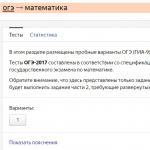Preparing for the OGE takes a significant amount of time for schoolchildren. Various methods are used to successfully pass the Main State Exam: the help of tutors, the use of numerous online services, for example, the Yandex search engine. There you can solve many options and separately allocated tasks for the OGE. This portal publishes trial versions of test tasks with answers, explanations from teachers with great experience, and there is also the possibility of solving online.
Exam preparation
Preparation has the following benefits:
- the user is given the same tests as in a real exam;
- preparation for a decision in a limited time;
- getting an idea of the content of tasks.
After completing many tasks with the OGE on Yandex, it becomes possible to assess the level of your knowledge and training. Now it is not at all difficult to quickly analyze a certain topic, since you can perform tests not only comprehensively, but also individual questions.
Completing tasks
Website OGE Yandex
This site contains a list of all subjects for which exams are taken, both for the Unified State Examination and for its "younger brother" OGE. Each title has a portrait of a famous scientist who gave his life to study a particular science. Now the student needs to select a suitable subject from the Yandex OGE list and go to the next tab.
First of all, one version of trial tests is given, which refers to 2017. This work will be as similar as possible to those that will be waiting for students at the exam itself.

Math test option
After that, you can take tests from previous years for the sake of training. In terms of assignments or topics, such options will not differ much from those expected in the coming year.

Tests from previous years
There is an OGE training mode. This will allow you to open a certain list of tasks, for example, from mathematics "Equations, inequalities and their systems." After that, a new tab is created where the question will be asked. And you need to answer it in the appropriate field under the question.

Training Mode
In this mode, you can immediately see the answer or "Discuss the question" together with other users in the discussion.

Help with passing tests
This allows you not only to test your knowledge, but also to compare it with someone else's opinion in order to understand the intricacies of this question and how to answer it correctly during the Main State Exam.
Our portal gives you such an opportunity!
This academic year, as in the past, many subjects have undergone changes and clarifications. We took this into account when selecting materials!
In this section you will find tasks similar to those officially approved, which are offered in exams. In addition, we have solutions for all tasks. Any user of the portal can try his hand at online testing: answer questions, find out the result and get a direction for further preparation, indicating your strengths and weaknesses.
Especially for applicants, we have organized an applicant calendar containing the most complete and up-to-date information on all important events for those taking the exam and entrance exams. Here you will find a detailed timetable USE testing, admission campaigns of higher and special educational institutions, deadlines for submitting documents and dates of enrollment in various educational institutions.
If, after passing the exam, the score obtained is less than expected, we recommend that you strengthen your preparation. You can always use resources preparation for the exam developed on our portal especially for you!
Yandex USE is a service for self-preparation for the final school exams - the USE (Unified State Exam for Graduates of Grades 11) and the GIA (State Final Attestation after graduating from 9 grades).
It contains test options for 14 subjects in the USE section and 8 subjects in the GIA section.
Tests give a general idea of the types of exam questions, but exactly the same options will not be on the exam (therefore, it is useless to prepare cheat sheets for them).
With the help of the Yandex USE 2015 service, you can:
- get an idea of the complexity, wording and content of tasks;
- understand the principles of solving examination problems and the requirements for the answer;
- objectively assess the level of their own training.
It can be argued that if you successfully complete most of the trial tests, you have every chance to pass the exam or GIA with excellent marks.
To use all the features of the service, you must create an account on Yandex and log in under it.
How to get tested
- Select the discipline in which you will take the exam and click on its icon.
- Choose a task option among all available or only with a solution. Options with a solution contain an answer that describes the step-by-step execution of the task. You can also choose a mini-test from five random questions.
Answer the questions one by one. If you can't complete an exercise right away and want to come back to it later, click Skip.
If you want to go to the answers before the end of the test, click "Surrender".

- When the task is complete, click the "Finish" button.

- The primary score is the total score you scored on all items in the test.
- The test score is the final grade for the exam (its maximum value is 100). It takes into account the weight (level of difficulty) of each of the tasks.
Note! The Yandex USE service displays 2 marks in the test score: the first is what you directly received for the test you passed. The second is what grade you can get if you correctly complete tasks of type "C" that are not included in this test (tasks of type "C" are detailed written answers to questions).

Below you will see the correct answers to the tasks and how you answered.

In options with a ready-made solution (for example, "Yandex USE Mathematics"), you can see the progress of the task by clicking the "View explanation" button.

Clicking on the "Discuss the issue" button will take you to the VKontakte page, where this task is discussed.

By clicking "More questions ...", you will be able to solve problems of this type from other options.
After completing at least one test in any discipline, you will have your own results statistics. To view it, click the button of the same name.
In the "Options" section, the results of all attempts to pass the tests are collected.

The "Questions" section shows how you solved each task - right or wrong, and how many points you received for them.
To return to the task you are interested in, click on its number in the first column.
Questions can be sorted by order and by the number of correct answers you give.

The results of the statistics will tell you whether you can pass the exam at the current level of preparation, or whether you should repeat some topics.
Training Mode
You don’t need to go into textbooks for answers to assignments - the Yandex USE service will tell you them yourself.
To do this, it provides a training mode, where questions are grouped not by options, but by sections of the discipline. So you can work out each topic in detail.
Here are examples of topics from the Yandex USE Physics section:

Assignments are multiple-choice tests.

If you know the solution - select the appropriate option and click "Answer". If you don't know, you can click "Show answer".
Pressing the "End training" button will close the tests and redirect you to the main page of the discipline.
The results of passing training tests are also displayed in the statistics.
Important! The number of USE options in each discipline is different. Most of them are in mathematics and Russian - 35 and 20. Yandex USE history and literature have 6 options each, and foreign languages - 3 each.
Yandex USE for teachers and parents
Before that, we considered the student mode in Yandex USE. But teachers can also use the service.
For example, to control the preparation for exams of your class or group of students.
To use the service as a teacher, you need to go to this page and click on the "Enable teacher mode" button.

To see how your students prepare for the exam, ask them to give you access to their statistics.
To do this, the student must do the following:
- Log in with your Yandex account.
- Enter the page of the required discipline and open the "Statistics" section.
- Click on the "Access to my statistics" button, enter the name of your (teacher's) account on Yandex and click "Add".

You can also view the group summary table if you open the section of the same name.

The "Groups" column will allow you to create and edit groups of students - move them from one to another, etc. You set the criterion for referring to each group yourself.
In addition to subject teachers, parents of schoolchildren can use the teacher mode. The service will give them the opportunity to be aware of how their child is preparing for exams.
After the student passes each test, the statistics are updated.
Yandex USE and EGE-GO: results, analysis and plans
Yandex USE: preparation, training, testing
There is still a long way to go before the start of school exams, so there is an opportunity to prepare well for them. And to help graduates of Yandex Unified State Examination and Yandex OGE - free online courses. Each course is a series of classes that includes theory, explanations from teachers and assignments for independent work. Everything is designed so that graduates have time to go through the material in the time remaining before the start of the exams. Two formats of classes are provided: video courses and webinars. In the first case, all course assignments are immediately available on the site. They can be studied at a convenient pace and in any order - for example, go straight to the topic in which you “swim”.
Webinars are classes that the teacher conducts live. They will run as scheduled. During the lesson, the teacher not only gives explanations, but also answers questions that can be asked in the chat.
At the end of the webinar, its video is posted on the website - there it can be watched by those who did not have time to connect to the broadcast. The webinar format is more suitable for those who need to have contact with the teacher during the lesson.
Teachers of online courses are experienced tutors, well-known teachers in the country.
Good luck, graduates!