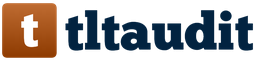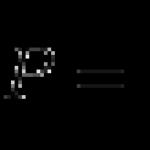According to Federal Law No. 290-FZ of 03.07.2016, retailers using cash registers must modernize or replace them. How does the online checkout work? She will generate not only paper, but also electronic checks. Data on each sale through fiscal data operators (OFD) will be sent to the Inspectorate of the Federal Tax Service (IFTS) and computers and phones of buyers. The innovation will not complicate the work of cashiers, since all processes will be automated.
Benefits of using new cash registers
For legislators, the transition to a new form of payment in retail outlets (online cash registers) allows:
- Tighten control over revenue accounting;
- Replenish the state budget;
- Increase the level of protection for buyers (an electronic purchase document will be available at any time);
- Streamline the trading processes of online stores, which will also have to issue electronic and paper checks.
Entrepreneurs will also receive some benefits:
- There will be no need to service cash register equipment, since sellers will change the fiscal accumulator on their own;
- it will be possible via the Internet (without visiting the Tax Office);
- Tax authorities will be able to control sales without going to check.
There is a possibility that merchants on the patent andUTIIwho currently do not use cash registers will receive a tax deduction when purchasing an online cash register.
How the online checkout works
To understand how the new devices will work, it is necessary to determine how they differ from the old equipment and how the information will go to the IRS.
The main difference with the new cashier of equipment is the replacement of the electronic control tape with a fiscal drive. This block will allow you to enter, broadcast and save information about sales for the year. You will also need a keyboard to send a copy to your phone or computer. To connect to the Internet, a technician must have 2 types of inputs - wired and wireless.
The data will be transferred not to the Tax Service, but to the fiscal data operators - legal entities to which the FSB has issued the appropriate license.
Operators should:
- Have an expert opinion. Evidence of the ability to ensure stable and uninterrupted processing and transmission of information;
- Ensure copying, safety and confidentiality of the received data;
- Possess a license from Roskomnadzor, FSTEK and FTS, allowing to provide telematic communication services.
All traders must have an agreement with one of the fiscal data operators by February 1, 2017.
Updated sales scheme
At the beginning of the working day, the cashier is obliged to draw up a report on the beginning of the shift, at the end of the working day - a report on the closing. In 24 hours after the start of the shift, the opportunity to generate a receipt ends.
After the new equipment issues a check, a fiscal indicator is formed, the information will be sent to the OFD for verification. The operator will check and store the information. If the data is reliable, they will be transferred to the merchant and the Tax Office within about 1.5 seconds. It will be impossible to issue a sale without a unique OFD number.
Sellers will be required to send copies of receipts to a computer or telephone if requested by buyers. But paper checks will also be issued, but the new equipment will add a QR code to them, which allows you to check at any time whether the data on the sale has been received by the IFTS.

The question arises, what does an online checkout look like? It will have more details than a document from old equipment. The following lines are added:
- Information about the taxation system;
- Data about the place where the purchase was made (offline store address or website address, if it is an online store);
- A kind of calculation (income or expense);
- Calculation form (cash or electronic);
- The number assigned by the OFD;
- Registration number assigned by the CCP;
- The number of the cash register assigned at the factory;
- OFD name;
- OFD address on the Internet;
- Buyer's email or phone number.
The seller is fully responsible for the timely transmission of sales information. In the absence of an Internet connection, data can be stored for up to 30 days. This is enough to establish communication or connect to a new channel. At this time, the cash register itself will generate receipts. They will go to the OFD after the connection is restored.
If the calculations use strict reporting forms, then this information should also be sent to the operator.
The transition process to new cash registers
The first question is how to go to the online checkout. The sequence of actions is as follows:
- Install in the TSC (cash register maintenance center), is it possible to update the old equipment;
- Deregister and update an old device or purchase a new one;
- Buy the appropriate software;
- Register cash registers (updated or new).
The updated equipment must have a new name, passport and number.
At the time of registration of the equipment, the contract with the OFD must have already been drawn up.
If the company is located in an area where there is no Internet network, it will transmit information to the Tax Office in the traditional way.
At the same time, correction checks and forms of strict reporting on corrections are introduced, designed to correct errors in calculations. They will be allowed to form only until the end of the shift. It will not be possible to correct the errors of previous shifts.
To conduct business in the field of trade under the legislation of the Russian Federation, you must have a cash register that issues checks and stores information about the actions performed. This data must be passed on to the tax office. Since February 2017, the Federal Tax Service has obliged the majority of Russian entrepreneurs to establish online cash registers. Since July 2018, absolutely everyone should go to work with such equipment. Faced with innovations, many asked questions about how the online checkout works, what it is and how it differs from conventional checkout technology. Those who switched to the new system a year ago may have figured out these issues already. But beneficiaries, for whom a postponement of the transition to work with the online cash register (entrepreneurs on UTII and the patent taxation system) was provided, only have to grasp the essence of the innovations.
What is online checkout
An online cash register is a cash register equipped with a built-in fiscal storage device capable of transmitting information about financial settlements to regulatory authorities in real time. When a monetary transaction is made, the data immediately goes to the tax service and is stored on its computer servers. Such equipment works only if you have access to the Internet.
What is online KKM
In order to understand in more detail the principle of operation of such a technique, you need to know what basic components it consists of.
It is based on three parts built into a housing with buttons on the outer surface:
- A device designed for printing checks.
- Fiscal accumulator. It provides signing of checks, their encryption for the fiscal operator and decryption of data from him.
- LAN card. It provides the ability to connect the cash register to the Internet. It has special connectors for connecting cable or wireless Internet.

Working with online cash registers
Not everyone knows on what principle the online cash register works, and how the data is transferred to the IFTS.
How the online cash register works:
- The seller, calculating the buyer, enters the amount using the keyboard and presses the button to print the receipt.
- The amount entered in the check and other information related to the sale (product name, quantity, etc.) is transmitted in encrypted form to the fiscal data operator. This is an intermediary with whom the entrepreneur enters into a service contract.
- The operator checks the information and confirms its receipt.
- The fiscal operator sends the same information to the Tax Service, and there it is stored for at least 5 years.
The whole process takes a few seconds, since the system is automated.
Important! An entrepreneur signs an agreement with a fiscal operator after purchasing an online cash register, when installing it. The service company must be accredited by the tax office.

Online checkout requirements
The tax service maintains a special register of authorized online cash registers. This list can be viewed on the official website of the Federal Tax Service. This list includes equipment that meets state standards. When purchasing cash registers, entrepreneurs need to know the following modern requirements that apply to online cash registers in accordance with Article 4. Federal Law No. 54-FZ of May 22, 2003 "On the use of cash registers ...":
- The body must be marked with a serial number.
- A check-printing device must be installed inside.
- The device must have a clock capable of displaying real time.
- The device must support the operation of the fiscal accumulator and the transfer of the entered information to it.
- The apparatus must support the function of generating fiscal documents in electronic form.
- The checkout must support the printing of paper receipts (an exception for online stores, since they send receipts in electronic format).
How online cash register machines differ from old-style cash registers
The main difference between new generation cash registers is that they support the function of connecting to the Internet and transferring data from the fiscal drive to the tax service. But there are a few more significant differences that provide them with advantages over the old KKM. A comparison of the differences is shown in the table below.
| Online CCP | Plain CCP | |
| Internet connection | Yes | No |
| Data storage | In the fiscal accumulator | In EKLZ (electronic control tape protected) |
| Checkout registration | Remotely via the website of the fiscal operator or the website of the Federal Tax Service | With a personal visit of the IFTS |
| Data transfer to IFTS | In real time | The data is removed from the tape by employees of the maintenance center during a personal visit |
| Body designations | Factory number | Hologram. Her absence is punishable by fines |
| Check | Contains 24 props | Contains 7 props |
| Check format | Paper and electronic | Only paper |
Thus, new generation devices are capable of transmitting information on financial calculations to the tax service via the Internet. There is no longer any need for maintenance from the central heating center. This ensures a reduction in on-site tax inspections of entrepreneurs. Also, a check issued by online cash registers contains a maximum of information that protects the rights and interests of consumers.

How to use the online checkout
To start working with online cash registers, you first need to buy a device and register it with the IFTS. In order to avoid subsequent problems, it is important to understand how the process works and where to start:
- You buy KKM, included in the official register of online cash registers approved for use.
- You sign an agreement with a fiscal data operator accredited by the tax office.
- Register a model online through the OFD or FTS website.
- Set up the device for work (connect the Internet to it).
Step-by-step instructions for working at the checkout are as follows:
- The seller calculates the amount of purchases, displays the total and receives money from the consumer in cash or non-cash form.
- The required amount is entered at the checkout.
- A check is printed, which is issued to the buyer without fail.
- At the request of the client, the seller generates an electronic check.
At this moment, the fiscal operator receives information about the performed operation, and then saves it on his server. Once a day, he transmits all data to the tax office.

How to get an electronic check:
- The buyer provides information about a phone number or email address.
- An electronic check is generated and a link to it is sent to the buyer.
- The data can be decrypted by scanning the QR barcode, which is contained in each check. To do this, a special application from the Federal Tax Service must be installed in the smartphone.
If an erroneous receipt is generated, and it has already been printed, nothing can be changed. The data will go to the regulatory authorities. In this case, it is necessary to perform a refund operation, which is also transferred to the IFTS. Such erroneous receipts must be saved and submitted to the tax office upon request.
At the beginning of working hours, the cashier must open the shift by printing a shift opening report, where the date and full name of the cashier are indicated. At the end of the working day, it is necessary to carry out the procedure for closing the shift. During the procedure, data on the closing of the shift, the number of checks, the amount of transactions, types of transactions (cash or bank transfer), etc. are transferred to the FDO. The menu is different for different models of cash registers, but the principle of operation is the same for all.
To make the use process more understandable, watch the video instructions for working with online cash registers.
Video about online checkouts
Cashier job description
The activities of individual entrepreneurs and organizations are monitored by the tax authorities online, so it is highly undesirable to make mistakes in working with the cashier. This can raise a number of questions from the controllers and cause an on-site inspection.
For financial and settlement operations, the cashier or the seller bears material responsibility. When hiring an individual entrepreneur or another institution, they are trained to work with the cashier, and when applying for a job, they are given a job description for review. According to the rules of many employers, the duties of the cashier include the following:
- Correct calculation of buyers.
- Mandatory delivery of change in full.
- Careful work with money.
- Settlement of disputes with buyers (return of goods and money).
- Collection and delivery of cash collection.
- Control over the workplace (it is impossible to allow the presence of unauthorized persons at the cash drawer, leave the workplace, work without a receipt tape, etc.).
- Opening shift.
- Closing the shift and transferring the proceeds to the appropriate persons.
The seller-cashier is responsible for the cash, its surplus or shortage. If mistakes are made, the management has the right to impose fines in accordance with the internal regulations of the organization.
It is easy and simple to work with the online checkout. For the seller and ordinary consumers, the process of exchanging information with regulatory authorities is invisible, so in reality everything looks as usual.
If you are just about to start a career in sales, you probably do not know yet, working with KKM is what it is. However, there should be no reason for panic. It is not difficult to understand this task, but the most important thing in the work itself is to be careful and not to rush unnecessarily, and then you will be able to cope with all the tasks perfectly.
What is this about?
To understand what it is to work with KKM, you first need to figure out what the apparatus is, hidden under the terrible abbreviation KKM. So what is it?
Cash register - this is how you can decipher the abbreviation KKM. In everyday life, it is usually called a cash register, less often a cash register or cash register. But if you look into the official documentation, then you usually will not find the words KKM there, since it is customary to use the name KKT. It can be deciphered as follows: cash register equipment.
So, we managed to figure out the name. But what is it in essence? KKM is a machine that is designed specifically for fixing the exchange of services, goods for the money accepted in the country. The machine is not only indispensable in the operation of a retail outlet, but is also used by inspection bodies to control entrepreneurs. For this purpose, special reports are generated and analyzed by the relevant authorities.
Subtypes of machines
There are different models of KKM, suitable to a greater extent for one or another operating conditions.
It is customary to distinguish the following categories:
- autonomous;
- fiscal (computer dependent).
It is very easy to distinguish them from each other even in appearance. If the first has a large number of buttons that allow you to control the device, then the second - no more than five. The first machine can work by itself, but the second type will function only in conjunction with a computer.
Machine arrangement
In the classic version, the device includes the following elements:
- food;
- control;
- memory;
- printing device;
- eKLZ block;
- keyboard.
Correct POS printer maintenance is impossible if you do not understand how each of the described systems works. However, practice shows that in case of malfunctions with the device, it is better to immediately call the specialists of the company that sold you the unit. Examine the papers: the technician may still be under warranty.
How to get started
Before the shift begins, the correct preparation of the POS printer for work must be carried out. This process is spelled out in official papers, instructions both at the enterprise and in those attached to the machines. Attention is drawn to it in the regulatory documents in force in the country and introduced at the state level.

So, before you can work, you first need to sign in a special journal, which is kept by the outlet administrator. In this case, the cashier receives the keys to the car, the cash register mode and the box in which the money is kept. Also, at the beginning of the shift, you can receive a certain amount, which can then be used for exchange, and a number of other accessories necessary for the work. Their list is determined by the characteristics of a particular enterprise.
Next, the cover is removed from the printing unit of the machine (in some cases, it is necessary to raise the cover to provide access to the insides of the machine), after which the cashier examines the device and removes dust and foreign objects. Next, the device is connected to the electrical network and a switch is installed that is responsible for selecting the operating mode. Then you need to check if all the tapes are in place, and if they are missing, install.
Specificity of specific devices
The new generation cash registers made abroad do not have such a feature, but some machines made in Russia are distinguished by the presence of a special mode designated as "Start of shift". In this case, the employee chooses the date and sets the time. If the values \u200b\u200bare already there, but inaccurate, then you need to correct them.
Please note: when preparing the device for operation, there is no need to reset the numbering of printed receipts. As soon as the machine generates a report with blanking, it automatically carries out this operation; no additional manipulations are required if the unit is normal.

Attentiveness and accuracy
The next stage of the preparatory work requires careful attention from the cashier, since you need to check whether everything in the technique is working correctly. First of all, pay attention to the blocking device. For this, a test receipt is printed. This helps draw conclusions about image quality. Working with POS printer according to the new rules requires that all receipts printed by the machine be readable, clear, bright, containing the correct details of the organization. Do not throw away the zero check: at the end of the day it must be returned to the administrator along with the report. It is obligatory to take into account zero checks in the fourth column KM-4, KM-5.
Then the cashier and the administrator together request a shift report from the machine and check if the information in the monetary registers is correct. At the beginning of the working day, all indicators should be zero. They take the readings of cash counters and enter them into a special journal in the column reflecting the state at the end of the shift. It is obligatory to certify all the entered data with the signatures of the participating employees.
Everything must be certified!
The instruction of the cashier-operator, when working with a cash register, recommends inserting a control tape into the machine, stepping back from the edge of about 15 cm.Please note: there must be data about the machine number, the current date and when the work started, as well as information taken from all registers. As soon as all the data on the control tape was recorded, this is certified by the signatures of the participants in the process.
Next, the cashier places in the machine the currency that is supposed to be used for exchange when performing transactions. How to put money in the cashier correctly and how to set the correct operating mode further can be found in the instructions for a particular device.

Start shift
During work, the cash register operator must clearly monitor how the unit works, clean it and put it in order as needed. You need to enter money into the device strictly as it is written in the instructions for a particular machine. Regular maintenance of the KKM is the key to its correct and long-term operation.
When all the goods purchased by the client were processed on the cash register, it showed the total cost of the purchase, the rules for the operation of cash registers oblige the client to give this figure clearly, and only then take money from the person. They are put into the car so that the buyer can see how this happens. He must also see where the cashier puts the check in order to pick it up and not confuse it with other people's documents. If the cash register is located where the seller works, he must transfer the goods to the customer at the time of the purchase, giving the check. But in the case when it comes to a waiter or any other employee who accepts orders, he must give the client a check only when the service has been completed.
We pay attention to the nuances
It is necessary to know that the mark of check redemption is an extremely important feature that characterizes the work with POS printer. What it is? The check is either torn or a special stamp is put on it, which symbolizes cancellation.
Remember that the purchase receipt document is valid only on the day it was issued to the customer. But in some cases, when returning the check, the cashier can give the client the money back. But this happens only if the document contains the signature of the head of the outlet, his deputy, authorizing to do this. Please note: a refund is possible at the box office where the check was issued, but in no other.

If the cashier made a mistake entering the purchase amount into the machine, and the check cannot be redeemed, then the rules for working with cash register require you to draw up an act at the end of the shift. It is drawn up in accordance with the KM-3 form. If the cashier and the customer find themselves in a conflict situation, you can remove the cashier by sending a request to the administrator. If the store manager does not allow this, it is impossible to withdraw the cash register.
Avoiding problems
As you know, the price of a cash register is rather big (from 20,000 to 80,000 rubles), so you need to work with it carefully to avoid breakdowns. This means that you can only do what is permitted by the instructions and rules, and strictly avoid everything that is prohibited. In particular, the instructions say that you can change the code right during the work shift, but this happens when there is a corresponding instruction from the outlet administrator. You can also ask the machine for one or another printout as needed.
If it turns out that the POS system is not functioning correctly or there are any other malfunctions, the cashier must:
- Switch off the device.
- Call an administrator.
- Understand what is the cause of the problem.
- If the information on the check is displayed incorrectly, check the prints and sign everything with your hands.
- If the check is not issued, request a zero one, issuing it in the same way as a check on which the details were not clearly printed.
Could it be that it is impossible to work with KKM? What is this situation, how to proceed? Yes, this can happen if the car is seriously damaged. For example, if it produces fuzzy prints or prints incorrect information about the time of the transaction. In such a situation, the administrator and the cashier draw up a special report, similar to the one drawn up at the end of the shift. Then it is entered in the journal what kind of person worked behind the machine, what time he finished work and why this happened.

When is it still not allowed?
It is unacceptable for a POS system to be in operation if the seal is broken on the device. Also, you can not use a unit that does not have the manufacturer's brand or the required holograms are missing. A ban on working with the unit can be imposed by representatives of the tax service.
If it turns out that the cash register installed in your store has any of these shortcomings, you should urgently contact the TEC and provide them with full information about what happened. In such a situation, the cashier and even the administrator cannot repair the unit on the spot, so you will have to wait for the departure of a CTS specialist. You need to notify the representatives of the tax authorities responsible for your outlet about this. They keep journals where they keep track of the visits of all technical workers, and should include your case there. In general, I must say that accounting for cash registers in our country is quite strict, so negligence can turn out dearly. Try to be attentive.
Rules and laws
A letter from the Ministry of Finance written in 1993 and explaining how the cash register is used in everyday life tells about how to work correctly. The cost of mistakes is high: you can be brought to administrative responsibility.
According to the standard rules, only then can a person afford to work at the cash register when he has mastered the rules of its operation. There is a certain minimum of technical knowledge that is included in the basic rules. If a potential candidate has coped with this, then the company can conclude an agreement with him that regulates the material liability of this person. Before directly starting to work in a new place, a person must be familiar with the operating rules. If these rules are disregarded, the employer may face administrative liability, to which he will be drawn upon the results of the next verification.

Also, laws regulate how the cashier's book is kept. According to legal regulations, each individual machine must have its own journal, which is stitched, all sheets are numbered in it, and their number must be confirmed by the signature of the director of the company and the chief accountant. In addition, a representative of the tax authority must sign such a book. Then all this is sealed with the seal of the enterprise. Such a journal is usually certified by the tax office when they go there to register a cash register.
No liberties!
It is allowed to make entries in the cashier's journal only strictly according to chronology, without any blots. For this, ink is used. If the situation develops so that something needs to be corrected, the director of the organization and the chief accountant are involved, who control the changes, and then confirm with their signatures that the updated data is correct.
Also, the administrator of the outlet must remember that in his area of \u200b\u200bresponsibility is to warn the cashier that money is counterfeit, as well as to teach methods for checking the reliability of banknotes accepted from customers. In addition, the issue of fake checks should be raised. The cashier must be aware that there are a number of measures to prevent counterfeiting:
- ribbon color;
- encryption of each check;
- purchase limit.
Is it possible without KKM?
In accordance with the legal regulations in force on the territory of our country, some organizations can afford to work without the use of cash registers. This is due to the specifics of the work of such enterprises. A special list was adopted, which included all organizations that do not need KKM. Date of adoption - July 1993, but later it was amended by government decrees.

In the list you can find not only organizations, but also branches, as well as other types of separate divisions. This also applies to some individuals who work in the field of entrepreneurship without proper education.
This list may be limited by a resolution of the executive branch of a separate entity on its territory. However, working from an open counter will still not require such equipment. This is most important during the period when crops are harvested in agriculture, because they are sold directly from machines, from trays. So, in such a situation, registration of a cash register is not required.
Beware of violations
Numerous regular inspections organized by tax authorities in different regions of the country show that to this day many entrepreneurs work in violation of the rules for the application of cash registers, but they still hope that this will go unnoticed. It should be remembered that the laws on the introduction of KKM were adopted for a reason, thanks to them the legal purity of the transaction is ensured. In addition, strict adherence to the rules in the event of a conflict situation will allow you to "pull the blanket over yourself", since there will be no complaints about your activities.

To avoid violations during the working process, carefully read the rules for operating cash registers, because there are answers to almost all questions. Take into account the latest legal acts in force in your region. This will keep your finger on the pulse of events. Finally, remember that only machines that have been included in the state register should be used in the work. Consider the classifier, which regulates which of the units are suitable for which area. This will allow you to avoid problems with the law and to conduct your business for a long time and profitably.
Working with a cash register requires certain skills. The cashier must know all the intricacies of working with cash register machines, be able to fill out the journal of the cashier-operator, shoot Z and X-reports and, of course, have experience in closing the cash register.
How to work with a cash register
The preliminary preparation of the POS printer for work is carried out by a specialist of your technical service center (TSC). When the cash register is put into operation, cashiers are present - financially responsible persons. The representative of the TEC checks the serviceability of the cash register, tests it in operation and enters the data for the mandatory details of the check.
Work with cash register machines can only be entrusted to employees who have undergone special training (for example, in a TEC or simply in the process of being inducted into the position). You need to conclude an agreement on full liability with cashiers. If you are a director or an individual entrepreneur, you can also personally work at the checkout.
Duties of the director and cashier when working with KKM

Before you start working with KKM, the cash register key is kept with you. Before starting work, you, your deputy, the administrator on duty or the chief (senior) cashier (depending on the size of your business) issue to cashiers against receipt:
- keys to the cash register and cash drawer;
- banknotes and coins for exchange;
- necessary supplies for the operation and maintenance of the cash register (receipt ribbons, ink ribbon, such tools as cleaning brushes and tweezers for removing jammed ribbon).
In addition, before working at the cash register, you or your authorized representative must, together with the cashier:
- check the readings of sectional and control counters with the data of the book of the cashier-operator for the previous working day;
- enter this data into the book for the current day and certify with your signatures;
- draw up the beginning of the control tape - indicate on it the type and number of the cash register, the date and time of the start of work, the readings of the counters;
- close the lock of the readings of cash counters;
- make sure that the cash register is in good working order and ready for work.
After that, you give the keys to the cashier - he can start working.
How to remove an X-report in the POS printer
The X-report shows what transactions and for what amounts were posted, and allows you to control revenue. The cashier takes the first X-report at the beginning of the day, after connecting the cash register to electricity, making sure that the numerator shows zeros, refills the receipt and control tape, checks the date and, if necessary, corrects it manually. The X-report at the beginning of the day will coincide with the data from the journal of the cashier-operator (form KM-4) for the previous day.
You can shoot not only a full X-report, but also separately for each department or product, as well as for cashiers. You can request such a report any number of times during the day - for example, at the end of each shift. Unlike the Z-report, the X-report does not nullify the revenue.
When the X-report is displayed, its data is reconciled with the actual amount of revenue in the cash drawer. The last X-report is withdrawn at the end of the day during the final reconciliation of the proceeds (at collection).
Online cashier 54-FZ Business.Ru in 1 day! You can get a convenient application in one click. This is the support of the seller-cashier and a convenient warehouse program and an online cash register with a fiscal drive.
How to work at the cash register

At the beginning of work with the cash register, the cashier punches several zero checks to check the correctness of the cash register. Make sure that your cashiers calculate and announce the total purchase amount to customers, specify the payment method (in cash or by card), and if suddenly the cashier does not accept cards, they warn customers about it. Also, make sure that cashiers issue checks to customers if you don't want fines.
When you need an act according to the form No. KM-3
The act on the return of funds to buyers in the form of KM-3 is drawn up in one copy at the end of the day upon delivery of the proceeds. It is signed by the cashier, and you approve. The KM-3 act is needed only if:
- the client abandoned the purchase and issued a refund;
- the cashier was wrong.
In the second case, the cashier must promptly knock out the correct check and give it to the client. A check with an error is canceled and attached to the deed (since checks fade quickly, it is better to copy them right away).
Form KM-3 includes information about the cash register, about the cashier, about your accounting program. Also, the number and amount of each check are entered into the act.
Closing the checkout. How to remove a Z-report in POS printer
At the end of the day, you need to check the revenue at the cash register with the readings of the cash register. This can be done using the X-report. Then a cashier's Z-report is drawn up, which contains:
- control register data at the beginning and end of the day;
- the amount of revenue;
- information about the total amount of money and checks returned to customers, canceled checks;
- information about discounts.
The cashier will not hand over the proceeds until the Z-report is removed. The end of the control tape (printout) of the Z-report is signed, it indicates the type and number of cash register, readings of control counters, amount, revenue, date and time of completion of work. Based on this report, other reporting forms are filled in - for example, the journal of the cashier-operator.
Cashiers hand over money and a cash statement in the form of KM-6 to the senior (chief) cashier. If you have one or two cash register machines, the proceeds are handed over directly to the collector. Then the cashier needs to fill out a journal, check the state of the cash register and prepare it for tomorrow, disconnect the cash register from the network, cover it with a cover and hand over the keys to you on receipt.
How to fill out the journal of a cashier-operator

The rules for keeping a journal of a cashier-teller are similar to the rules for filling out a book of a cashier-teller, which was used earlier. The journal is entered for each cash register separately or one common for all cash register machines.
In the general case, this register is kept according to the form No. KM-4, but it is allowed to fill in the cashier-operator's journal in the abbreviated form No. KM-5, if the cash register is installed on the counter of the store. Waiters at catering points also use the KM-5 form.
Entries in the journal of the cashier-operator are entered in ink or a ballpoint pen, without blots, corrections are certified by the signatures of the cashier and management (that is, your autograph).
If one journal is kept for all cash registers, entries are made in the order of cash register numbering. Naturally, all information is entered in chronological order.
The journal, along with other important documents, for example, the passport of the cash register, must be kept with you.
The journal is filled in daily after the Z-report is removed from the checkout. It contains data on revenue, on receipts returned by customers, on the number of zero receipts per day or per shift. The journal also reflects information on shortages or surpluses, if the results of the amounts on the control tape differ from the revenue.
If you decide to open your own business, then you cannot do without a cash register. In trade, the cash register is considered an essential item, because an established cash accounting system today is impossible without this device. This article will tell you in detail how to use the cash register.
What are the criteria for choosing a cash register
To answer this question, it is important to consider certain factors:
- The scale of your business.
- The nature of the company itself.
- The pace and dynamics of development.
- Planned turnover (here, the sale of services may also be implied).
- Cash flow intensity.
- Preferences in the functionality of cash register equipment.
- The price range of this device.
Now you need to figure out how to use the cash register.
Using the cash register
After purchase, cash register equipment must undergo a mandatory sealing at the Central Service Center and register with the tax service. After that, the legal use of cash registers is possible.
So, we'll tell you how to use a cash register. The instruction looks like this:
- When starting a working day, you need to connect the cash register to the network.
- Check the date and, if necessary, correct it.
- The current date must be greater than the previous Z-report. This is necessary to activate the current mode.
- Remove X-report. For different models of cash registers, the combination of keys when removing reports may differ, but in any case, the manufacturer must indicate how to use the cash register in the instructions.
- After that, zeros will appear on the screen of the device, and here the main work of the cashier begins: amounts are entered, totals are summed up and receipts are printed.
- During the shift shift, the amount accumulated in the cash register registrar with cash at the cash desk is reconciled (an X-report is removed).
- At the end of the shift, you also need to remove the X-report, check the amount with cash at the cash desk and remove the final Z-report. In this case, the information is copied into the fiscal memory and the daily receipts counter is reset.

Additional cash register functions
We covered the main points of how to use, now let's move on to additional functions.
Today in every store you can pay with a plastic card. Here you need a cashless payment option or a separate section on the cash register (this depends on the model of the equipment itself). To do this, you need to read the instructions or consult with another employee.
You also need to find out in advance how discounts take place on a particular cash register (this can simply be a reduction in the amount or a specially built-in function).
There is a special button on the cash register to cancel an erroneously performed operation or to issue a return. But the important point here is that different organizations approach such issues in different ways.

We must not forget about the check tape in cash register equipment, because it tends to end at the most inopportune moment. Therefore, when colored stripes appear on the check, you urgently need to replace the check paper with a new roll:
- To do this, you need to remove the plastic cover that covers the tape.
- Remove the old roll from the core and put a new one on it.
- Now you need to slip the end of the paper tape under the shaft and press the corresponding button on the cash register.
- Next, close the lid and tear off a blank check.
The receipt tape must be updated in time so that it does not end on the control receipt, otherwise a failure may occur on the cash register equipment.
So, we looked at how to properly use the cash register. In this case, you need to work carefully and focused, since it is they who are checked in the first place. Incorrect operation can lead to penalties.
The most common cash registers
The simplest and most widespread cash register is the trade equipment of the Mercury brand. It appeared on the market in the 90s of the last century and since then has occupied its niche. Over the years, many models of this brand have come out.
How to use the Mercury cash register

It was already mentioned above that these devices are quite easy to use. Their main work is described in four steps:
- Turning on the machine and checking the correct date and time.
- Setting the cash register mode (the "IT" button is pressed three times).
- Punching a check (purchase amount, pressing the "PI" and "Total" buttons, respectively).
- Removal of the shift report (the "PE" button is pressed twice and the "IT" button is pressed twice).
The remaining functions are described in detail in the manufacturer's manual for each specific model.
Pharmacy cash register equipment
When answering the question about which cash registers are used by pharmacies, one must imagine the equipment of a completely new named health care institution or its re-equipment. In principle, any cash register is suitable for a pharmacy, but the installed modern computer equipment looks much more convenient and aesthetically pleasing.

This will increase its competitiveness and attract additional customers. Such equipment is, of course, not cheap, but it pays off quickly enough, especially since you can get by with simpler and cheaper options for a start. When installing such equipment, one should not forget about the reader for plastic cards, because this type of calculation has already firmly entered our life today.