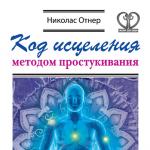In one of the previous articles, I already wrote about registering a business trip in 1C Accounting 8 edition 2.0 for an enterprise using a simplified taxation system, today I wanted to tell you how the same operation is processed in the new edition 3.0.
The basis for sending an employee on a business trip is an order signed by the director of the enterprise, which is then used to issue a travel certificate. In the 1C Accounting 8 edition 3.0 program, these documents are not generated.
Registration of a business trip in 1C begins with the issuance of money for reporting. A cash advance can be issued from the cash register (document “Cash outgoing order”) or from a current account (document “Write-off from a current account”).
Within three working days after returning from a business trip, the employee must draw up an advance report attaching all documents confirming expenses (hotel bills, checks, travel tickets, etc.). These expenses will be recognized on the date of approval of the advance report if the conditions for their payment are met. If travel expenses exceed the advance amount, they can be recognized only after the employee is reimbursed for the amount of the overexpenditure.
Registration of a business trip in 1c Accounting 8 edition 3.0
For example, Plyushka LLC sends an employee to S.S. Sakharov. on a business trip to Kazan for 3 days. She is given an advance from the cash register in the amount of 8,000 rubles. The basis is statement No. 3. Upon return, the employee submits an advance report with the following documents attached: hotel bill 3,000 rubles. (VAT exempt), train tickets RUB 2,360. including VAT 18%. The daily allowance at the enterprise is 600 rubles per day.
The issuance of an advance from the cash register to an employee must be formalized with the document “Cash Expenditure Order”. To do this, go to the “Bank and Cash Desk” tab and in the “Cash Desk” section select the required document. Do not forget to correctly set the type of operation “Issue to an accountable person”. We fill out the document and indicate the application number in the appendix, since since 2012 funds have been issued for reporting based on the application.
Then we draw up an advance report. Located on the same tab and in the same section. In the document, fill out the “Advances” tab, where we indicate the cash settlement companies to which the money was issued. Next, go to the “Other” tab. Here we indicate three types of employee travel expenses. All expenses will be accepted as expenses under the simplified tax system.

After completing the document, we look at the entries and the book of income and expenses. All travel expenses will go to KUDiR, as they have been paid.

In this material we will talk about how a business trip is processed in the 1C accounting program, edition 3.0.
An order from the head of an organization is the basis for sending an employee of a certain company on a business trip. Then, based on the order, a certificate is issued. These documents are not generated in the 1C accounting program.
The issuance of funds for reporting is the beginning of the business trip registration. A financial advance can be issued from a current account - using a document called “Write-off from a current account”, or from the cash desk - using a document called “”.
Upon returning from a business trip, within 3 working days, a company employee must draw up a so-called document, adding to it all the necessary supporting documents - travel tickets, checks, invoices from places of residence. All listed expenses will be recognized on the date of approval of the advance report if the conditions for their payment are met. If travel expenses exceed the advance amount, they will be recognized only after compensation to the employee of the enterprise for the financial amount of the overexpenditure.
"1C Accounting 8": business trip arrangements
Consider this example: a company called “Plyushka” sends its employee to S.S. Sakharov. on a business trip to the city of Kazan for three days. The employee is given an advance in the amount of 8,000 rubles from the organization’s cash desk. Ground - statement No. 3. After returning from a business trip, the employee submits an advance report, adding the following documents: train tickets in the amount of 2,360 rubles (with 18% VAT) and a hotel bill, which is 3,000 rubles (tax-free). The daily allowance in the organization is 600 rubles.
The issuance of an advance from the cash register to an employee of the organization must be formalized using the document “Cash expenditure order”. To carry out this operation, go to the tab named “Bank and Cash Desk”, and then in the “Cash Desk” section select the required document. Do not forget to correctly set the required type of operation “Issuance to an accountable person”. Then fill out the document, indicate the application number in the application, so since 2012, finance reports are issued on the basis of the application.
After this is done, you need to draw up an advance report (location - the same section and tab). In this document, fill out a tab named “Advances”, in which indicate the cash settlement centers to which the funds were issued. After this, go to the tab called “Other”, where we indicate 3 types of expenses for a business trip for an employee of an enterprise. All listed monetary expenses are accepted as expenses under the simplified tax system.
Then look at the postings and expense ledger and. All expenses, since they were paid, will go to KUDiR.
And the worker must return the remainder of the unused funds to the enterprise’s cash desk using the document “Profitable Cash Order.”
To accrue travel allowances in 1C ZUP 3, you need to set the settings for payroll calculation standards (Fig. 1). The system automatically creates accrual types “Business trip” and “Business trip (intra-shift)”.
Rice. 1. Set up payroll
When you specify the “Pay for long business trips monthly” parameter in the settings, the switch will automatically be set to the “Pay for business trip at the end of the month” position when creating the “Business trip” document.
Calculation of travel allowances in 1C ZUP for an employee is carried out using the “Business Trip” document. The document is multifunctional, i.e. Working with a document is provided in 2 modes:
- The HR mode includes creating a document, filling out the travel period, and posting the document (Fig. 2):
 Rice. 2. “Business trip” in the personnel circuit
Rice. 2. “Business trip” in the personnel circuit
If it is necessary to hire another employee for the duration of a business trip, in the “Business trip” document, on the “Main” tab, you must indicate the attribute “Free up the rate for the period of the business trip.”
When you specify the attribute “Part-time/intra-shift business trip,” the field for indicating the hours of the intra-shift business trip and the preempted planned type of time becomes active (Fig. 3):
 Rice. 3. Intra-shift business trip
Rice. 3. Intra-shift business trip
If in the employee’s Pension Fund of Russia experience it is necessary to indicate the fact of his work on a business trip in an area with conditions different from the main place of work, then on the “PFR Experience” tab their value for the period of the business trip should be indicated (Fig. 4).
If a business trip is not included in the preferential period of the Pension Fund of Russia, then it is necessary to indicate the corresponding sign (Fig. 4).
 Rice. 4. Tab “PFR Experience” of the “Business Trip” document
Rice. 4. Tab “PFR Experience” of the “Business Trip” document
- The calculator mode includes calculating the document, placing the document in the calculation circuit (Fig. 5):
 Rice. 5. Document “Business trip” in the calculation outline
Rice. 5. Document “Business trip” in the calculation outline
When specifying the “Calculation approved” attribute, the document is considered approved in the calculation outline and allows you to reflect travel allowances in the 1C ZUP 3 system.
If the employee’s business trip is transitional from one month to another, then the “Payment for long-term business trip” block is available on the document form in the “Main” tab (Fig. 5).
If you specify the option “Pay the entire period of the trip,” the trip will be paid in full for the entire period and reflected in accounting in the current document.
If you specify the attribute “Pay for a business trip at the end of each month,” the system will calculate the part of the business trip that falls on the month of accrual. In our example, the month of accrual is February 2017, there is 1 day of the business trip - 02/28/2018, and the amount is 2100 rubles (Fig. 5).
The remainder of the business trip will be calculated during the next payroll calculation in the document “Calculation of salaries and contributions” in March 2018 (Fig. 6).
 Rice. 6. Accrual of part of the business trip in the document “Accrual of salaries and contributions”
Rice. 6. Accrual of part of the business trip in the document “Accrual of salaries and contributions”
If there are several types of calculations accrued by the “Business Trip” document, the system allows you to select the required accrual.
To calculate travel allowances in 1C ZUP, employees using the T-9a form must use the document “Group trip”. To reflect a business trip in accounting, entering the document “Group Travel” is not enough. After entering a group document, you need to reflect the fact of a business trip with the “Business trip” documents. To simultaneously enter documents for all employees, you must click on the “Register absences” link under the tabular part. The document is multifunctional and works in 2 modes – personnel and settlement.
Travel expenses within normal and above normal limits
Expenses reimbursed by the employer to an employee during a business trip (Article 168 of the Tax Code of the Russian Federation) are reflected in the reporting of insurance premiums.
According to clause 2 of article 422 of the Tax Code of the Russian Federation, paragraph 12 of clause 3 of art. 217 of the Tax Code of the Russian Federation, expenses during a business trip are not subject to insurance contributions and personal income tax if they:
- Do not exceed 700 rubles for each day of a business trip within the Russian Federation;
- Do not exceed 2,500 rubles for each day of a business trip outside the Russian Federation.
If the employer sets daily allowances in a larger amount than specified in the Tax Code of the Russian Federation, then he will need to withhold personal income tax from the excess amounts and charge insurance contributions.
To display expenses on a business trip within normal limits in 1C ZUP 3, you must enter an accrual with the following settings (Fig. 7):

 Rice. 7. Setting spending within normal limits
Rice. 7. Setting spending within normal limits
The accrual is carried out by the document “Income in kind” (Fig. 8):
 Rice. 8. Expenses during the business trip are within the normal limits in the document “Income in kind”
Rice. 8. Expenses during the business trip are within the normal limits in the document “Income in kind”
To reflect expenses for a business trip period in excess of the norm in 1C ZUP 3, you must enter an accrual with the following settings (Fig. 9):

 Fig 9. Setting up excess spending
Fig 9. Setting up excess spending
The accrual is carried out by the document “Income in kind” (Fig. 10):
 Rice. 10. Expenses in excess of the norm in the document “Income in kind”
Rice. 10. Expenses in excess of the norm in the document “Income in kind”
The calculation of insurance premiums for travel expenses accrued in excess of the norm is carried out in the document “Calculation of salaries and contributions”.
Early return from a business trip
By decision of the manager, an employee may be recalled early from a business trip. This point is not regulated by law. The employer decides independently how to do this.
In the 1C ZUP 3 program there are 2 options for processing a return from a business trip:
- If the period is not closed, then the original document “Business trip” is corrected.
- If the period is closed, a business trip has been paid, or a document “Reflection of salaries in accounting” has been generated, then you must use the mechanism for correcting the document.
You must select one of the correction options:
- Enter the document-correction. The “Correct” link appears in the frame outline at the bottom of the document (Fig. 11). When you click on the link, a new document is created, and the corrected document is blocked. The tooltip “This document is a revision of another document” appears at the bottom of the new document. The calculator calculates the corrected document. The correction method is suitable for cases when the travel period changes.
- Reverse the document completely. A “Reverse” link appears in the calculation outline at the bottom of the document. When you click on the link, a “Reversal of Accruals” document is created (Fig. 12), and the corrected document is blocked. The correction method is suitable for cases of complete cancellation of a business trip.
 Rice. 11. Correction of the document “Business trip” - personnel outline
Rice. 11. Correction of the document “Business trip” - personnel outline
 Rice. 12. Correction of the document “Business trip” - design contour
Rice. 12. Correction of the document “Business trip” - design contour
Payment is recalculated based on the employee’s average earnings calculated at the time of departure on a business trip.
When a document-correction is carried out, the employee’s planned time according to his work schedule is entered in the time sheet.
Enterprises sending their employees on business trips must pay them travel allowances. Payment amounts for days on a business trip are calculated based on the average daily earnings calculated based on data for the previous 12 months of work for the employee.
If your company uses the 1C Accounting 8.3 program for accounting, then in this article you will find a description of how to set up the accrual of travel allowances using 1C: Accounting.
To accrue travel allowances, you need to enter a new accrual into the directory of accrual types. To do this, you need to follow the path /Salaries and personnel/-/Directories and settings/-/Salary settings/-/Accruals/. In the list that opens, you need to enter a new type of accrual using the “Create” button.
In the “Name” field you need to enter the phrase “Travel payments” (or name it as you wish). In the “Code” field you need to enter a unique encoding (this can be either letters or numbers).
In the “Personal Income Tax” field, you need to set a “dot” in the “Taxed” field and indicate the income code for personal income tax. In our case, it will be 2000 “Remuneration for the performance of labor or other duties; salary and other taxable payments to military personnel and equivalent persons.”
The setting that this income is paid in kind (not in money) does not need to be set.
When setting up the calculation of insurance premiums, you need to indicate that this is “Income entirely subject to insurance premiums.” Since Article 420 of the Tax Code (clause 1) states that business trips are fully subject to insurance contributions.
Then you should fill out paragraph of Article 255 of the Tax Code of the Russian Federation when classifying these costs as expenses for calculating income tax. You need to set the setting that this payment is “taken into account in labor costs” and select subparagraph 6, Article 255 of the Tax Code of the Russian Federation (these are travel allowances).
In the “Reflection in accounting” field, you need to select the method for reflecting these payments in accounting accounts. If the required type of reflection is not in this list, you should create it in it.
If your company uses one cost account to calculate payroll costs, then most likely the “Reflection of default accruals” item will suit you, which will indicate the standard payroll entry for your company.
If you use several cost accounts, for example 26 “General expenses”, 44 “Commercial expenses” or 20 “Main production”, then you need to select the appropriate one from this list. However, it should be noted here that the name of this type of accrual should be clarified. For example, if travel allowances will be accrued to administrative and management personnel, then you need to choose the method of reflection Dt 26 - Kt 70 and formulate the name as follows: “Travel payments to AUP”.
In the event that the business trip will be paid to production employees, then the posting should be Dt 20 - Kt 70. And the name should be formulated as follows: “Travel payments to production workers.”
Then, when everything is already configured in this accrual type card, you need to make sure that the “Included in the basic accruals for the regional coefficient and northern allowance” checkbox is unchecked, since when calculating the average daily earnings, the employee’s income for the previous 12 months is used, taking into account these allowances . And therefore, the average daily earnings indicator is obtained taking into account these allowances.
The payment is configured and should be added when calculating the salary of the corresponding employee on the “Accruals” tab, indicating the appropriate amount.
/ "Accounting encyclopedia "Profirosta"
@2017
24.07.2017
Information on the page is searched for by the following queries: Accountant courses in Krasnoyarsk, Accounting courses in Krasnoyarsk, Accountant courses for beginners, 1C: Accounting courses, Distance learning, Accountant training, Training courses Salaries and personnel, Advanced training for accountants, Accounting for beginners
Accounting services, VAT declaration, Profit declaration, Accounting, Tax reporting, Accounting services Krasnoyarsk, Internal audit, OSN reporting, Statistics reporting, Pension Fund reporting, Accounting services, Outsourcing, UTII reporting, Bookkeeping, Accounting support , Providing accounting services, Assistance to an accountant, Reporting via the Internet, Drawing up declarations, Need an accountant, Accounting policy, Registration of individual entrepreneurs and LLCs, Individual entrepreneur taxes, 3-NDFL, Organization of accounting
We learn to draw up expense reports using examples (1C: Accounting 8.3, edition 3.0)
2016-12-08T12:30:37+00:00In my observation, for novice accountants, preparing expense reports is a significant challenge at first.
Today we will look at the basics of this matter, as well as the most popular cases from life. We will perform all experiments in 1C: Accounting 8.3 (edition 3.0).
So let's begin
It’s not for me to tell you that 71 accounts are responsible for settlements with accountable persons in the accounting department:

Issue assets is reflected to the employee on the debit of this account, and write-off - on the credit.
Well, for example, they gave out 5000 against a report from the cash register:
Why did I say assets? This is because we can give the employee:
- Cash (from the cash register through cash register)
- Non-cash funds (transfer from the organization’s current account to the employee’s card account)
- Financial documents (for example, plane tickets for a business trip)
Let's look at each of the examples listed above.
Cash withdrawal from the cash register
To issue an advance from the cash register, we issue a cash receipt order (in the top three, this is the “Cash Withdrawal” document):

In the type of operation we indicate “Issuance to an accountable person”:

The wiring turned out like this:

Issuance of non-cash funds
In this case, the funds are transferred to the employee’s card account (the account to which a bank card is linked, with which the employee can withdraw this money).
In the troika, this operation is formalized by the usual document “Write-off from the current account”:

Also, do not forget to indicate in the form of the “Transfer to an accountable person” operation:

The wiring turned out like this:

Issuance of monetary documents
A monetary document can be, for example, a plane ticket that an organization purchased for an employee who is going on a business trip.
After purchase, this ticket is accounted for as the debit of account 50.03:
When issuing this ticket to an employee for reporting (before a business trip), the accounting department draws up the document “Issue of monetary documents”:


And on the “Cash Documents” tab this very ticket is indicated:

The posting turned out like this (the ticket was written off from account 50.03):

I will specifically mention:
- We have the right to issue reports only to employees of the organization - persons with whom we have concluded an employment or civil law contract.
- The list of such persons is approved by a separate order of the head.
- The same order stipulates the maximum period within which the employee must report to the accounting department; if an employee goes on a business trip, this period is automatically extended until his return.
Employee reports
But assets are given to an employee for a reason, but to fulfill a certain official assignment. Therefore, the moment comes when the employee must report to the accounting department in form AO-1.
This is a printed form that indicates:
- everything that we gave to the employee for reporting
- everything he spent this money on (or didn’t spend it, or maybe there was an overspending)
- Supporting documents (checks, invoices, acts, tickets...) are attached to this form.
Here is an example of the AO-1 form:

This report (AO-1) is compiled by the employee together with the accounting department and approved by the manager. At the very bottom, the number of documents and sheets on which they are attached to the report is indicated (checks are usually pasted in whole packs onto A4 sheets).
So, in order to print such a report (AO-1), write off debt on 71 accounts from an employee, and also accept expenses in the top three, there is the document “Advance report”:

Let's briefly go through its bookmarks:




Examples of advance reports from life
Fill out the "Advances" tab:

It must be said that this tab is not displayed in any way in document postings, but is only available for the AO-1 printed form.
Fill out the “Products” tab (we bought a bunch of everything and put it on ten):

Here are the postings for this bookmark:

We fill out the “Payment” tab (we pay off the debt to suppliers, or pay an advance):

Here are the wiring:

Examples of filling out the "Other" tab.
Payment for communication services:

Payment for newspaper advertisements:

Write-off of daily allowance and debt for travel tickets:

Payment for some services (immediately charged to 26):

By the way, on the “Products” and “Other” tabs there is a checkbox “SF”, if you check it, then the invoice received will be entered on this line.