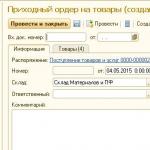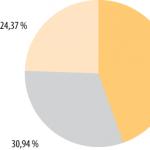To manage a warehouse, a warehouse order accounting scheme can be used. The order warehouse scheme can be enabled for shipment and receipt operations independently. Warehouse orders are issued strictly on the basis of order documents, which can be orders or invoices. Records are kept of orders received but not executed; Warehouse operating technology can be based entirely on electronic orders.
The subsystem provides for targeted storage of goods, i.e. maintaining the balance of goods in the context of “storage locations” (cells, shelves, racks) and product packaging. The system allows you to manage the placement of goods into storage locations upon receipt, assembly from storage locations during shipment, movement and disassembly of goods. The algorithms included in the program automatically select optimal storage locations during placement and assembly, and ensure that there are no collisions during high intensity warehouse operations.
The subsystem allows you to create different work zones for optimal access to warehouse cells and determine the order of walking around warehouse cells, for example, work zones for forklift operation and for manual selection of goods by a warehouse employee. When selecting goods, you can set different selection strategies to optimize the placement of goods in cells. For example, when selecting goods, first of all empty those cells where the goods are stored in a minimum sufficient volume. This will free up the cells to accommodate newly arrived goods. The mechanism for proactive replenishment of cells of an address warehouse (premises) allows you to increase the selection speed when shipping goods from the warehouse. Addressed storage of goods can be used optionally. In addition, reference linking of product storage locations is supported.
A multi-step inventory process has been implemented, including the generation of orders for inventory, the issuance of orders to recalculate balances in storage areas, and separate reflection of surpluses and shortages in operational and financial accounting.
The subsystem allows you to automate the process of delivering goods to customers, as well as the process of delivering goods when moving goods between warehouses. Delivery of goods can be carried out directly to customer addresses (warehouse) or with the help of a transport company (carrier). Delivery orders are generated taking into account the delivery zone, the order of bypassing delivery addresses, and also taking into account the carrying capacity of the vehicle.
Main innovations of the solution and development of functionality:
- Complex hierarchical structure of warehouses.
- Cellular warehouse management.
- Separate accounting for orders - reservation of needs.
- Mobile workplaces for warehouse workers.
- Accounting for reusable packaging.
- Product inventory management.
- Statistical analysis of reserves, storage of ABC/XYZ analysis results.
- Calculation of forecasted demand.
- Products in warehouses according to expiration dates.
- Delivery management.
- Product calendar.
Introduction
In recent years, Russia has taken a course towards developing its own production. The state defense order is being actively financed; the fall in the ruble exchange rate has made it profitable to open new production enterprises.
In this regard, there is a growing need for software solutions that could comprehensively automate such enterprises.
If you look at the number of implementations of ERP systems on the Russian market, the main manufacturers of software for complex automation of enterprise management will be 1C and the well-known Western system.
It is traditionally believed that the products of a Western vendor are qualitatively superior to 1C in terms of resource planning. There is an opinion that the products of the 1C company are accounting systems in their purest form, and if it comes to the need to calculate a production schedule or determine the planned need for personnel or material resources, then you either need to purchase something “more serious”, well or significantly modify the standard 1C configuration.
There is a certain amount of truth here - the evolutionary software products of the 1C company originate from the needs of Russian accounting, and this is really, first of all, accounting, and here the primacy of 1C is undeniable. But already in 2005, the 1C company released the 1C: Manufacturing Enterprise Management configuration, which supported MRP standards, and to some extent, MRP2 standards.
“1C: Manufacturing Enterprise Management” turned out to be a fairly popular product on the market. It combined the traditional reliability and quality of 1C accounting systems and provided intuitive tools for planning resource requirements. First of all, material resources - raw materials, semi-finished products, etc.
Along with the subsystem for material planning of production needs, the program implemented a budgeting subsystem. Now it was no longer possible to say that 1C configurations are just accounting systems.
And in 2013, the 1C company released a completely new software solution for complex automation of industrial enterprises - “1C: ERP Enterprise Management 2”.
The solution turned out to be so innovative that the automation concept proposed in it, at a certain point, was ahead of the market needs. In the program, the main emphasis was placed on planning and, only a consequence of the established plan, was the operational activities of the enterprise and its accounting. Moreover, the formation of accounting entries is not carried out online at all. The accountant forms the accounting policy of the enterprise (rules for maintaining routine accounting), and then becomes only a controller who is involved at the final stage of work, when plans are established, implemented, and regulatory reporting needs to be prepared.
To call such a solution just another accounting program from 1C is absolutely wrong.
“1C:ERP Enterprise Management 2” is in the full sense an ERP-class management system.
But this caused its own difficulties. Many enterprises were not ready for this. During the first 1C:ERP implementation projects, customers had quite a lot of complaints about the system.
The reasons for the complaints are mainly as follows:
Traditional expectations that, despite all the novelty, the program will remain an accounting program. If the documents do not generate transactions immediately, then “what kind of program is this???”
Lack of a planning culture at enterprises.
Lack of available training materials on the capabilities of the 1C:ERP program.
Reason number one is a matter of tradition and a competent “political” approach to automation: the new program in no way diminishes the importance of the accountant in the enterprise, but only frees him from the routine of operational work, bringing him to the level of a strategist and controller - he determines the rules of regulatory accounting, and then only controls their execution. For this, the program has all the necessary tools, and they are no less reliable than before.
In order to help customers understand the planning mechanisms of 1C:ERP, we, the Razdolye Implementation Center, have prepared several introductory courses on the management subsystems of the program.
This course focuses on production planning. The course allows you to master the program gradually - from simple to complex. We will start with production management in the “a la 1C:UPP” style and move on to using MES mechanisms. The explanation of the program's operating methodology is based on business examples (cases): the task is briefly described, and a description of the abstract enterprise for which the program will be configured is given. Then the necessary document flow and reporting are demonstrated.
The iterative approach of the course does not imply that every enterprise using 1C:ERP is obliged to reach the use of MES mechanisms in its work. You are free to use the system tools that are most convenient for you.
The course does not contain links to the location of certain reference books, documents, reports and other objects in the program. There are practically no pictures or screenshots. In order to “live” see how everything works, a course of thematic video lectures was recorded, links to which are present in the text.
The course does not go deep into technical details that are of interest only to specialists. The main objective of the course is to give the reader a holistic picture of the possibility of using 1C:ERP mechanisms to obtain practical business results.
Who is this course aimed at:
For managers and specialists of production and economic planning departments.
For managers and specialists of IT departments, who are faced with the task of choosing a comprehensive enterprise automation system.
For directors and business owners who are interested in new management tools.
For everyone who is interested in methods of managing production enterprises.
What problems can an enterprise solve with the help of 1C:ERP using the course materials?
Familiarize yourself with different options for organizing planning and accounting in production.
Select a suitable production management methodology.
Determine next steps to improve enterprise management tools.
Modern production management methods
Before we begin to describe the capabilities of the 1C:ERP Enterprise Management 2 program, I would like to give a brief excursion into the terminology and methodology.
Management Standards
Production management can be divided into several sections:
Planning the needs for material resources (materials, semi-finished products, parts, etc., necessary for production).
Planning the need for production personnel.
Planning the need for production equipment.
Issuance of production tasks according to certain plans.
Quality control of work performed and products produced.
Accounting for work results.
One of the simplest production management standards - MRP (Material Requirements Planning) - covers only the planning and accounting of material resources.
A program that complies with the MRP standard must, based on a given production plan and current inventories in warehouses, calculate a plan for the necessary material support (purchases). This standard was supported in the 1C:Manufacturing Enterprise Management configuration and was further developed in 1C:ERP Enterprise Management 2.
The MRP standard has evolved over time into a new version - MRP 2. This version has been significantly expanded; now it is necessary to manage not only inventories, but also other production needs (personnel, equipment), control the quality of work, create production tasks, keep records, evaluate work results . Management has moved beyond production and it is now necessary to link production capabilities with supply and marketing capabilities. The needs of the enterprise must correspond to the available amount of financing.
This standard is supported only in one software product of the 1C company - “1C:ERP Enterprise Management 2”.
Organizing work at an enterprise in accordance with this standard requires a comprehensive understanding of all ongoing processes and their interactions. Planning of actions comes to the fore, and only then their execution and accounting.
Within the framework of this manual, the capabilities of the 1C:ERP program will be demonstrated, corresponding only to that part of the MRP2 standard that relates specifically to production. The financial planning capabilities of the program will not be described. Information about purchases, sales, and the warehouse subsystem will be provided to the extent necessary to demonstrate the capabilities of the production management program.
Among the terms above, the main one is missing, which is contained in the name of the program “1C:ERP Enterprise Management 2”. This is ERP (Enterprise Resource Planning).
The ERP management standard is a general description of a set of necessary management practices for integrated enterprise management. The production part of this standard is directly linked to the requirements of MRP2.
This standard (ERP) is supported by the 1C:ERP program, at the level of leading foreign software solutions. Due to the fact that the 1C:ERP program appeared quite recently, the most modern requirements for solutions of this class were used in its development, it does not contain the inevitable historical burdens and restrictions inherent in competitors.
Planning methods
Let's imagine that our enterprise looks like this:
We produce metal structures,
There are three workshops - procurement, welding and assembly,
The production chain looks like this:
How can you plan work in such a situation?
The simplest option is to obtain the planned sales volume from the commercial service, draw up a production plan for the assembly shop, based on the needs of the assembly shop, draw up a production plan for the welding shop, then a production plan for the blank shop.
Thus, we have drawn up work plans for all workshops and can begin work.
This approach has a number of obvious limitations:
If our actual sales are less than planned, we will end up with excess inventory in the finished goods warehouse. The opposite is also true - if demand exceeds the original sales plan, we will not be able to satisfy it and will not receive additional profit.
Problems in the middle of the production chain can lead to unmarketable inventories of semi-finished products. For example, problems in the welding shop will lead to the fact that finished kits from the procurement shop will accumulate in shop storerooms. And such work of the procurement shop becomes essentially unprofitable - we will not be able to sell the results of its work, accordingly, we waste materials and pay wages to workers without making a profit.
This approach to production planning is called “push”: each production site strives to fulfill its work plan, to “push” the result of its work further along the production chain.
The main feature of the “push” approach to management is the presence of production/supply plans set for a certain period.
A striking example of a “push-out” planning option is the planned economy that existed in the USSR.
An alternative to this approach is the “pull” planning technique.
Let's return to the original example. Let's imagine that we have determined for each workshop a certain standard of production reserves in the workshop storerooms. We have established a similar standard for the finished goods warehouse.
If the inventory volume falls below normal, a replenishment order is generated. For the finished product warehouse, a replenishment task is generated for the assembly shop (an order for the production of finished products), from the assembly shop the task goes to the welding shop, and so on along the production chain.
We, as it were, “pull out” the necessary material flows, starting from our actual sales.
There are a number of production management concepts based on the “pull” method of planning:
Lean production
Just in Time (JIT),
This planning technique is considered the most optimal in terms of the material resources involved. We do not waste materials; every production has a specific purpose - sales.
But there are also certain disadvantages:
Potentially, we are not maximizing production capacity (work is carried out only if necessary).
The technique is difficult to implement - you need to correctly determine the volume of standard reserves in order to compensate for fluctuations in demand.
At the moment, the “pull” method of planning is considered the most progressive and cost-effective, but it is quite “knowledge-intensive” - the enterprise must quickly balance demand, production load, material flows and inventories.
“1C:ERP Enterprise Management 2” supports both “push” and “pull” options for constructing plans.
Planning levels
Each production workshop most often includes a number of production areas.
Production areas for our welding shop can be, for example, automated welding lines on which components of future metal structures are manufactured. Let’s assume that we have three such lines in our workshop, for different types of components, that is, three production areas.
The production plan handed over to the welding shop contains a list of required components, but does not contain specific instructions on which section should produce which component. This is simply a release plan for a certain period. Such a plan is also called an “inter-shop plan.”
At the moment when the question arises about in which areas, what work will be performed and at what point this should happen, we are already talking about the intra-shop plan.
In other words, we have two levels of planning:
Top-level plans are inter-shop plans; they contain production volumes for the workshop as a whole.
Intra-shop plans, which decipher the plans of the workshop to the production tasks of a specific work area.
This approach, of course, is quite conditional. Nothing prevents us from immediately drawing up a detailed plan for the entire enterprise, detailing each production site. But developing such a plan can take a lot of time. And if the actual execution of work in a separate area requires regular recalculation of the plan for the entire enterprise, then this may not be physically feasible due to limitations in computing resources.
A two-level approach to planning provides a certain zoning - problems of one workshop that do not go beyond its boundaries do not affect the work of other workshops.
This approach was generally accepted at large Soviet factories. There was a PDO service (planning and dispatch department), which was part of the production directorate of the enterprise. She prepared inter-shop plans for the period.
And in each workshop there was one or more dispatchers (sometimes they made up the planning and dispatch bureau of the workshop), who were responsible for issuing production tasks for work centers (production areas) in accordance with the planned volume of work for the entire workshop.
From the description of this two-level planning model, it may seem that we are talking only about the “push” method of production management - after all, we are constantly talking about plans. This is not so - the workshop work plan can be an application for replenishment of supplies for the “pull” technique. And this application will be detailed down to intra-shop production tasks.
This method of production management is still used today. For medium-sized, and especially large enterprises, it is difficult to offer a better way of working. Therefore, “1C:ERP Enterprise Management 2” fully supports a two-level approach to planning. Moreover, at the level of intra-shop planning there is a wide selection of production resource management tools.
Planning work inside the workshop
The number of working areas inside the workshop can reach several dozen. The work of each section consists of a set of operations: it is necessary to install the necessary equipment (for example, a drill), secure the part, drill the part, remove the part, remove the equipment. Each operation has its own execution time. By multiplying the operations by the number of sections, we may get several hundred parameters that need to be taken into account when planning.
How can all this be planned in a reasonable time frame?
There are two well-known operations management methodologies – MES and TOC.
The MES (manufacturing execution system) technique involves the use of specialized software (most often called MES systems).
The MES system receives input information about all parameters of the workshop (production areas, their equipment, operations performed on it, their time, available working time for each area), as well as information about production needs in the form of a workshop work plan. For each item produced, a product route map is loaded into the MES system - a list of operations by area (production equipment) that must be performed for its production.
After this, the program calculates the optimal work plan for each section of the workshop, which is specified in production tasks (shift-daily tasks).
Based on the results of actual work, the plan can be quickly recalculated.
In general, this is a very good management technique, if not for one BUT - the calculation of such an operational plan requires good computing resources, and the need for regular recalculation of the plan can make such a planning system unrealizable in practice.
To help solve the problem of significant calculations, a planning technique called the “Theory of Constraints” was developed. Its author (or rather, popularizer) is Eliyahu Goldratt. The main ideas of the methodology were codified in three “production” novels - Goal, Goal 2, Goal 3.
The essence of the constraint theory is as follows: the productivity of the entire production chain is determined by the weak link (the section with the lowest productivity). Therefore, there is no need to plan the work of all links in this chain; it is enough to ensure that the weak link is never idle.
This idea can best be understood with an example. Let's imagine that we have a machining shop and it has three production sections - a drilling section, a milling section, and a cutting section. Electric motor shafts are manufactured in this workshop. We take a metal rod, chop it, then mill it, then drill the holes required by the technology. The production chain for manufacturing the shaft is shown in the figure below:
The performance of each section is presented in the table below:
How many finished electric motor shafts will we get per hour of operation of such a production chain?
No more than 30 pieces. Because the milling section will not be able to process more, no matter how much the other sections produce - it is the “bottleneck” of this production chain.
And in order for the milling section to operate at a maximum productivity of 30 workpieces per hour, it must not be idle. His work must be properly planned and there must always be a supply of workpieces for processing in front of him.
Therefore, this approach to planning is often called “Drum-Buffer-Rope”. The beat of the drum is a tact of planning production work. The cycle coincides with the operating cycle of the production bottleneck (in our example, this is the milling section). A buffer is a necessary supply of workpieces in front of a bottleneck, created to ensure that it never sits idle. A rope is a management influence that “pulls” work and materials along the entire production chain at the right time so that the bottleneck does not stand idle.
The Theory of Constraints often raises the following criticisms:
There are problems identifying the bottleneck.
For industries with a large assortment of manufactured products, with changing production plans, different equipment may be the bottleneck at different times.
These problems can be solved by using computing tools that dynamically identify bottlenecks in production chains.
One of these automation tools is “1C:ERP Enterprise Management 2”.
Production management without planning
general description
The story about the capabilities of the 1C:ERP production subsystem will begin with the simplest version of production management: accounting without using any planning tools.
Planning tools mean a mechanism for constructing a production schedule. It will not be used here.
In this mode, 1C:ERP works in the “style” of its predecessor, 1C:Manufacturing Enterprise Management.
You can refuse planning tools for the following reasons:
You do not yet have reliable information about material consumption standards,
You do not have information about the time of completion of work and the use of equipment,
You have a purely design organization, where each project is a unique set of materials, work, etc.
The first two reasons on the list are a temporary obstacle. One way or another, you should move on and later you will most likely use planning tools in your work.
In the case of a project-based organization, the production planning subsystem may not be used at all - if we are talking about projects that are completely unique in composition. If projects use some standard products, from which a unique design solution is then assembled, then the production of standard products is well planned; it is better not to neglect this possibility of the system.
Before we talk about the necessary settings and document flow, let’s get acquainted with the business case, on the basis of which we will describe the program’s capabilities in this section.
The company Metal Structures LLC is engaged in the production of standard metal structures - supports and modules.
A support is a pipeline support, a module is a metal box in which equipment can be mounted. All work on the manufacture of products is carried out in one workshop - the assembly shop. The work uses hand-held power tools, homemade devices and welding machines.
Products are made from sheet metal, steel bars and angles. The production involves working assemblers and working welders. At the moment, there are no clear standards for the consumption of materials and work for products.
The enterprise is conducting a comprehensive automation project based on 1C:ERP Enterprise Management 2. The goal of the project is to improve business manageability and optimize costs. It is required to select a management model for production at the initial stage of the project. The model requirements are as follows:
Ability to collect production costs for manufactured products.
The opportunity to obtain further statistics on the consumption of materials and work for the development of production standards.
The ability to further use production planning mechanisms.
In general, this example reflects quite well the wide range of enterprises existing in Russia at the moment. These are workshops and small factories of metal structures, furniture shops, and other small industries with a high share of manual labor.
In addition, almost any enterprise, even a very large one, can find itself in a situation where there are no current production standards. Therefore, as an initial stage of automation, this example will be useful to many.
Management model
Proposals for organizing accounting are as follows:
The version of 1C:ERP production management mechanisms used is 2.2.
Production management methodology - “Without planning a production schedule.”
Production Order documents will be used to manually create production orders.
The structure of the enterprise is included in the program, the directory of divisions is filled out, there is a dispatcher division (it is also a manufacturing division) “Assembly shop”.
The nomenclature reference book has been filled out, the materials used and finished products have been entered.
Two types of work are included: “Welding”, “Assembly”. For welding the tariff is 500 rubles. hour, for assembly - 200 rubles. hour.
The program works as follows:
The sales department manager, at the moment when he needs to meet the needs of his clients, creates a “Production Order” document.
The document specifies a list of products (supports/modules) that need to be produced for the client.
The document indicates the desired release date.
The document is posted in the status “For Production”.
The documents go to the production manager’s workplace (processing “Managing the queue of orders for production”), where the responsible employee forms the stages of production - tasks that will be performed by teams of workers.
When creating the next stage of production (production task), the number of products produced, the list of necessary materials and the amount of work required are indicated. From the “Production Stage” document, you can immediately reserve or request the necessary materials in the warehouse.
The “Production Stage” document is transferred for execution and transferred to the work place of the team leaders. Further, for simplicity, we will call this document a “production task”.
Team leaders accept tasks for work.
Based on production needs, materials are transferred from the warehouse.
During the work process, when ready, the products are transferred to the warehouse, information about this is entered into the program.
If necessary, the program draws up production documents for calculating wages to workers - based on ongoing production tasks.
The release of scrap and the additional need for materials is reflected in the production task itself.
After work on a task is completed, the document is marked as completed.
Upon completion of all production tasks, the production order is also marked completed. Specialized workstations provide appropriate means of visualizing the state of affairs, which help to quickly change the status of documents and create the necessary subordinate documents.
The scheme is quite simple and understandable; it satisfies the initial requirements for comprehensive accounting of material and labor resources in production.
Advantages of the proposed accounting scheme:
Convenient production accounting tools, which are collected in automated workstations.
Linking production needs with the transfer of materials from the warehouse. Executed production tasks determine the limit for the transfer of materials from the warehouse. If a production employee needs to obtain additional materials, he must change the original requirement, which is reflected in the program and is available for further analysis and proceedings.
Opportunity to immediately switch to piecework work in production. All work is carried out within the framework of production tasks, wages are calculated based on the specified volumes of work.
In addition, the scheme allows you to obtain the necessary statistics for calculating future production standards and thereby ensures the transition to the use of planning mechanisms in the program.
A demonstration of working with the 1C:ERP Enterprise Management 2 program according to the given accounting scheme is shown in the video lecture from the full version of the course, available after registration at the link: .
Frequently asked questions from readers
Why do the program have two documents “Order for production” and “Stage of production”, because, in fact, both of them are tasked with producing a certain volume of products?
A production order contains a certain amount of work that needs to be completed (produce products). The stages of the order work (what will be done in which workshop, at what types of work centers) are contained in the “Production Stage” documents.
A similar need may arise if the order needs to be produced in separate batches; these batches are also conveniently grouped by production stages.
For those stages of production that are in progress, it is necessary to transfer half a sheet of metal, but the warehouse cannot “cut off” half and will give away the whole sheet. How to formalize this in the program?
When transferring materials from the warehouse, transfer half of the sheet according to the order (based on the “production stage” document), and half to the workshop storeroom. The next time this material is needed in production, it can be obtained from the surplus in the pantry.
We are used to working with daily shift assignments, how can we format this document in the program?
Using the “Production Stage” documents, select the required list of documents and print them. The most convenient way to do this is in the “Dispatching stages” workspace.
There was never any mention of a production specification or any other document that sets standards for the consumption of materials, etc. This is fine?
It is clear that working without standards is not very good: it is difficult to plan production needs, and it is difficult to combat abuses. But you have to start somewhere. Sometimes the stage of development of standards can take a long time, this creates problems for the entire enterprise automation project. In this case, you can start working this way - indicating the necessary materials and work in the “Production Stage” document itself at the moment when it is necessary. Over time, you will be able to easily give up this practice.
With the help of fairly simple settings and clear document flow of the program, we put things in order in accounting and have already fulfilled some of the requirements of the MRP standard. Although it is said here that we do not yet use planning mechanisms, production orders themselves and their production stages create planned requirements for materials that can be used in the procurement subsystem - for procurement planning.
And production orders themselves can be created not just like that - manually, but based on the needs of the production plan (for the “push” planning method) or, as necessary, to replenish standard stocks for the “pull” method.
How to set up the 1C:ERP Enterprise Management 2 program so that these mechanisms work will be discussed in the next chapter.
An approximate document flow diagram for this management model is shown in the figure below:
Methods for creating production orders
In the example above, the production order was created by the sales department manager. This is an acceptable way to work with the 1C:ERP Enterprise Management 2 program, but not the most correct and convenient.
What other options may there be for creating production documents in the program?
The manager can create a “Customer Order” document and fill out a production order based on it. This approach is more convenient - you do not need to enter the same information into the program twice.
Managers can create multiple customer orders, and then the production manager will independently generate a final production order that will meet all the needs of the original customer orders. This way you can determine the areas of responsibility and access of employees. Also, this approach allows you to make the work easier, and accordingly it will be done faster and with better quality - each employee works with his own type of documents, which he knows well.
The video lecture, which demonstrates the use of program mechanisms from paragraphs 1-2, is in the full version of the course, available after registration at the link: .
The commercial department of an enterprise can create a sales plan for a period (month), according to which a production plan will be automatically generated. Based on the production plan, production orders can be created. This option for creating documents is closest to the classic “push” planning technique.
For the finished goods warehouse, the stock standard for finished goods will be determined. If during the sales process the actual warehouse balances are below the standard, a production order can be created to replenish stocks. This option implements the “pull” planning technique.
A video lecture that demonstrates the use of plans and standard inventories to generate production orders is in the full version of the course, available after registration at the link: .
Creating production orders based on customer orders is possible when we are talking about project activities. Here, each customer order has unique needs, which are fulfilled by a separate production order. Another option is government orders (defense enterprises, etc.), here customer orders may contain serial products, but the legal requirements are such that it is necessary to track material flows related to a specific order. This is implemented by a special mechanism for “separate provision” of customer orders. In other cases, it is better to consider more convenient methods of production document flow.
The use of a production plan is available for enterprises with mass production and medium-long production cycles (from a week or more).
An alternative to production plans may be to use an option with control of standard inventories. Based on product inventory turnover, you determine the warehouse reserves you need to cover customer needs. If the balances are below the standard, then production replenishes them.
The choice between the second and third option is determined by the following parameters:
Shelf life of finished products. For example, for the food industry in general, only the third option is applicable (maintaining standard stocks that are necessary to ensure current shipment), with the rare exception of the production of raw smoked, dry-cured sausages, jamon, and cheeses with a long ripening period - it is better to produce them according to plans. This is due to the fact that fluctuations in demand during the production period can lead to overstocking of the warehouse, which will lead to damage to the goods and losses. What is needed here is a more dynamic system for generating orders for production, which will quickly respond to demand - the dynamism is precisely determined by the stock standard, which is regulated by the current demand itself (excess stocks began to deteriorate, storage standards were reduced).
The production time of finished products - the shorter it is, the greater the priority the option with standard stocks has. If the production cycle is measured in days, then you can have relatively small reserves of goods in warehouses and promptly replenish them as needed. This eliminates the problem of overstocking finished products.
Large fluctuations in demand - if the volume of demand is guaranteed for a period of a month or more, then production can be organized according to plans; if fluctuations within the planning period are significant, it is better to adhere to standard stocks with their regular adjustments depending on the turnover of goods.
All three options for generating production orders are very well implemented in 1C:ERP. In their technical implementation in the program, there are no advantages of one option over others, so the choice must be made based on the real needs of the business.
Simple planning of material and production resources
Preliminary notes on production planning
When it comes to production planning, two concepts are often confused and confused: planning the scope of work and production needs for materials, personnel, equipment and building a production schedule.
In order to avoid this mistake, I would like to give the following definition. Planning in volumes (production output/consumption) is, one might say, our top-level intentions, which are then seriously refined and turned into a production schedule, which has a specific time reference for the immediate executor - at what point this or that production event should occur. And this moment is not a certain period, but an exact obligatory date (and sometimes the exact time) of the beginning of the event.
Drawing up a production schedule is labor-intensive work, and its execution requires high production discipline, when any deviations must be promptly controlled and, if necessary, the process of recalculating the work schedule must be started just as quickly.
Due to the fact that many enterprises immediately strive to move on to building a work schedule in the program, without establishing proper organizational order, the situation often arises that the production schedule is a kind of declaration “for all good things” hanging on the wall, which is fantastic and not necessary to execution, which devalues the very idea of such serious control. In this case, it is better to restore order with other simpler and more convenient tools.
There is another serious problem - the production schedule calculated by the program may raise doubts among the staff, who, from experience, seem to “know how to do it better.” These doubts develop into dissatisfaction and conflicts, which aggravates the situation; it can even go so far that they will try to blame the failure of work on the “wrong” schedule and excessive regulation and bureaucratization of work.
The recommendations here are simple - production employees themselves should want to get a convenient tool that will allow them to properly plan their work. It is better to move towards this “evolutionarily” rather than “revolutionarily” - starting with planning production volumes. The 1C:ERP Enterprise Management 2 program has all the necessary tools for this.
Using the planning subsystem
Let's imagine that at our example enterprise - Metal Constructions LLC - there was a task to plan production needs for materials (to create a procurement plan), as well as the needs for working personnel in order to control employment. While we do not need an exact production schedule, we only need a general estimate of what needs to be purchased and how many workers are needed to produce the production volumes planned for the period.
This problem can be solved quite simply if you use the 1C:ERP planning subsystem and the following work flow:
For each article of manufactured products, we must determine the planned standard for the consumption of materials and work. This document in the 1C:ERP program is called a resource specification.
You need to create and fill out a production plan (the “Production Plan” document of the program).
You need to use other planning mechanisms and program reports to identify, analyze and meet production needs:
Based on the production plan, it will be possible to fill out a procurement plan (our need for materials). Based on the procurement plan, it will be possible to create orders for suppliers.
The Planned Requirement for Labor Resources report will show the required amount of work in hours. By comparing these data with the available working time, it is possible to determine whether additional personnel are required or whether there is enough personnel, or, perhaps, the number of workers is even excessive for such a production plan.
This accounting option is a continuation and simple development of the accounting scheme that was shown earlier. Here you just need to fill out the “Resource Specifications” directory for all items of manufactured products. The work of creating specifications can be greatly facilitated by the fact that we already have in the program information about the costs of materials and work in production, available from statistics of completed production stages (you can use the reports “Production costs” and “Cost of manufactured products”).
What does this accounting provide:
We are moving towards full-fledged production management; plans allow us to link the work performed and the necessary resources.
If our enterprise uses a “push” management methodology, then the production plan can be used to motivate production personnel - this is a KPI for the effectiveness of their work.
If, in the future, we are going to use the “pull” methodology, the plans will allow us to assess the overall need “from above” - whether we have enough resources to quickly provide our customers with products. This is a combined approach where the production plan is not strict requirements, but an assessment of production capabilities.
What's missing here? We do not yet take into account production equipment, even from the point of view of its sufficiency. This is not a limitation of the program, but a limitation of the original example, where it was assumed that we do not have work centers (equipment) in production, and all work is carried out with hand tools (welding machines, grinders, etc.) and this is enough for the working personnel. But the example can be expanded by indicating work centers (equipment) and the required operating time in the resource specification. After this, you will be able to use the “Planned Demand for Types of DC” report and obtain the same assessment of the need for equipment as that previously obtained for production personnel.
A video lecture that shows how to use a production plan to determine the required production resources is in the full version of the course, available after registration at the link:.
Dynamic supply of production materials
Before moving on to constructing a production schedule, I would like to define another “evolutionary” step in organizing accounting - managing material flows in 1C:ERP Enterprise Management 2.
Let's imagine a situation - we have several stages of production, materials are required for the work. At the same time, materials for production are purchased - orders are placed with suppliers, goods arrive at the warehouse, goods are moved from other warehouses, etc. It is necessary to correctly link these processes in the program so that production employees can quickly assess the picture of material flows and correctly distribute their work (still manually).
To do this, 1C:ERP keeps records of not only actual events, but also records of future events.
In the “Production Stage” document, the tabular sections contain information about the planned dates when certain materials must be transferred from the warehouse to ensure the completion of the stage. When posting a document, the planned movement of materials is recorded in the program register - a plan for the departure of materials from the warehouse appears.
The “Order to Supplier” document, in turn, contains information about when materials will arrive at the warehouse - a plan for the receipt of materials at the warehouse is obtained. The same is true for material movement orders. The production stage itself, in addition to the plan for the departure of materials, forms a plan for the receipt of manufactured products, which can be used to provide other stages of production and customer orders.
All these planned movements are controlled by the program (you can see them in the “Commodity Calendar” report). Moreover, there is a convenient automated workstation - processing “Order Supply Status” in order to manage these movements - balance planned needs with planned (and actual) supply. Control can be carried out either manually or partially or fully automatically. The program will show you gaps in supply (periods when there is a planned write-off, but there is not enough material in the warehouse and it is not expected) and will offer options for eliminating them (shifting the shipment date, splitting the shipment into batches, etc.).
If you want to competently use the 1C:ERP program to manage material flows, then it is imperative to understand this processing and use it in your work.
A video lecture that demonstrates how to process “Order Supply Status” is in the full version of the course, available after registration via the link: .
Building a production schedule based on materials
We will assume that at the moment we have completely brought order to the current production accounting: information about ongoing orders is promptly entered into 1C:ERP, materials are transferred to production, the release of finished products is formalized, production needs are linked to purchases, production competently interacts with sales . Now you can start building a production schedule.
The simplest schedule calculation to start with is to use information about available inventories and current purchases to determine when all needed materials will be in stock and a production step can be completed.
This planning and accounting scheme looks like this:
A production order is created, and production stages are formed based on the order.
Based on the material needs of production stages, a certain supply plan is formed. The supply plan here does not mean a specific object of the 1C:ERP Enterprise Management 2 program, but a set of activities - creating orders for suppliers, creating orders for the movement of materials, creating supply orders for production for the production of the necessary semi-finished products/assemblies.
Using Order Supply Status processing, you determine when the production steps of the original production order can be secured (currently or from future receipts).
The production schedule is calculated. The program analyzes information about when the needs for materials of the stages can be satisfied and suggests changing the start date of work on the stages.
If the proposed work deadlines do not satisfy the dispatcher, then he can redistribute materials between stages (remove the reserve) and recalculate the schedule.
On the day when the materials are in the warehouse, information becomes available in the program interface that the needs of the stage are met and it can be put into operation.
Advantages of the proposed accounting model:
Your production automatically receives an executable work schedule (the necessary materials are in stock - you can start working).
The mechanism for calculating such a production schedule is quite simple and understandable.
To calculate the schedule, information about the necessary equipment is not yet required, so its use is available even for enterprises where the regulatory and reference information of production has not yet been put in order. You don’t even have to enter resource specifications into the program, but use the production stage to indicate its need for materials - the work schedule will be calculated based on this information.
There is only one disadvantage - we don’t know whether production will be able to immediately begin work on the stage, based on the possible load of production equipment at that time, because we do not plan to use the equipment yet. We still have some of the necessary information, but it is not enough to guarantee the feasibility of the calculated schedule.
Where this method of work planning can be used:
At any enterprise in the process of launching a production subsystem, as soon as the personnel are sufficiently familiar with the capabilities of the program.
In enterprises where hand tools are used for production - small production of metal structures, furniture production, assembly plants.
The main limitation on the applicability of such a production schedule is the presence of bottlenecks in labor or equipment. That is, if during production everything depends only on the necessary material in the warehouse, then you can safely use this option for calculating the work schedule for all times and it is quite sufficient; complication will not bring any result here and will only create unnecessary problems.
The transition to the option of production planning based on material resources is carried out by simply changing the value of the constant “Production management methodology” in the settings of the planning subsystem; its value should be equal to “Planning based on material resources”. After this, the corresponding planning capabilities will be available in the automated workstation of the production dispatcher (processing “Order Queue Management”, “Dispatching Stages”). Production orders and stages already in progress at that time will require rescheduling, but this will not be difficult (the work is no different from planning new orders/stages).
A video lecture demonstrating this method of production management is in the full version of the course, available after registration at the link:.
Building a production schedule based on materials and equipment
Preliminary notes and settings
The task of constructing a production schedule that would correctly plan the workload of your production is, to a certain extent, a creative and organizational issue. For each enterprise, it requires a preliminary study of the production structure, and only then can we give some recommendations on how and what to plan.
In this regard, this course will not present any universal approach to solving the problem (there is none in principle). Instead, several possible solutions will be described - for different production options.
Before proceeding with the examples, you need to configure the program to use this planning option - you need to switch the corresponding constant in the production settings and select the value “Planning by material and production resources”.
For those production stages that have been created up to this point, a work schedule based on material limitations will apply. The transition to a new planning strategy will not create any big problems - old orders will be fulfilled in the old way, new orders in a new way. Some errors with planning new orders in the initial period will be caused by the fact that their planning will not take into account the existing load. These errors will stop immediately after all old orders are completed.
Terminology of the 1C:ERP production subsystem
A producing resource in 1C:ERP is called a work center. A work center can refer to both production equipment and workers.
Identical work centers are combined into work center types. Work planning can be done both for the view as a whole, and for each work center individually.
Work planning for work centers is carried out using planning intervals. The minimum available scheduling interval in the program is one hour. The planning interval determines the frequency of transfer of work results from one work center to another.
Information about how long a particular work center will work on manufacturing products is indicated in the resource specification. This information can also be entered or changed in the “Production Stage” document. In this case, it is not a specific work center that is indicated, but its type.
The work time of the work center indicated in the resource specification contains the entire scope of work, including the time spent preparing the work center for work, the work itself, etc.
If several operations are performed at one work center during the manufacturing process of a part, and you need to directly control these operations, then the MES “1C:ERP” toolkit is used with the appropriate settings, reference books and automated workstations. More details about these program mechanisms will be written in the corresponding section of this manual.
Organization of simple production
Planning the work of general workers
According to the conditions of our initial example, the main production resource at our enterprise is workers. In their work, they use hand tools, which are sufficient, and if there is a shortage, they quickly buy more. Let's assume that we have 100 workers.
How to properly plan their work in such a situation?
For the “Assembly Shop” workshop, we will indicate the planning interval “Day”. At this frequency, production tasks will be generated in the workshop.
For this type of work center, we indicate that it will participate in creating a production schedule, but the work of each work center will not be planned separately.
For the work center type, we will indicate that it contains 100 work centers (we have 100 workers); we will not include the work centers themselves in the program.
In the resource specifications for the workshop's products, we will add a production stage, and indicate in it our type of work center and how many total man-hours are required to manufacture these products at this work center.
Let's set the available work time of our work center: multiply the number of workers by the duration of their work per day, in our case 100 workers * 8 hours = 800 hours per day available to perform work.
We plan the work by creating a production schedule.
Explanations for the diagram:
Our company has a production resource of 100 workers who can carry out work on assembling metal structures. From the point of view of planning their employment, we are not interested in what each worker will do (provided they are completely interchangeable). Therefore, it is enough for us to plan the employment of all workers collectively, and this total available time will be the limiting factor that must be taken into account when determining when which stage of production can be put into operation.
Details of the implementation of this production management scheme are given in the video lecture from the full version of the course, available after registration at the link:.
In the video you should pay attention to the mechanism for using alternative work centers.
The proposed scheme has limitations and specifics that must be taken into account when applying it:
If your production staff is not completely interchangeable, then it needs to be divided into separate types of work centers - according to interchangeability.
If several workers are working simultaneously to produce one unit of product, this must be properly taken into account when specifying the required work center operating time in the resource specification.
In case of underutilization of production, the stages will be completed earlier than indicated in the production schedule calculated by the program. This may require regular recalculation of the schedule (no more than once per planning interval).
Applicability:
The scheme is applicable to any enterprise where people are the limiting production resource. In order to obtain an executable production schedule, it is enough to take into account only their employment and the availability of materials.
Several production stages in one workshop
Let's assume that the company described above decided to purchase a semi-automated welding line in order to speed up production and reduce some of the staff.
The production stages of the assembly shop are as follows:
Procurement of material - workers cut metal for product components.
Welding of components – welding work is carried out to produce components.
Assembly of finished products - sold products are assembled from units.
Previously, all these stages were performed by workshop workers; now the welding stage will be performed on a semi-automated welding line.
The time diagram of work before and after the purchase of new equipment for one of the finished product items is as follows:
For this production option we offer the following control scheme:
Let's add a new type of work center “Welding lines” and the work center itself “Welding line”. Let's set the available operating time for it.
Let's create new versions of existing resource specifications, which will now contain not one production stage, but three. In the first and last stages, workshops will be used, as before, and in the second, a welding line. We indicate the sequence of stages.
For all materials and labor costs, we will indicate in the specifications what stage they are intended for. Let's save and use the new specifications.
In new orders we will select new versions of the specification.
Let's plan the work.
As the workshop staff is reduced, it is necessary to reduce the number of work centers for the “Assembly shop workers” type, and also change the available work time. After this, it is necessary to recalculate the production schedule.
Explanations for the diagram:
The scheme is not much more complicated than the original version with one work center. An important difference is that now not one production stage will be created to order, but three - in accordance with the stages of the resource specification.
A demonstration of such configuration of the 1C:ERP production management subsystem is given in the video lecture from the full version of the course, available after registration at the link:.
This settings option has one indicative feature that allows you to understand how the program planning mechanisms are structured and how they can be optimized to suit your own needs.
Let's assume that we need to release not one product, but ten. If we look at the Gantt chart of the completed production stages, we will see the following:
What does it mean:
First, workers in the assembly shop prepare materials for all ten products.
Then welding of all components for all sets occurs.
Then, also “in bulk”, products are collected from the nodes.
And here many production workers will have a fair complaint: But we don’t like it that way. How can you make sure the work happens in batches? This will allow you to start working on the order if all the materials are not yet in stock.
For this purpose, the resource specification has a corresponding parameter “Optimal launch batch”. By default, it is equal to zero, which means that the entire volume of materials that is necessary to produce all ordered products will simultaneously move through the production stages. If you are not satisfied with this approach, then you need to specify any parameter value other than zero and the program will split the order into batches, into which production will be loaded.
As an example, we present a Gantt chart if our optimal launch batch is 2 pieces.
What has changed: Workers have prepared part of the sets of materials and transferred them to the stage of welding assemblies; while welding work is underway, the next sets are being prepared. Units also arrive at the assembly stage in batches. Providing parties with materials is also carried out separately.
Applicability of this control scheme:
This setting option is applicable for any type of simple production - by combining stages of work and selecting launch batches, you can achieve the required detail of work and rhythm of production.
The limitation of the applicability of the scheme is the specified planning interval. The minimum value for an interval in the 1C:ERP program is one hour. This means that work will be transferred from stage to stage no more than once per hour. What this can lead to:
Let's imagine that we have a small production of advertising products (signs), where there are only three stages of work - cutting the base (plastic), sticking the image (print on film), lamination.
The time diagram of the work is as follows:
Having started working at 12-00, we will receive the finished sign at 12-40.
Now let’s build a production schedule - the program will distribute the stages in the schedule in multiples of hours:
That is, according to the schedule, we will receive our sign no earlier than 14-05 (lamination takes 5 minutes). Almost an hour and a half later than the work actually ends.
In the case of very small productions, with short stages of work, it is possible. For larger enterprises - unlikely.
In addition, you should understand that orders are not made one product at a time, there is always a launch batch. Let's calculate our work time for three signs:
Already on three products the lag between the schedule and the actual was less than 15 minutes. It turns out that even a small production can get the correct work schedule after properly configuring the system, without any modifications to the configuration.
One more note: all created production stages are immediately available for viewing and commissioning. Therefore, if production actually completes work faster than planned, employees will be able to start working on the next steps earlier.
This planning scheme (where there is an interval, a multiple of which work is planned) also has certain bonuses, many people forget about them. Let's imagine that we have three orders in progress, they have selected 70% of the available working time from each production stage into one planning interval. That is, 30% of the time the result of the work of a stage lies before being transferred to another stage. This seems bad, but:
This guarantees orders are completed on time. We have an informal buffer of 30% of the time for any force majeure. Let’s imagine that we don’t have such a buffer, and the schedule would be built “joint to joint”: the client ordered transport, he came to pick up the products, the equipment broke down, we are forced to pay for the downtime of the machine. It would be better if we took longer to complete the work, but completed it on time.
This allows you to quickly fulfill unexpected orders. We have 30% of the available time in each planning interval that we can use without rescheduling existing orders.
When setting up the system, you should not confuse the production stage with the operations performed at the stage. If you use complex equipment - for example, an automated assembly line, which requires pre-loading, configuration, and after completing the work it needs to be unloaded and possibly serviced somehow, then you should not break these actions into separate stages. This is one stage of production, but if you need to manage individual operations at this stage, then you should use the MES mechanisms of 1C:ERP. This approach will also simplify the choice of planning interval - the line as a whole operates for a long time, and minute accuracy is not needed here.
Special settings for the production subsystem
Before moving on to examples of large production facilities that contain several workshops, it is necessary to describe special program settings that may be useful in your work.
The information will be presented in the form of a FAQ - a practical question and an example of its implementation in 1C:ERP.
We don't want to put the order into production immediately as soon as it is created. We need products to be released as close as possible to the demand date. This will avoid damage to goods during storage and overstocking of warehouses. How to configure this in the program?
In the “Production Order” document there is an “Issue placement” parameter. By default it is filled with the value "Back to Top". This means that work on orders will be planned as early as possible. Change the setting to "Toward Finish" and the program will place production milestones as close to the desired release date as possible.
Similarly, in the resource specification for a product, on the “Production Process” tab, there is a parameter “Limited period for tracking output products.” Here you can specify a time limit during which the production result according to the specification can be in the production department. Based on this period, the program optimizes the production schedule.
We are a chemical production company, the main production resource of our enterprise is an automated mixing line, we would like to plan its operation. But there is a peculiarity - before the line starts working, it takes 2 hours to load it with materials and set it up for output, and after completing the work, it takes 1 hour to unload the ready-made mixtures and 1 hour to wash the line’s containers. We are not yet interested in control of operations, only the schedule of the line itself. How to set up the program?
There are two settings options:
You can include start-up and shutdown operations in the operating time of the equipment itself.
You can specify the preliminary and final buffer in the resource specification - the preliminary buffer is the work to start the line, the final buffer is unloading and washing. The buffer value is set as a multiple of the scheduling interval.
In your case, you will need to specify a scheduling interval equal to an hour, then use one of the settings options.
Our company is engaged in the production of plastic tableware. Granules of materials are loaded into the mold, the mold is heated and the desired product is stamped. One mold produces several plates or glasses at the same time. How to properly configure the work center view for such production features?
Such equipment is called parallel loading equipment (in one operation we produce several parts simultaneously). In the work center view settings, you need to indicate that synchronous parallel loading is allowed for the equipment. For the work center itself, indicate the number of simultaneously produced products (how many plates are simultaneously stamped by the mold).
Our company uses furnaces in which hardening of parts (for example, cutters) is carried out. The furnace can simultaneously process 200 parts, but from the point of view of optimal production load, it is more convenient for us to work with launch batches of 30 parts. Also, different cutters can be hardened for different times, and they can be in the oven at the same time. How to configure the program correctly?
For the “Chamber furnaces” work center type, you need to indicate that asynchronous loading of parts is allowed, and in the work center from this view, indicate the maximum number of parts that can be placed in the furnace at the same time.
We have three assembly lines, they are absolutely interchangeable in functionality, but work with different productivity: one line processes 100 sets per hour, the second - 70, the third - 50. Is it necessary to create three different types of work centers and plan them separately (this is inconvenient ) or is it possible to configure the program somehow easier?
It could be easier. You create one type of work center “Assembly lines”; it includes three work centers (your three assembly lines). For each assembly line, indicate the productivity coefficient (the “Working time coefficient” field in the “Work Centers” directory card). The coefficients are as follows: for the first line – 1, for the second – 0.7, for the third – 0.5. After this, the program will independently calculate the correct work schedule.
In production we use CNC machines. There are old and new models. The new model differs from the old model in that it has an additional set of functions available. We would like those products that can be made on old machines to be made on them, but if they are not enough to complete all current orders, then work on new equipment would also be planned. But if there are enough old machines, then don’t use new machines (they are very expensive to maintain). How to configure this in the program?
Get two types of work centers (old and new CNC machines). And use alternative types of work centers in the resource BOM. As the main work center, you will have the “Old CNC Machines” work center view; for it, specify an alternative “New CNC Machines” work center view. When calculating, the program will take into account the possibility of replacing equipment, but will only use it if the main operating capacities are not enough.
Our company uses expensive metalworking machines. They employ highly qualified specialists, the number of whom is limited. How to plan such production correctly?
If the bottleneck is equipment (there is not enough of it), then you only need to plan the operation of the equipment. If people, then people. You can also specify for the production stage two types of work centers used - equipment and people. But this may be redundant and will only slow down the production schedule calculation.
Complex production involving several workshops
Approximate control scheme
Let's imagine that our original enterprise has grown and production is now carried out in several workshops:
Procurement shop – procurement and pre-processing of materials using metal cutting machines and presses.
Welding shop – welding of assemblies from received workpieces on welding lines.
Painting shop – painting of components; painting and drying chambers are used.
Assembly shop - manual assembly of finished products from components, using hand tools.
The structure of production at our enterprise is as follows:
How will this change our 1C:ERP program settings? In fact, only quantitatively - we will now have several manufacturing units.
We offer the following production management scheme:
We set up all the necessary workshops in the program (we create divisions in the directory “Structure of Enterprises”).
We start up and configure all the necessary equipment (we enter the types of work centers and the work centers themselves).
We create or modify resource specifications to suit our production capacity structure.
We are planning our production orders.
A specific example of program settings will not be given here; it is contained in the video lecture from the full version of the course, available after registration at the link: .
The production settings here do not contain any “exclusive” information.
But I would like to dwell on one important organizational point - how the document flow of production will be organized. Do we need production orders for each workshop separately, or will we use one through order, and the issuance of production orders for workshops will be carried out by its subordinate production stages.
It all depends on which approach to planning we will use - “push” or “pull”.
If, before the start of the next month, you need to prepare a personal production plan for each workshop and then produce products in accordance with these plans, then you need to create production orders for each workshop separately. Resource specifications should also be divided by workshop.
If you need to manufacture products as needed, you can create one order for the last workshop in the production chain and create a multi-stage resource specification indicating which stages are performed in which workshops.
Although here you can use the “multi-order” scheme in the context of workshops. The difference from the push option will be that orders for production will be generated as needed - it was necessary to provide the welding shop with materials, an order was created for the procurement shop.
There are several “permanent” questions that often arise if production is carried out in different workshops. They are mainly related to the issues of transferring the results of the work of one workshop to another. We will try to answer them here:
At our enterprise, the workshops are located far from each other, and delivery takes quite a long time (about one working day), how to plan such production?
For the “pull” management method, create the “Delivery” stage in the specification, specify for it the type of work center “Delivery from workshop 1 to workshop 2”. Specify a delivery time for it. You can plan the work of this type of work center (if you have limited transport), you can simply take it into account to calculate the time when work from workshop 1 will be transferred to workshop 2. The program can correctly process both options. We also recommend selecting the right launch batches for transportation options.
For the “push” method, set up the supply scheme for the workshops correctly. Indicate in it the required standard time for receiving products from workshop 1 to workshop 2. This time will be used when planning workshop orders.
Products are manufactured on our premises to order, and then delivered to the customer and installed by our installation teams. Each time the delivery time is different (customers are in different regions), the composition of the team can also change as necessary. Can we use the 1C:ERP program to plan work?
Can. True, the planning scheme will turn out to be quite complex, because the initial requirements are complex (many uncertainties):
Enter local production facilities in the program as usual.
For teams, create separate types of work centers according to the number of teams. For each team, indicate the average number of workers as the number of work centers. Do not start the workers themselves as separate work centers.
Use a pulling control technique. Create an order for production “from the end” (installation of products at the customer), for such an order create appropriate resource specifications, including stages of production on the territory of the enterprise, the delivery stage (indicate the average delivery time according to statistics), and installation stages.
Create production stages for the order, adjust the duration of the delivery stage manually (how long delivery will take for this specific order).
Construct a production schedule and model with an unlimited production resource.
Look at the model to see how many people you need to assign to the team to get the required productivity of the installation stage.
Assign people to the team.
After assignment, manually change the availability of the work center view (corresponding team).
Recalculate your production schedule.
The scheme can be significantly simplified by approving a stable composition of teams. Then their productivity will not change, and it will only be enough to change the duration of the delivery stage.
Production of components, parts, semi-finished products
If you have a small production, then when manufacturing products you do not need to take into account the intermediate results of work (semi-finished products, assemblies, parts). In some cases, this is not possible at all, for example, if this is a process production, where there is a continuous process of converting raw materials into finished products (oil refining).
But for large productions, or productions in which intermediate results have significant financial value, such accounting is necessary.
In the 1C:ERP program, this problem can be solved in two ways:
You can indicate the results of intermediate releases in resource specifications for finished products.
It is possible to produce semi-finished products in separate orders with separate specifications for their production.
The first method is “ideologically” close to the “pull” method of production management - there is a final product, and there are intermediate stages and their results - all this is linked into one resource specification.
The second method is more suitable for the “push” management option: each workshop produces its products according to plan, each workshop has its own resource specifications, in which the result of the work of another workshop can be used as a material.
Both methods can be mixed and matched for different production units and different production chains.
If you decide to use the results of an intermediate release, the resource specification must indicate at what stages the semi-finished products are produced and at what stages these semi-finished products are consumed, so that the program can correctly link the production chain.
The shop storeroom mechanism plays an important role in accounting for semi-finished products. This is a new mechanism of the 1C:ERP program, with the help of which we can specify for a workshop its personal warehouse, which can list materials transferred to work, but not yet actually used. It also takes into account the production of the workshop, which has already been produced, but has not yet been transferred to other workshops or permanent storage warehouses. In our case, these are our semi-finished products.
Working with shop storerooms makes it possible to significantly simplify the accounting of work in progress - it has now been reduced to a fairly simple and proven methodology of conventional warehouse accounting.
Conclusion and achieved results
If your company has currently taken advantage of all the functionality of the program that was described earlier, then we can say that you have:
The enterprise conducts its work systematically, choosing one or another management scheme.
Sales and production are balanced, you do not have significant illiquid inventories of finished products.
Production needs are promptly met by procurement. There are no large stocks of raw materials in warehouses. Production is aware of when the required materials will arrive in the warehouse and can be transferred to work.
Production employees received convenient tools for automatically drawing up an executable work plan, which takes into account the availability of production materials, human resources, and equipment.
It is now possible to simulate production load in order to assess which production resource is the bottleneck that prevents the work from speeding up.
The consumption of materials, work and production are carried out in relation to production tasks. Records of waste and defects are kept.
Operations Management, MES
Preliminary remarks
Consider the following situation:
Our company, Industrial Electronics LLC, produces and installs printed circuit boards.
In the production chain there is a stage of drilling (professional term meaning drilling) holes in a plate of foiled fiberglass (board base) for the installation of future electronic components (microcircuits, capacitors, etc.). The stage is performed on an automated drilling line, the sequence of actions is as follows:
The operator selects the drilling program (in which places on the board what holes should be made and with what diameter). Selection time 2 min.
The operator loads fiberglass slabs into the trays of the drilling line. Loading time 10 min.
The line drills holes in a fully automatic mode using drills of the required diameter. Drilling time 10 min.
The operator unloads the workpieces and sends them to the next stage. Unloading time 10 min.
The total time of work on one batch of blanks is 32 minutes. The work of the first point is carried out only if the drilling program is changed (readjustment of the machine is required). Up to 10 workpieces are processed simultaneously.
The enterprise needs to promptly take into account the execution of each operation at this stage, preferably in an automated mode, in order to maximize the workload of an expensive drilling line.
How can we solve this problem in a program?
We can create a production stage “Drilling of boards”, where the type of work center “Automated drilling line” is used as equipment. Our minimum planning interval for a stage is 1 hour (limitations of the 1C:ERP program).
We will be able to transfer the next batch of blanks between stages once every 60 minutes, despite the fact that the actual release lasts 32 minutes. It turns out that the lag of actual work from the plan will be almost 50%.
Is it possible to do something about this?
We don’t have to do anything - such a lag will only appear if our production is significantly underutilized. Otherwise, the remaining 50% of the time will be spent working on the next batch of parts.
But even in the event of underload, the operator can be obliged to immediately take on the next task after completing the next task, without waiting for the planned start date of work. And reschedule all orders once a day so as to get an up-to-date work schedule. This solves the problem of loading equipment, but another problem arises - logistics and supply of production materials. The supply schedule for materials for production will be based on demand dates, which are initially erroneous.
Let's imagine that we have production orders for a month in advance and we need to purchase materials for them. We determined the delivery dates, then the production schedule shifted, we need to reschedule deliveries again, it shifted again - again the logistician needs to change the procurement schedule and so on ad infinitum. The system does not work, and planning is again carried out in Excel.
This, of course, is a slightly far-fetched problem; it can be solved using other supply methods - when purchases are carried out not against a production order, but to ensure a standard warehouse stock of materials. Then the procurement schedule will depend not on specific orders, but on the total planned production volume or on actual consumption statistics.
But in general, there is a certain stretch and inconsistency: the enterprise has specific production tasks, and we are looking for workaround solutions that are not of the best quality. Is there a direct path?
Yes, this is the use of the 1C:ERP operational management functionality and the MES subsystem.
All previous sections of the course were based on program version 2.2. Unfortunately, at the moment this version does not yet fully support the functionality of MES, so further description of the program mechanisms will be based on version 2.1, with notes on how this will be implemented in the future (according to information from the 1C company).
There will not be many such notes, the changes will not contain fundamental innovations. At the moment when the system release containing new MES functionality is released, updates for this course will be sent to all readers of the manual who registered via the link.
When MES tools are not needed
In our practice, we have often encountered a situation where the customer, one of the requirements for organizing production management, sets the need to register each operation in the production process.
Most often, the justification for this desire is the following: I want the employee to note everything he does, so that I know what he is doing and what I pay him money for.
As a result, a request immediately arises to use the MES tools (we will register all operations in the program).
This desire, quite understandable, has a downside:
Marking takes time, it interferes with work.
Someone needs to control the mark.
“Over-supervision” has never motivated people to work better; rather, it is perceived as an attempt to “meddle in one’s own business.”
Projects with such goals are likely to encounter active local opposition and are unlikely to benefit the enterprise. Here it is better to use other motivational schemes - when the employee is given a certain autonomy in his work, and he is asked for the result: the quality of the work performed, the volume processed, and so on. This approach is much simpler, more understandable to the staff, and the result is no worse, but, most likely, better.
Another reason for using process management is the need to increase equipment utilization. An example of such a task was given at the beginning of this section. This reason can be considered objective, but there are “details”:
Suppose that our equipment regularly breaks down or requires additional adjustment unpredictably - this will require regular recalculation of the schedule - the operational schedule is built with an accuracy of minutes.
The human factor - the employee was forced to leave for domestic reasons and we again need to reschedule the work.
How often will such deviations occur and will our ultra-precise work schedule turn into a useless document that will have to be constantly maintained.
The question of the applicability of MES tools is a very complex issue that requires a high production culture and discipline, otherwise it is easier and more effective to focus on stage-by-stage planning and work management and not go deeper into operations.
The transition to operational management should be exclusively evolutionary: you must master the work with production stages well, promptly provide production with materials, and correctly use production equipment in the program.
The real advantage of the MES subsystem is the ability to switch to more precise control of the production process: you can speed up work, you can reduce the number of equipment changeovers, you can plan the use of expensive technological equipment. But you need to evolve to this point and understand the risks.
A great help in implementing the MES subsystem is the possible integration of 1C:ERP with production equipment. Information about work tasks is uploaded directly to the machine (production line), and upon completion of work, the information is automatically entered into the program. There is no human factor here, so any delays can be considered as breakdowns that require urgent intervention by a repair team. On-line monitoring and control of the technological process is another advantage of using MES.
If this is not possible, but MES tools are necessary, then the installation of automated workstations with 1C:ERP running is required, next to the work centers where operations are performed. Methods for quickly entering information will also be useful - barcoding of products, materials, production tasks. This will minimize the time required to register transactions.
VC “Razdolye” has developed such tools (integration with equipment, specialized automated workstations), which can be demonstrated to all interested parties.
MES Terminology
Since the MES toolkit is fully integrated into 1C:ERP, you have already encountered most of the subsystem objects on the pages of this course.
To plan work (operations), as before, equipment (work centers), labor costs, and materials are used.
The process of planning operations itself represents further detailing of the production stage to work operations (not yet implemented in the program).
Thus, the following document hierarchy emerges:
The “Production Order” document is created.
Based on the order, “Production Stage” documents are generated according to the number of resource specification stages. The production stage refers to the types of work centers that will be involved in the stage.
Based on the production stage, “Routing Sheet” documents are generated, which contain a list of operations performed at the work center (not yet implemented in the program).
To create route sheets, use the “Route Maps” directory. The route map is a detailing of the stages of the resource specification prior to operations. That is, where previously it was enough to indicate the production stage as a whole, now you need to indicate a list of operations performed at it, and you also need to link the materials and work consumed at the stage to specific operations.
To simplify the entry of regulatory information into 1C:ERP, it is assumed that route maps are first entered, and on their basis the stages of the resource specification can be filled out.
When planning work using MES tools, the changeover time and the time of interoperational costs (transfer of a part from operation to operation, etc.) begin to play a certain role. Therefore, the corresponding directories and information registers are used in the program.
To forecast and simulate work, you can use the “Operational Planning Scenarios” reference book; here you can specify virtual work centers that will be used to build a forecast schedule of production operations (you can see what will happen, for example, if we increase the number of machines).
The main control reference book for scheduling work in the MES subsystem is the reference book “Models of Operational Planning”. Here you indicate your planning priorities - whether you want to minimize the cost of work or want to speed up production. You can also indicate the strategy for using the equipment - whether you want to load it evenly throughout the entire fleet of equipment, or whether you prefer to do all the work on one machine.
Work planning in the MES subsystem occurs in two stages - first, a production schedule is drawn up: work is distributed among workshops, by planning intervals (hour, day, etc.) and by type of work centers. This is the PDO planning level. Then the workshop dispatcher (shop dispatch bureau) draws up a schedule of workshop work within the planning interval - minute by minute, operation by operation, for each work center separately. The production schedule and work schedule are created automatically by the program, based on the specified parameters and restrictions.
Filling in regulatory and reference information for the MES subsystem
Let's return to our virtual enterprise Industrial Electronics LLC. Let's assume that there is a machining shop here, where the original sheets of foil-coated fiberglass laminate are first cut into blanks of suitable size, and then the necessary holes are drilled into the blanks for mounting electronic components.
This production chain, like the enterprise itself, is virtual! It may not coincide with the actual operations that are carried out in enterprises of this type. The example is taken only to demonstrate the functionality of the program.
Let us assume that the cutting of workpieces is carried out on a cutting line, the input of which is supplied by one sheet of fiberglass, and the output is 20 workpieces.
The cutting phase timing diagram is as follows:
The operator sets up the cutting line: 2 min.
The operator loads the material: 10 minutes (take a sheet from the workshop storeroom, bring it, secure it in the equipment).
Material cutting: 10 min.
Unloading workpieces: 10 min. (remove the workpieces, take them to the next drilling stage).
Drilling of workpieces is also carried out automatically on the drilling line; 10 workpieces are processed at a time. The stage diagram is as follows:
The operator sets up the drilling line: 2 min.
Operator loads line: 10 min.
Drilling is performed: 10 min.
Workpieces are unloaded: 10 min.
The workshop uses one cutting line and two drilling lines.
One operator is assigned to the cutting line, who adjusts the equipment and loads/unloads material and parts. One operator is also assigned to both drilling lines, with the same functionality.
In order to optimize production speed, production is carried out in multiples of 20 workpieces (maximum productivity of the cutting line). Materials (fiberglass sheets) are taken from the workshop storeroom, finished workpieces (cut and drilled) are placed in boxes for transfer to the next workshop. Production is carried out 24 hours a day in three shifts.
The wages of workers (shop operators) are not piecework and are distributed to the cost of finished products at the end of the month, in proportion to the cost of materials spent on production.
Graphically, the production diagram in the workshop looks like this:
How to properly configure the 1C:ERP program to manage such production?
Information about production units
It is required to include in the program the corresponding production unit “Mech Shop. processing." Indicate that it is producing and plans (dispatches) its work itself, configure planning parameters:
Planning interval "Day" or "Hour". Depends on how often you need to transfer finished products from the workshop to other departments. The “Day” interval is more economically profitable - transmission is carried out in bulk. The “Hour” interval allows you to receive products according to the work schedule faster.
Methodology for managing route sheets “Operational MES planning”.
Method of operational management “Registration of fact”. The program has two ways to mark the completion of operations - you can register the fact of the start/finish of operations (“Registration of fact”), you can register only deviations in the work performed (“Registration of deviations”). Deviations mean any delays, defects, etc.
The standard time for registering operations is 15 minutes. This option works differently depending on which operation control method is selected. If a fact is recorded, then if within 15 minutes from the planned start of an operation the user has not started working on it, then it is considered that the production schedule is not relevant (rescheduling of work is required). If a deviation is registered, the operation is automatically considered completed as planned if 15 minutes have passed from its start and the user has not made any corrective actions with it in the program (introduced defects, delays, etc.). If deviations that occur violate the original work schedule, then recalculation is required.
The parameters are described in such detail because they significantly influence how MES tools will be used. Particular attention should be paid to the planning interval, as well as the method of operational management. All other things being equal, we recommend that at the initial stage the planning interval be set to a day, and the fact be recorded with a standard time of 15-30 minutes. We also strongly recommend using barcoded production documents (route sheets) in the work of the department to quickly enter information into the program.
Information about production equipment and operating personnel
It is required to enter information about the types of work centers (cutting and drilling lines). For each type of work center, we indicate that parallel loading is allowed. Information about setup times and duration of operations on the equipment is also entered.
For each type of work center, we enter the work centers themselves - two drilling lines and a cutting line. We indicate the number of parts produced in parallel. We indicate the standard hourly cost of equipment operation and the cost of changeover - the information will be used to optimize the work schedule by price or speed.
The next question is what to do with the shop floor operators?
We can enter them as work centers and indicate in the route map what operations they perform. We may not enter them as work centers, but indicate the time of loading/unloading equipment in the parameters of cutting/drilling operations as preparatory and finishing time.
Both options are acceptable; in the first case, you will receive a more detailed work schedule, in the second, you will simplify the work of the staff. The recommendations here are simple - proceed from the real needs of the business: why do you need to know how certain operations are performed; what can you do with this information; Are you demotivating people with unnecessary bureaucracy?
The video lecture at the end of the MES section shows an option in which operators are involved as work centers. This was done for greater clarity, but not as a guide to action.
After entering the types of work centers and the work centers themselves, fill in their availability for periods of work scheduling.
Creating a route map
The route map is entered by analogy with the resource specification: only for one stage of production. It is necessary to indicate the materials consumed, labor costs, manufactured products, and waste. And also fill out a list of operations performed at work centers.
As work centers, you can select the work center itself or a type of work centers. In the first option, the program will immediately plan work specifically for the selected equipment; in the second, it will select an available work center at the time of scheduling operations.
Operations must be specified exactly in accordance with the technology - in the sequence in which they are performed. Particular attention must be paid to operations that are performed in parallel, otherwise the program will not be able to build the correct work schedule.
Materials, products, waste are assigned to the operations in which they are consumed/produced. Materials that are consumed in parallel operations must be properly tied up, similarly with products and waste.
When entering operations, it is worth considering the possibility of using the “PZ time (preparatory-final)” parameter to hide unnecessary detail of actions.
In the route map and operations, the frequency of production must be correctly specified, depending on the specifics of the technical requirements. process.
Some frequently asked questions and their answers:
The machine produces 10 parts in parallel, how to correctly set the route map for this technical. process?
Filling out the route map should be based on the simultaneous production of ten units of product.
Our machine uses expensive equipment, which is also in short supply. We need to plan both the operation of the machine and the use of equipment at the same time. How to configure the program correctly?
Get a special one. tooling as a work center. Use the “Auxiliary Work Centers” tab of the operation. Indicate there the special used in the operation. equipment
The working process on a lathe is as follows: replacing equipment - 1 min., installing the workpiece - 1 min., turning work - 5 min., removing the part - 1 min., cleaning the machine - 1 min. How can we correctly enter this data into the program?
Consider not using the MES subsystem for planning and using only production phases. Your tech. the process contains many manual operations that are highly dependent on human factors. Possible everyday reasons (a person went to the toilet) will lead to the need for you to regularly update the work schedule. This will not work in a large enterprise.
If, for some reason, there is a need to use MES, use the “PZ Time” parameter to hide unnecessary details. In your case, there will be one operation “Turning” with a duration of 5 minutes. Its “Flash Time” parameter is 3 minutes. (installation of the part, removal, cleaning). Another minute must be specified as the setup duration for the “Lathes” work center type. Also indicate the method of operational management “Registration of deviations” with a standard time for registration of at least 30 minutes. This way you will minimize overhead costs for maintaining the main work process and will not distract employees over trifles.
In different tech. processes have repeating sequences of operations. How can we make sure that they can be entered into the program once and used as needed?
When adding a new operation to a route map, instead of the operation, you can add route maps that already exist in the program - as a nested route. Create separate route cards for repeating operations (let's call them templates) and use them as needed.
Creating a Resource Specification
After the route maps are entered, you need to create a resource specification.
There is an interesting feature here. Let's return to our fur workshop. processing - in those. The process involves several work centers, should this be considered a multi-step process? No, it’s not necessary - otherwise the program will plan work for each type of work center separately at different planning intervals, and the work schedule will be incorrect. You must have one route map for the entire tech. workpiece manufacturing process (cutting + drilling + related operations) and one resource specification with one stage. It will need to be filled out based on the created route map.
Otherwise, filling out the resource specification does not differ from what was done previously.
Scheme of operation of the MES subsystem
In the program, we have configured production capacities, entered route maps and resource specifications, created a production order - we can begin planning.
Work of PDO and production logistics service:
Production stages are created according to the order.
The stages are provided with materials.
A production schedule is formed - stages are distributed among workshops, by types of work centers, and by available planning intervals. The schedule is maintained.
Work of the shop manager (not yet implemented in MES version 2.2, but available in version 2.1):
Based on the created production stages, a detailed production schedule is generated in the workshop (currently this information is stored in the “Routing Sheet” document). The automated workplace "MES production dispatching" is used. When creating a schedule, the selected planning model (schedule optimization criteria) is taken into account.
The schedule specifies exactly at what point in time what operation will be performed at a particular work center.
After saving the schedule, the operations are available in the equipment operator’s workstation “Performing operations”. Depending on which method of operational management is chosen in the department, the operator must either mark the operations being performed (accept them for work/mark completion) or register only the deviations that have arisen in those. process (defects, delay in starting work, etc.).
If delays occur during the work, a problem indication appears in the workshop dispatcher’s workstation “MES Production Dispatch”. He recalculates the work schedule.
In some cases, delays can affect not only the state of affairs within the workshop, but also the entire production process as a whole (when a production order is carried out across several workshops). In such a situation, a problem is automatically indicated in the workplace of PDO employees. Problem orders and production stages will be shown (not yet implemented in part of MES version 2.2). The PDO specialist can rebuild the production schedule to eliminate discrepancies.
A video demonstrating the use of the MES subsystem is in the full version of the course at the link.
Conclusion and achieved results
Using fairly simple program settings and standard 1C:ERP functionality, we were able to cover all production planning needs:
The work schedule is built with an accuracy of 1 minute.
When planning, all the subtleties of the technological process are taken into account.
Planning of work, equipment, personnel, specials is carried out. rigging.
All participants in the process are provided with convenient automated workstations in the program.
Problems that arise in production operations are automatically escalated to the required level of decision-making for their automated elimination.
The functionality of the MES program is open for improvements - you can quite easily, using the 1C platform or using the mechanism of external 1C components, connect and control from the program any production equipment that has a data exchange interface. Have you heard somewhere that “1C” is only accounting? This is silly. Most likely, the author of the statement is simply poorly versed in the subject.
The ability to manage large-scale production in 1C:ERP using the example of the shipbuilding industry
Preliminary remarks
This section will not contain a detailed description of all the features of setting up a program for such tasks; rather, these are general considerations that may be useful to those who are puzzled by the choice of a future enterprise management system.
Let's look at the features of shipbuilding:
Each vessel is a separate project, which most often has targeted funding.
The project completion period is measured in several months and sometimes years. A significant part of the time is spent on drawing up normative and reference documentation for the project. Sometimes the design of a ship is carried out in parallel with its construction.
The construction of a ship is a combination of “pull” management methods at the top level (the entire shipbuilding enterprise works with one goal - to complete the project) with serial “push” production of individual workshops.
Production facilities can be located at a considerable distance from each other - the area of a shipbuilding plant is measured in tens of square kilometers. Internal transportation of purchased and finished units may require the use of rail transport.
Production work must be fully balanced with logistics, both internal and external.
In general, this is an extremely complex production, comparable in complexity to the rocket and space industry. In terms of duration of work, it exceeds the aviation industry, and in complexity it is comparable to it.
Examples of using 1C:ERP functionality to manage a shipyard
Management of project normative and reference documentation
"1C:ERP" does not contain built-in CAD tools, but supports extensive integration with other programs. You can upload a document of any format into the system; the main requirement is a description of the structure of the uploaded data.
There are many ready-made processing in the 1C language that exchange data with various CAD systems. The specialists of the Razdolye VC company had experience in designing the integration of 1C:UPP and 1C:ERP with several different solutions.
Taking into account the rich capabilities of 1C:ERP, there is no doubt that the program has sufficient functionality in terms of organizing regulatory and reference information for work in the industry.
A few more advantages of the program:
Ability to store versions of objects. When designing a vessel, it is often necessary to develop documentation iteratively - the designer proposes a design solution, which is agreed upon and clarified by technologists and suppliers. Sometimes there are several solutions, sometimes you need to “roll back” to the previous version of the document. All this can be organized in 1C:ERP.
The ability to approve project documents - this functionality is available in a simplified form in 1C:ERP itself, but the presence of “seamless” integration with 1C:Document Flow allows you to solve the problem of approving documents of any degree of complexity.
Possibility of storing external files and integrating a file archive with program reference books. Quite often, in addition to the production standard (resource specification), it is required to have access to a product sketch. "1C:ERP" allows you, if necessary, to attach an external file to any directory and document. For external files, the option to store versions is also available.
Project management
Since shipbuilding is a project work, appropriate project management tools play an important role. What can 1C:ERP offer here?
The presence of “seamless” integration with “1C: Document Flow” allows you to obtain software that is not inferior in functionality to the “Microsoft Project” program.
The ability to integrate 1C:ERP with solutions from Primavera Systems allows you to manage shipbuilding projects in a familiar environment and upload generated project tasks to 1C:ERP, where they will be used for enterprise management.
The availability of ready-made, specialized 1C:ERP modifications for project management will help you completely eliminate additional tools.
Targeted project financing
Ships are never built just like that - for sale; most often there is a specific customer who has already made a significant advance and wants to know what his money is being spent on.
If we are talking about a military or government order, then these requirements are even stricter. How can 1C:ERP help here?
The program has an accounting “separator” - the direction of activity. In the case of shipbuilding, this will be a project. In accordance with the areas of activity, you can divide income and expenses, and cash flow. It is quite easy to use standard tools to set up a financial budgeting system for projects and organize the necessary treasury.
Since 2015, the program has supported the requirements of Federal Law 275.
I would also like to note that the Razdolye Computer Center is a recognized leader in the automation of defense enterprises and we have extensive in-house developments in this area. Moreover, several automation projects for defense enterprises have already been completed using 1C:ERP, where one of the main requirements of the customer was the requirement to organize separate order accounting.
Procurement management
The shipbuilding enterprise purchases a lot of materials, parts, finished components and equipment. An important requirement may be the organization of separate purchases, when the customer of the vessel needs to know what was purchased and in what volume, for what needs it was spent.
Separate support mechanisms “1C:ERP” will help here. You can link all purchases to assignments (your projects) and track the fate of any item in the program, no matter how it moves across warehouses and departments.
Sales management
Selling a vessel is a rather complex, multi-stage negotiation process. The 1C:ERP CRM subsystem will help us here, as well as integration with 1C:Document Flow:
You can conduct full-fledged pre-sales activities in the program: schedule and monitor meetings, negotiations, calls.
You can use the program's built-in email client so that no commercial information is lost.
You can build a sales business process in the program and control the stages, build a sales funnel.
Project documents (commercial proposals, draft contracts and agreements) can be stored and agreed upon in the program.
You can organize an electronic secretariat in the program - all your incoming and outgoing messages will be delivered to their intended destination, and you will be able to control the response time and actions taken.
This is all integrated with each other and integrated with other 1C:ERP subsystems - a CRM transaction turns into a legal contract, it is agreed upon in the program, a project is planned, the project turns into a production order, and so on. This is linked to ongoing parallel negotiations with customers/suppliers.
The results of all activities can be displayed in the subsystem for monitoring target indicators (projects) and work can be managed on-line.
Manufacturing control
Although the shipbuilding industry is extremely complex, this complexity is more “quantitative” than “qualitative”. The main thing here is to choose the right management tools from 1C:ERP and then there will be no problems.
Use the “pull” management methodology wisely - your project is an order under which the entire enterprise works.
Use production plans for serial production shops. Fill out plans automatically, based on the needs of ongoing projects, taking into account serial production.
Take advantage of the fact that you can add materials, etc., to production stages as needed. This will help solve problems caused by the fact that at the time of launching the project you do not yet have all the project documentation.
Use supply diagrams, indicate standard stocks of materials - this will facilitate planning and allow you to automate the processes of supplying production with materials.
Approach wisely when describing production technologies in the program. Excessive detail can be a disservice. Let the process here be iterative.
Actively use the mechanism of additional details of program objects: characteristics and series of items. Use them to obtain “universal” resource specifications, which will be automatically recalculated in the program according to the specified parameters of the required products.
Create production master data management processes in the program (use the connection with 1C: Document Flow).
Connect your logisticians and production managers through support mechanisms. If they work as one team, there will be much fewer problems in production.
Organize automated workstations in the workshops for storekeepers, accountants, and production employees - this will allow you to manage the enterprise on-line.
Set up automated downloading of design and regulatory documentation for a project from CAD systems. Automate document approval processes in the program. This will significantly speed up the work.
Contact the Razdolye EC company, we employ specialists who have worked in the industry for quite a long time and know the specifics of complex industries.
All these are rather banal recommendations and they are unlikely to become some kind of “revelation”. But the main production tasks in shipbuilding coincide with the tasks of other manufacturing enterprises, only they can be aggravated by the scale of the plant. Therefore, an important stage for any management activities here will always be the stage of planning and organizing work, as well as the availability of qualified specialists.
Conclusion
Is it possible to use “1C:ERP” in shipbuilding, aircraft manufacturing, etc.? It is possible, and this is not “propaganda”, but the result of long-term reflection and modeling carried out by the employees of the Razdolye Exhibition Center. In addition to our developments in this direction, there are examples of already working solutions or automation projects that are in one or another stage of readiness from other partners of the 1C company.
Will the program require modifications here? Probably yes, they will mainly be related to the organization of the project management process. Although you can try using ready-made tools.
Will this require some “fantastic” hardware resources (servers, etc.)? Most likely, part of the equipment fleet will need to be updated. But these investments will be necessary regardless of whether you choose 1C:ERP or an enterprise management program produced by some well-known foreign company.
Another thing is that the difference in the price of projects for implementing these software products will be such that if you choose “1C:ERP”, you will not only pay for the entire automation project for a smaller amount, but also buy all the necessary servers with the remaining funds. And there will still be money left for a motivation fund for project participants.
Conclusion
Unfortunately, it is impossible to cover all the issues related to the use of 1C:ERP in production in one course.
We have tried here to give you the largest number of live examples of practical use of the program in your work. We hope that they were and will be useful to you. The course materials will be supplemented, we will send out course updates to all those who have registered on our website (registration via the link).
We plan to continue to talk about examples of using the 1C:ERP program. These will be similar courses on the functionality of the program (budgeting and planning, sales, purchasing, logistics) - register and we will promptly send course updates and new materials.
Later, training materials will be released that will give examples of setting up and using the program in certain industries - chemistry, food industry, mechanical engineering, etc. We'd love to hear from you about what you'd like to know about the program.
Specialists of the Razdolye-Consult company conduct free on-site express examinations; we are ready to come to you and estimate the cost of work to automate your enterprise and the business result that will be obtained after implementing the program. Travel to Moscow and the Moscow region is free; in case of travel to the regions, you must pay for travel and accommodation for company specialists (express examination working group of 1-2 people).
If you yourself are a company implementing 1C products and you need help on a project, we are ready to provide methodological and installation supervision services. We are also ready to conduct joint seminars for your potential clients.
About the authors
Mironenko Andrey Alexandrovich
In 1997 he graduated from Volgograd State University, specializing in “Applied Mathematics and Math. methods in economics".
For more than 10 years he worked as the head of IT departments of large industrial enterprises.
Including:
Volgograd regional branch of the Pyaterochka retail chain, Head of the IT department.
Volgograd Meat Processing Plant, Deputy General Director for IT.
Volgograd Shipyard, Deputy General Director for IT.
Novokor group of companies (production and wholesale of plumbing fixtures and wallpaper), IT Director.
Accent Group of Companies (multi-profile industrial holding), IT Director.
Since 2014, he has been working as a manager of corporate projects at the Razdolye Implementation Center, the clients of the projects are subsidiaries of Rusnano, Rostec, TechMash.
Specialization: automation of management accounting (production, sales, logistics, budgeting).
Gribkov Evgeniy Alexandrovich
In 2001 he graduated from Ulyanovsk State University, specializing in “Theoretical Physics”.
Since 2000, Evgeniy Aleksandrovich has been working at the Razdolye Innovation Center. Currently, he is the head of the Implementation Center.
At the moment, VC “Razdolye” is one of the leaders in Russia in terms of the number of completed and ongoing projects for the implementation of “1C:ERP Enterprise Management 2”.
Gribkov Evgeniy Aleksandrovich has a number of publications in industry media and speeches at exhibitions and conferences.
About the company VC "Razdolye"
The Razdolye implementation center is one of the leading partners of the 1C company, having the status of 1C: Competence Center for ERP Solutions. The technology for implementing projects at the Razdolie Exhibition Center is certified for compliance with the international quality standard ISO 9000.
The Razdolye implementation center was founded in 2000 and since its inception has specialized in the implementation of automation projects for industrial enterprises based on the software products “1C: Manufacturing Enterprise Management 8” and “1C: ERP Enterprise Management 2”. Currently, VC “Razdolye” occupies a leading position in the number of completed automation projects on “1C:ERP Enterprise Management 2”.
The Razdolye EC has the greatest competence in the automation of mechanical engineering, chemical and food industry enterprises. Traditionally, the specialists of the Razdolye EC are engaged in automating not only financial functions at enterprises, but also operational management and planning (including production planning).
The quality of a functioning inventory management system has a direct impact on the economic efficiency of the enterprise. Therefore, when implementing an inventory management system, special attention is paid to both the necessary functionality and the possibility of expanding it: adding new functions and capabilities.
“1C ERP Enterprise Management 2″ allows you to solve the following problems of warehouse logistics:
- Keeping records of goods and managing the placement of goods at the level of warehouse cells (addressed storage of goods).
- Keeping records of goods at the warehouse level with reference use of warehouse cells (reference placement of goods)
- Division of the warehouse into sections and areas of responsibility of storekeepers.
- Using various selection strategies to optimize the placement of goods in bins.
- Optimization of the placement of goods in cells in accordance with the sizes of cells and packages, rules of compatibility of goods in cells;
- Replenishment of quick selection zones for warehouses with targeted storage of goods.
- Delivery management.
- Accounting for goods by series. Different strategies for using series.
- Management of product batches based on expiration dates.
- Statistical analysis of reserves, storage of ABC/XYZ analysis results.
- Management of complete and selective inventory.
- Reservation for consumer orders in the warehouse, reservation of goods in the schedule (taking into account future arrivals at the warehouse), separate reservation of batches for order with the required properties.
- Formation of orders to the supplier (orders for production, assembly, movement) according to needs (by “point of order”, “order to order”)
The product implements fundamentally new mechanisms for reserving goods according to needs:
- Reservation in the goods schedule(planned balances). Advantage – maximum optimization of reserves without additional processing and reservation rules
- Segregation of goods to order. The advantage is the ability to reserve a specific batch of goods with the properties required by the consumer.
Learn more about the new mechanisms for reserving and meeting needs in the inventory management system “1C ERP Enterprise Management” can be read in our publication>>>
A complex hierarchical structure of warehouses is supported.
Mobile workplaces for storekeepers have been implemented.
Do owners and managers decide to implement ERP so that the IT system brings new benefits to the business? giving several steps ahead of competitors, simplified management and increased profits. Therefore, we will not quote terminology here, which has little in common with market development trends in IT conditions.
So what is next generation ERP? What do we need to understand about this term today? - This is what we want to draw your attention to.
Back in 2013, Gartner introduced a new term: " postmodern ERP"Which is not a monolithic system, as we usually perceive an ERP product, but an information space of integrated applications, which develops and is completed as the level and needs of the enterprise grow. This is a kind of synthesis of cloud services, applications on various platforms, local systems, etc. .d., which allow the enterprise to be flexible, quickly introduce new products, use accumulated data in end-to-end processes, implement the best proposals from developers, update its software portfolio (quickly change the “old” to a more advanced “new” product), automate processes step by step, in accordance with capabilities and needs.
Gartner analysts predict that companies that do not have a post-modern development strategy, but continue to use a “monolithic structure”, will experience an increase in the level of system complexity, an increase in costs, and most importantly, they will not be able to keep up with the restructuring as quickly as their competitors can do. using integrated sets of external applications.
Transformation to a new generation ERP is the challenge that businesses and IT companies now face.
What can we offer?
Implementation, development and support: as part of your long-term development strategy, consistent, gradual transition and construction of an integrated next-generation ERP system: you will be able to build your IT architecture step by step using an integration platform that meets modern trends and gives you the opportunity to be “one step ahead” ahead."
Examples of external modules integrated via IPaaS:
CRM (Small Business) - a system for small businesses. CRM as a SaaS service: simple, easy, affordable. MRP (Small Manufacture) is a system for automating small production processes that work to order. Atom.PharmDist: Analytical service for pharmaceutical companies amoCRM is an integrated CRM system. Effective lead management. Integration module 1C:Enterprise with Nova Poshta Module "Service"Cloud ERP
Cloud ERP systems allow companies to:
- reduce initial development costs,
- speed up deployment and scaling time
- simplify settings to suit their unique needs.
With the cloud, businesses can run a stripped-down version of ERP - meaning companies get the latest innovations automatically, from new features to support the latest regulations.
Cloud ERP liberates businesses from the inflexible and change-resistant ERP of the past. No more waiting for expensive upgrades, no more risky upgrades. No more outdated ERP system.
IT support services are minimized as the cloud provider handles updates and updates. And a cloud-based ERP model makes it much easier to co-locate or move data to another country.
IPaaS Integration Platform: integration of applications with an ERP system.ERP 2 documentation for Ukraine (beta version)
Official documentation is supplied only upon delivery of the software product
ERP concept and functionality
Description of functionality blocks. Solution concept. ERP functions: description and comparative analysis.Clients
Today in Ukraine, large companies are implementing ERP:
User instructions for BAS ERP Ukraine
Documentation and user instructions for the BAS ERP Ukraine product
ERP Instructions
Description of the use of functionality to solve specific problems in the system. User instructions and cases.ERP documentation
Official documentation for the product from the vendor is supplied only upon purchase of the productAdditional modules for ERP
Additional ready-made modules that expand the functionality of the main 1C:Enterprise ERP solution
1C ERP: Reception of goods to the address warehouse
Reception of goods to an order warehouse is carried out from the “Reception of goods to warehouse” form (called from the “Warehouse” section). You need to choose a warehouse and premises. In the receipt orders window, the documents on the basis for receipt at the warehouse are displayed, in which the selected warehouse is indicated as the warehouse. In 1C ERP they are called “Orders”. In the figure below we see the documents: “Order to supplier”, “Product release” and “Receipt of goods and services”. On the right side of the window we see exactly what item and in what quantity needs to be accepted according to the order on which the cursor is positioned. Note that in none of the documents (“Receipts of goods and services”, “Product release”, “Order to supplier”), neither cells nor premises are indicated. Warehouse only.
1. In order to carry out acceptance, you need to stand on the required document and click “Create order”.
After clicking on “Create order”, the program automatically creates a receipt order. The “Information” tab is filled in automatically.

On the “Products” tab, a list of products is automatically filled in. The “Packaging” and “Quantity” columns remain empty. It is assumed that the storekeeper, during the acceptance process, fills in the quantity and packaging in which the item was received.

However, the quantity can be filled in automatically by clicking on the “Fill” button, and then adjusted if necessary.

Let's assume that not all of the goods arrived and the storekeeper adjusted the quantity.

Then, after posting the document in the “Receipt of goods to warehouse” form, the balance that remains to be accepted will be displayed: the original quantity minus what has already been accepted. The entered goods acceptance order will be displayed at the bottom of the form.

By clicking on “Acceptance Progress”, you can see the acceptance status.

Reception of goods to the address warehouse is carried out in a special cell with the “Acceptance” type, and then the item is placed in cells.

- Label the goods into cells. To do this, you need to go to the “Placement in cells” form of the “Reception to warehouse” form. The items that have been accepted into the acceptance zone and are ready for placement are displayed there.

In order to place goods in cells - necessary Click “Create placement tasks”. The program will automatically generate placement into cells in accordance with the rules and placement strategies entered during the process of setting up the address warehouse. The “Placement Task” document with the status “Prepared” will appear at the bottom of the screen.


- Print the created document « Placement task" must be handed over to the warehouse worker . In the document “Placement task” you can see in which cell the program has assigned the product. If necessary, the cell can be replaced.
- After the actual placement of the item, the warehouse worker must set the status of the document “Placement task” to “Completed without errors” .

If for some reason it was not possible to place - set the status to “Completed with errors”. Then a column will appear in the placement task in which you need to indicate the actual placed item. The rest of the items will remain unposted. You will have to enter a new placement task for it. If placement failed due to problems with the cell, then this cell can be blocked (so that the program does not try to place into it). To do this, based on the assignment for placement in 1C ERP, you can enter the document “Setting cell locks”.


- The movement of goods within the address warehouse in 1C ERP can be viewed using the report “Movement of goods in address warehouses”.

You can use various report settings. For example, we are only interested in the remainder in cells in base units.

You can “look” into the contents of the cell from the “Warehouse Bins” directory.