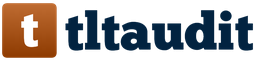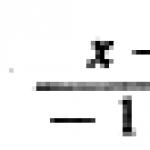Mobile devices have already ceased to be ordinary "calls" and means to send messages. Now it is the chief assistant in everyday affairs and a powerful tool for communications and access to the Internet. From the data transfer rate, how quickly the mobile device will cope with its functions and your requests. It is in search of means of improving your user experience, people are looking for an answer to the question of how to increase the speed of the Internet.
It must be said that guaranteed working methods that help increase outgoing speed, as well as inbound, no. Much of what we will list, on some smartphones will work, and there will be no other.
Increase the Internet speed on the phone in several ways. We will consider the editing of system files, as well as the use of special applications that reprogram Android elements on speed increase.
Attention! To fulfill some tips, root rights are needed. With their help, we will edit system files, as well as give advanced access programs. Be careful, in no case do not change the parameters that you do not know not to damage the firmware.
Internet Booster.
Disarm the speed of the Internet to the maximum on the Android operating system using the free Internet Booster utility. You can download it on your phone via Google Play for free.
The application is intuitive and convenient for users of various levels. The utility can adjust the work of 3G, as well as Wi-Fi connections. There is a mode for rutted smartphones and ordinary. Most people who tried the program say that it helped, but the compound performance increase depends on the device.
Opera Mini and traffic compression mode
Opera Mini has for many years sincere and has proven itself as a fast browser capable of promptly loading pages even with poor quality of the network. The program does not increase the speed, but it squeezes traffic, so pages are displayed faster. Opera Mini is often speeding even Chrome, Firefox and other browsers.

Meanwhile. Squeeze traffic can not only this program. Such an option is available on most modern browsers and it also does not increase the speed of the Internet, and reduces the size of the pages so that they are opened faster.
Replacing the "Options" file
Many users who do not have access to Wi-Fi use mobile Internet (3G and 4G). And the speed of this network can also be increased, but root-rights are needed.
This method was published by one of the users on the XDA-DEVELOPERS forum. A person assures that by adjusting system files responsible for the operation of the network, it is possible to significantly increase the speed of the compound. The post provides an instruction for incorporating the data compression method Van Jacobson. It is designed to improve TCP / IP at a low-speed connection.
In the comments, many people report that for them the method worked and they observe a significant increase in the rate of return, as well as downloads. However, some unsubscribed by stating that the result is zero. It all depends on the specific smartphone, so it is difficult to predict whether the method will help you, but it's hard to try.
To perform this method, you will need:
- document with new compound parameters;
- telephone with superuser rights;
- any file manager with access to system folders (ES File Explorer, Root Explorer, Total Commander).
We will show the procedure on the example of the popular ES File Explorer.

It remains to check whether it worked. Download from the Play Market The Speed \u200b\u200bTest application, run it and compare the speed that was before, with the one that you received as a consequence of configuration change.
Editing Build.prop.
As soon as you run the smartphone, the parameters affecting the operation of the OS operations are read from the Build.prop file. Therefore, there can be many changes to it, for example, to increase the communication speed.
There are two ways to edit it, both require a rutted apparatus. The first is through any text editor, finding the document in the System / Build.prop directory. The second is through special programs, for example, BuildProp Editor, which is available in the app store.

Twitch data is increasing TCP exchange buffers on android, which has a positive effect on the network performance, especially when the connection is so slow. Suitable for mobile Internet and connection via Wi-Fi. We will also edit the DNS settings, which can reduce ping.
- Go to Build.prop with one of the following methods.
- At the very end, write the following lines.
net.tcp.buffersize.default \u003d 4096,87380,256960,4096, 16384,256960
netcp.buffersize.wifi \u003d 4096,87380,40,256960,4096,16384,256960.
netcp.buffersize.umts \u003d 4096,87380,40,256960,4096,16384,256960.
netcp.buffersize.gprs \u003d 4096,87380,40,26960,4096,16384,256960.
net.tcp.buffersize.edge \u003d 4096,87380,256960,4096,16384,256960.
net.rmnet0.dns1 \u003d 8.8.8.8.
net.rmnet0.dns2 \u003d 8.8.4.4.
net.dns1 \u003d 8.8.8.8.
net.dns2 \u003d 8.8.4.4.
3. Save everything that has changed.
Twists sometimes make the speed of reception and returns more almost twice. But, again, it all depends on the model of the smartphone, its components and firmware, which is installed on it.
Alternative ways to maintain the speed of the Internet
Increase the speed of the Internet, you can also with some other, simpler tools. Rather, not to increase, but stabilize and allocate under the specific process that is currently necessary.
- Clean the cache and the registry of the operating browser.
- If you use mobile Internet, do not forget to turn it off when you do not sit on the network. It will help you save fast LTE or 3G traffic.
- Do not install hundreds of additional extensions and all sorts of programs on the tablet or on your smartphone that you need a permanent Internet connection. Live wallpaper and similar widgets only slow down the connection, and also negatively affect the performance of the device itself.
Now you know how to maximize the speed of data transfer via Wi-Fi and mobile network. We hope that for your phone will work at least one of the methods.
All modern Android smartphones are able to go online through Wi-Fi and mobile networks. It is extremely convenient, because thus owners of mobile devices can save huge amounts every month, independently limiting their Internet traffic. For example, at home when connected to Wi-Fi, you can download some files or download new applications, but when using your mobile Internet, it is better not to do, because it can turn into large financial losses, especially if mobile packets are not connected to the tariff plan Internet.
However, there are such cases when Wi-Fi in public transport, the hotel or bar works so bad that it is almost impossible to use it. At the same time, it has to do, because in some cases a full transition to the mobile Internet can turn into additional costs or loss of precious megabytes, suitable for some other day. Fortunately, all Android smartphones have a hidden setting that significantly increases the speed of the Internet and each can activate it.
To do this, you need to make the section "For developers" open. This is done very easily - it is enough to open the "settings" on the Android-smartphone, and then go to the section "About the phone", where to find the "assembly number" count and 7 times in a row quickly press it. You must appear inscription you "Congratulations, now you are a developer." If it appears, then it is necessary to return to the main settings screen and open the section "Advanced", where the new section should be displayed in almost the bottom - "for developers".


In this menu, in the "Network" section there will be a switch opposite the option "Do not disable data transmission" to be turned on. He is responsible for the fact that the mobile Internet will always be in an active condition, even when the Android smartphone is connected to the Wi-Fi access point. At the same time, the smartphone will choose themselves through which network to upload and send data, that is, unforeseen expenses for limited Internet traffic will not arise.


At the same time, if the smartphone is connected to the slow Wi-Fi network, then it will begin to send and receive data through the mobile Internet, thereby significantly increasing the speed of working with the network. This hidden setting is in all Android smartphones, but its name can be slightly different, but it is one essence - it makes Internet connection faster.
Until March 10, inclusive, everyone has a unique possibility of Xiaomi Mi Band 3, spending only 2 minutes of his personal time on it.
Join us in
The speed of the Internet connection, which was satisfactory for us a few years ago, are now too slow. That is why we are increasingly thinking about how to speed up the Internet on the phone android.
When more than a dozen years ago, the Internet has become available on mobile phones, I was delighted with the possibilities of this solution.
That's just connecting to the network was very slow, and a lot of patience was required to use it.
Comfort on the Internet has increased significantly with the advent of fast 3G networks, and then LTE or 4G, although new forms of connection have improved the quality of access to the network content on sites has become heavier, and it has become necessary to implement more modern solutions.
Standard LTE networks now provide convenient viewing sites, listening to music, but they can be too weak to play video viewing in very high resolution, and this problem will increase as streaming movies, including 360-degree animations using virtual reality, are becoming increasingly popular.
That is why it is worth starting to use the advanced LTE technology, that is, aggregation of LTE ranges. This solution is simultaneously using a multiple frequency smartphone, which provides better coating and a large bandwidth of the compound.
Whoever does not want to dig in the settings or simply does not know how to make changes to the system, I propose a simplified version - use the program. .
Attention
You need to understand, and pay attention to the promise on the network several times to increase the speed of the Internet. All first of all depends on Beeline providers, MTS, MegaFon, fly and so on - jump above the head will not work.
How to speed up the Internet 4G in your phone android

To use the new LTE technology, you must have a smartphone that supports this technology and use the services of the corresponding operator.
It is important that the fact of using multiple bands is not important, and their overall width defined in megahertz and the phone should be in the range of at least two aggregated ranges.
This allows you to get the download speed of 498 Mbps. If your phone uses a 3G outdated network, try switching to the LTE network manually.
In addition, do not forget to switch to home Wi-Fi, where it is possible that it has relatively great opportunities and there are no restrictions on the transmission used.
The last useful solution can be to use such a program as Opera MAX.
It can block data download with specific applications or programs running in the background, and thus makes it possible to use all the reference features just as it chooses.
Method for the first to increase Internet speed on android - forced connection to 4G instead of 3G or 2G

If your phone or operator does not support the strip aggregation, then on the one hand, it means that you do not achieve light speed on it, but on the other hand, not everyone needs 300 Mbps - for most much less.
This does not mean that you can not do anything, because there are at least several ways to speed up the Internet in your Android phone.
The first and main point is 4G compound forcing instead of 3G / 2G. In the last phones, it is rather a standard, but in old models you may find that the preferred network type is 3G.
I do not need to convince anyone that it has a tangible effect on the speed of your Internet, and transmitters working on HSPA technology are still very popular.
For compulsory connection 4G on Android, go to "Settings" - "SIM card and network" and select "Preferred Network Type".
Depending on your smartphone you have, the names of individual options in the menu can differ, but the effect can be achieved the same.
The method of the second to increase the speed of the Internet on the Android smartphone - delete unused applications

Not always slow loading sites means that your Internet connection is bad. Sometimes applications that work in the background can use the spectrum that you need, and in some cases also generate additional traffic costs.
Therefore, the basis of the quick Internet for the Android phone is to get rid of all applications that you do not use, and, I bet, each of you will find at least a few of them.
It is also worth getting rid of the so-called. Bloatwere (like a virus, but not quite) or programs that are most often installed by the manufacturer (especially on Chinese phones) that you will never use anyway.
It is also worth viewing the widgets that you have on your desktop, just one weather forecast - he does not need only to connect and update the data from time to time.
In this case, it is also worth installing several rules for applications that are particularly influenced by the size of the transmitted data.
For example, we are talking about the Play store, which should update applications only if there is a WIFI connection.
You must enter similar settings to applications that synchronize your files with a cloud, for example, about Dropbox, Onedrive or Google Drive.
This will allow you to avoid the surprises associated with the excessive use of the data packet.
Method Third Improve Internet Speed \u200b\u200bin Android Smartphone - Optimize Browser

The next step is to optimize the browser. I do not speak here to disable the download of the pictures (which, undoubtedly, will speed up the Internet) and use only text mode.
Only sometimes it is useful to enable the compression of web pages in the browser. Chrome, which is used by more than 90% of Android users, has such a feature.
In chrome, go to "Settings" and to "Data Guardian". After activating all HTTP pages (not https) that you visit, will pass through Google servers and provide us with a compressed form that you will save up to 30% of the data obtained.
Other mobile device browsers, such as Opera, for example, have a similar function.
Four way to increase the speed of the Android Internet connection - use the version of the application Lite / GO

If you used Facebook or Messenger a few years ago, it is well aware of the overloaded applications.
No wonder their versions of Lite were created, which not only make lower requirements for the performance of the smartphone, but also just work faster.
Google, probably, also noticed this, because not so long ago introduced a number of proprietary applications with a mark of GO, which should also be "easier".
Therefore, they must work faster. I'm talking about YouTube Go, Google Maps Go and Gmail Go and others.
Fifth method How to speed up Internet speed on Android - Clean application cache

If you have problems with the speed of a particular application, you can clean it cache.
Often over time there are many unnecessary data, which only slow down his work. Clear cache can be from the setting level in the application menu.
Here is a small note, remember that the cache cleaning will lead to the output from the system of most applications, and you will need to enter again.
These were simple, accessible to all ways to enlarge the Internet on the phone, but if you understand a little in the structure of the system, I can offer you much more - to increase the speed to the maximum - success.
Everyone who uses Android devices uses the Internet. Its speed does not always sue users, but in some cases it can be accelerated using the browser programs and settings. We will offer you simple, but extremely effective solutions for android, which will speed up the Internet.
Applications that will speed up the work of the Internet
Speed \u200b\u200bthe Internet on the phone or tablet can programs. They optimize system settings, on time turn off unused applications that work in the background, and also allow you to quickly clean the cache. Most of these programs can be downloaded for free directly on Google Play.
One of the most popular programs that help speed up the work of the Internet is Internet Speed \u200b\u200bMaster. You can download it for free. Google Market. It allows you to configure the parameters in two different ways that are suitable for users who have root rights, and for those who have not received them.
How to increase the speed of the Internet, if you have root rights:
- Download the application. Open on your phone or tablet.
- Find in the Apply Patch menu. Click on this button.
- To work all the settings, restart the device.
After restarting the application will optimize the operation of the device systems, so the Internet should work faster. To find out the connection speed, also use the Internet Speed \u200b\u200bMaster.
How to work with software, if you do not have root rights:
- Select Subclause Improve Internet Connection.
- The menu needs to select subparagraph "Restore".
- Confirm the selection by clicking on "OK".

After that, the application will automatically improve the Internet, optimizing the action of systems and processes. And you can check the effect by clicking on the Test Your Internet Connection program menu. The program itself will lead you to another application - Speed \u200b\u200bChecker. It needs to download and install, after which you can check the quality of the connection and the speed of the Internet on the android.

How to speed up the Internet without downloading applications
Increase the speed of the Internet, you can, without downloading various programs. In fact, all browsers after working with their settings will enhance the quality of the connection.
Let us give an example with settings based on Google Chrome:
- In the browser, go to the menu, and then select subparagraph "Options".
- Select the "Settings" section, there must be a "Traffic Reduction" subsection, you must click on it.
- At the top of the window there will be a slider, transfer it to the working position by shifting to the right. After these actions, servers will compress data downloaded through Google Chrome, so the network speed increases. Note, this does not concern the data that is displayed in incognito mode.

For example, Mobile version of the Opera browser Many data compresses automatically, thereby saving traffic up to 40-50% (this parameter depends on the type of data being downloaded to view). If you need to study only textual information, speeding up the work of the Internet will help disabling pictures. When you download the web page images simply will not be displayed, so that the text will be loaded at times faster, because the pictures are "eaten" about 60-70% of traffic.

Everyone who wants to learn how to speed up the Internet on android must remember the cache cleaning. It is advisable to regularly carry out the speed of the Internet and the quality of the compound always at the level.
How to Clean Cash:
- Go to the "Settings" section in the menu, select "Applications".
- Here you will see all downloaded and embedded on your smartphone application. When you click on a specific program, a menu will appear with information about it. You can also find the "Clear Cache" button.
- Click on it. You need to repeat this action with all applications. Cache needs to be cleaned regularly, especially in those applications that "eat" the most system memory (as a rule, these are social networks, games, Play Market, etc.).

The problem of unstable and too slow Internet connections has already touched on many Android devices users. It can appear immediately after connecting the service or after a while, but the fact remains a fact - the task to increase the speed of the Internet exists, and it requires a solution.
The problem associated with slow Internet is one of the most common, therefore it is not surprising that special applications have already been developed to eliminate it. They are intended to improve connection parameters, but it is important to know about other methods that allow you to achieve a positive result.
Method 1: third-party applications
In the network you can find several good applications that can increase the speed of the Internet on the Android device, and on our site you can find out about all ways to install them. For users with root rights, applications will improve the overall performance of all browsers, as well as try to make changes to the settings associated with the use of Internet traffic. Before starting work, it is advisable to make a backup system, as is usually done before the firmware. Applications can be downloaded from the store.
Internet Booster & Optimizer
Internet Booster & Optimizer is a free simple and convenient tool to optimize not only the work of the Internet, but also the entire system as a whole. It checks the Internet connection for errors, and also regulates the activity of other applications that have access to the network.
The developers argue that their product does not make anything that users would not have coped, which decided to make such actions manually. They just would have a lot more time, the app does it for counting seconds.

Internet Speed \u200b\u200bMaster
Internet Speed \u200b\u200bMaster is another simple application that performs a similar function. It works on the same principle, i.e. Suitable for devices with root rights and without them.
Just as in the previous case, the application will attempt to make changes to system files. Developers are responsible for security, but the backup does not prevent here.

Method 2: Browser Settings
Even if the use of third-party programs will bring a positive result, from the fact that the user will take other measures will not be worse. For example, having worked with a browser settings, you can significantly improve the quality of the Internet connection. Consider this opportunity on the background of the popular web browsers for Android devices. Let's start with:

Instructions for users:

Instructions for Firefox users:

Method 3: Cleaning Cache
Little to increase the speed can be regular cache cleaning. In the process of operation of applications, temporary files accumulate there. If you do not clean the cache for a long time, its volume increases much that over time it becomes causes slowdown the speed of the Internet connection. On our site you can find information on how to clean the cache on Android devices using the settings of the system itself or third-party applications.
Method 4: Fighting external interference
Many users trying to decorate their device or protect against physical damage, especially when it is new, clothe it into covers and bumpers. They are often the cause of the unstable and low speed of the Internet. You can check this by freeing the device, and if the situation is improved, you will have to find another accessory.
Conclusion
Here are such simple actions you can speed up the work of the Internet on your Android device. Of course, there should be no tremendous changes to wait, because we are talking about how to make surfing on the network more comfortable. All other issues are solved through the provider, since only he can remove the restrictions that he installed.