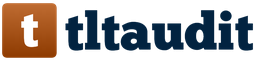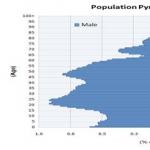Overview of the tablet Acer Iconia B1-721 | Introduction
Acer has never been successful in commercializing the Android platform and producing really successful tablets based on it. At the beginning of the path of the smartphone division, there were many problems of adapting the absorbed E-Ten to modern market conditions, then the rapid collapse of Windows Mobile, and a rethinking of market prospects. Unlike the computer division of the company, things were not going well, and today, numerous representatives of the Liquid smartphone line occupy only a residual market share. The laptop strategy of the company with smartphones does not work at all, but in the tablet segment it found an excellent and quite successful application. As a basis, Acer took suppliers and manufacturers tested on smartphones, made products in a light youth style and came up with a wonderful presentation format under the sub-brand Iconia B1. Contrary to the controversial top Iconia TAB products running Windows 8, everything worked out with a bang and sales really went up. But where did yesterday's outsider of the Android race come from such an unexpected success?
The reasons are hidden on the surface, because a frequent visitor to stores in search of a tablet is the parents of end users or friends and relatives of the parents. A tablet is taken by a child of any age as an alternative to a fragile and small smartphone, provided that it combines most of the functions of a laptop. And these same parents, often owners of Acer laptops and monitors, are faced with the choice of an inexpensive tablet of a brand known to them or a dubious pig in a poke. And, believe me, it is very difficult for people who have reached social maturity in an era of stability to inspire the need for constant experiments and a long selection of the best specific proposals when there is a ready and time-tested answer. Of course, most of these buyers vote in rubles for the proven Acer brand, which offers a line of Iconia B1 tablets at a very reasonable price. Just a little cheaper than Samsung products and half the price of Apple iPad. An ideal version of the first smart computer for a child, which will not be a pity to see it broken at one unexpected moment.
We could not ignore such an active trend in the tablet segment, and therefore we chose one of the top modifications in the line - the model Acer Iconia B1-721, which can rightly be attributed to the brightest representatives of the initial segment of tablets on the Russian market. Attractive appearance, low price, well-known computer brand and a bunch of attractive features. It sounds quite tempting, but it is much more interesting to carefully study this model, which we did during the preparation of our review. So, let's get down to learning the Iconia B1 syndrome.
Overview of the tablet Acer Iconia B1-721 | Specifications
Taking into account the budget positioning of the tablet Acer Iconia B1-721, you should not expect outstanding performance, but a cursory study of the manufacturer's specifications gives a very optimistic forecast. Despite the restrained hardware stuffing, there is a good set of wireless communications and a fairly capacious battery. However, more about all these data will be discussed in our review, but for now we bring to your attention a summary table of data.
| Technical characteristics of the tablet Acer Iconia B1-721 | |
| Dimensions | 199 x 122 x 11mm |
| Weight | 323 g |
| Screen | 7" TFT 1024 x 600 dots |
| Chipset | MTK MT6582, CPU Cortex-A7 2x 1300 MHz |
| RAM | 1 GB |
| GPU | Mali-400MP |
| Built-in memory | 16 GB |
| Memory cards | microSDHC |
| WiFi | 802.11n |
| Battery | 2955 mAh |
| Camera | Front VGA |
| OS | Android 4.2.2 |
Overview of the tablet Acer Iconia B1-721 | Equipment
Acer Iconia B1-721 comes in a small branded package with a very frivolous design and an abundance of meaningless objects. In the box itself, in addition to the tablet, you can find a network charger, a USB cable and many instructions. Nothing extra, just the essentials.
Overview of the tablet Acer Iconia B1-721 | Appearance
Appearance Acer Iconia B1-721 reminds us of the Nexus 7, along the way, elements of the front surface of the Liquid line smartphones are played in the design. The neat plastic case, thanks to its dimensions of 199 x 122 x 11 mm, with large beveled edges and rounded edges of the back surface, lies very comfortably in the hand. And it’s really nice to hold it, since the weight of 323 g barely pulls the hand when used on the go. It is more comfortable to use with two hands, besides, it is possible to feel a very decent build quality, the only pity is that the diagonal bend is almost 3 mm.
As mentioned above, the tablet body Acer Iconia B1-721 entirely made of plastic of various textures, although there are only three elements themselves: the back of the sloping shape with textured engraving, as well as the front frame of the touch glass. At the bottom of the frame there are decorative design strips, some of which have through cutouts for outputting the sound of the speaker on the left and the microphone on the right. On top of the glass is the eye of the camera, or rather, the VGA-matrix. There are no control keys and sensors on the front side - all control is virtual through a touch glass with ten-point Multi-touch support.
On the sides of the body Acer Iconia B1-721 there is only the bare necessities. On the left side, a slot for microSDHC memory cards is disguised, and there is nothing at all from the bottom. The right end accommodates not only the volume rocker, but also a slot for a micro-SIM card, but on top there is a power key, a 3.5 mm headphone jack and microUSB. Everything. There is nothing more to say about the body of the tablet.
|
|||
|
| |||
The A cer Aspire One is an 8.9" netbook, with an ideal price-performance ratio, one of the strongest competitors in the entire netbook market. The base model of the Aspire One includes an 8GB SSD and Linux starts at $329, and don't forget the Intel Atom processor. In this In the review, we will find out all the pros and cons of the Acer Aspire One, and see how attractive it is for the buyer.
Specifications Acer Aspire One:
Design and assembly
The design of the Acer Aspire One is very organic - with a smooth chassis with rounded edges and a glossy finish, this notebook is a pleasure to hold. The top cover of the netbook is made of glossy plastic, as well as the area around the LCD display. Sometimes in a brightly lit room, the frame around the screen starts to glare, distracting from the screen.
The quality of the material itself is quite good, the netbook seems quite durable and resistant to damage, except for glossy surfaces, on which even small scratches will look quite noticeable. The plastic resists well when you try to compress it or bend it, and the lid and the surface around the screen are made especially strong, which is very important for protecting the fragile LCD panel.

If you're a fan of laptop upgrades, the Acer Aspire One isn't the right model for it. The covers are quite difficult to remove, and access to components like RAM or HDD is not easy. But this step may be justified if you are planning to install Vista, which is very "gluttonous" in terms of RAM, or you can install a faster hard drive. Another disappointment is the Mini-PCIe slot, which can probably only fit a 3G SIM card, but if you can put something else in there, you're obviously very lucky.
Display
The Acer Aspire One's LED backlit display is very bright and colors look natural and vibrant. This is made possible by the use of a glossy screen, which unfortunately increases reflections and leads to glare. In a room with not very bright lighting, the screen is well readable and contrasting, but outdoors or in a bright room it becomes difficult to read and uncomfortable to view.
The viewing angle is above average. The horizontal viewing angle is very good, in fact, you can look almost perpendicular to the screen and still see true colors. The vertical viewing angle is also good, but the limit of normal quality is +/- 15 degrees up or down from the middle position.
Keyboard and touchpad
The keyboard is as big as the netbook's dimensions allow. All in all, the Aspire One is a 9" netbook in a 10" model. A small drawback of this solution is the large borders around the screen made of plastic, but this made it possible to make the keyboard as comfortable as possible. It's certainly not full-size like regular laptops, so you'll have to practice before getting used to it.
The keyboard itself feels solid and doesn't flex, and the keys don't wobble. The page up and page down buttons got a special arrangement. For scrolling through long web pages, especially with mini-touchpads, the page up and page down keys allow you to more accurately and comfortably, and most importantly, quickly navigate the page.

The design of the touchpad is unique compared to other netbooks and laptops, since the buttons are located not under the touchpad, but to the right and left of it. The only other netbook with a similar touchpad is the HP Mini-Note 2133. The format is a bit odd, so at first there may be situations where you just press the case under the panel and then try to move around the touchpad, but all this will pass with time. The surface responds easily to touch, even with light pressure. If you can get used to the touchpad button layout, the touchpad looks pretty good.
Performance
Of course, with an Intel Atom processor, this netbook will not show record speeds, but for everyday work, especially on the Internet, its power will be enough. Whether it's working with text or editing photos, it will cope with any task perfectly well.System performance results when tested in 3DMark06:
| laptops | Ball 3DMark06 |
| Acer Aspire One (1.60GHz Intel Atom, Intel GMA 950) | 122 3D Marks |
| Sony VAIO TZ (1.20GHz Core 2 Duo U7600, Intel GMA 950) | 122 3D Marks |
| HP dv2500t (2.0GHz Intel Core 2 Duo T7300, NVIDIA GeForce Go 8400M GS 128MB) | 1,055 3D Marks |
| Sony VAIO FZ (2.0GHz Intel Core 2 Duo T7300, Intel X3100) | 532 3D Marks |
| HP dv6000t (2.16 GHz Intel T7400, NVIDA GeForce Go 7400) | 827 3D Marks |
Sound
The speakers of the Acer Aspire One did nothing to please. high and low tones are not displayed enough, the sound volume is also "lame", so if you do not have the desire to suffer when watching a movie or listening to music, it is better to connect headphones. Good quality headphones can solve all of the above problems.Interfaces
The set of interfaces is very diverse, as for netbooks. There is a card reader and a standard set: three USB ports, LAN, VGA and an audio jack. The only thing that raises criticism is the removable additional Mini-PCIe slot, which can be used for subsequent upgrade to a 3G modem.
Front: Wireless On/Off

Rear: Battery

Left: PSU input, VGA, air vents, LAN, one USB, SDHC

Right: headphones/mic, two USBs, multicard reader, Kensington Lock Slot
Heat and noise
Almost all netbooks built on Intel Atom have low heat output, and the Acer Aspire One is no exception. Under normal operating conditions, such as when browsing the Internet, or with text documents, or in icq, the temperature is within the acceptable range. The temperature on the surface of the keyboard is slightly higher than the temperature in the room, and the bottom of the laptop heats up even more. The photos below show temperatures in different parts of the netbook in degrees Fahrenheit.

Noise sets the Aspire One apart from all netbooks, and not in a good way. As soon as the netbook is turned on, the fan starts to run, and the sound is louder than regular full-sized laptops. When the One is running, it gets hotter and the fan starts to run faster, and the noise from its operation increases, which can even cause displeasure of others, or just get on your nerves.
Battery
With the screen brightness set to 60%, Wi-Fi on, and web browsing, the Acer Aspire One had a battery life of 2 hours and 23 minutes. It is completed with a standard 3-segment battery, Acer plans to release models with a 6-segment additional battery.Widget from SocialMart
Conclusion
For those who are looking for an inexpensive and functional netbook, the Acer Aspire One is a great solution. This laptop has an attractive design and good quality materials and workmanship. Of course, the 3-segment battery life is not the best that is currently on the market, but this issue can be solved by purchasing an additional 6-segment battery. Another pro factor is its low cost.pros
- Low price- good performance
- Two card readers
- Good touchpad
Minuses
- Heavy to upgrade- Fan noise Touch panel type The touch screen is a device for input and output of information through a touch and gesture sensitive display. As you know, the screens of modern devices not only display an image, but also allow you to interact with the device.
In total, several types of touch panels are known today. Naturally, each of them has its own advantages and disadvantages. We single out the main four designs: Resistive, Capacitive, Projection-capacitive, With the definition of surface-acoustic waves.
Resistive touch panels are among the simplest devices. At its core, such a panel consists of a conductive substrate and a plastic membrane with a certain resistance. When the membrane is pressed, it closes with the substrate, and the control electronics determines the resulting resistance between the edges of the substrate and the membrane, calculating the coordinates of the pressing point.
The advantage of a resistive screen is its low cost and simplicity of the device. They have excellent resistance to dirt. The main advantage of resistive technology is sensitivity to any touch: you can work with your hand (including gloves), a stylus (pen) and any other hard blunt object (for example, the top end of a ballpoint pen or the corner of a plastic card). However, there are also quite serious drawbacks: resistive screens are sensitive to mechanical damage, such a screen is easy to scratch, so a special protective film is often purchased additionally to protect the screen. In addition, resistive panels do not work very well at low temperatures, and also have low transparency - they pass no more than 85% of the display's light flux.
Capacitive touch screen technology is based on the principle that a large object (in this case, a person) is capable of conducting an electrical current. The essence of the capacitive technology is to apply an electrically conductive layer to the glass, while a weak alternating current is applied to each of the four corners of the screen. If you touch the screen with a grounded large capacitance object (finger), current leakage will occur. The closer the touch point (and hence the leakage) to the electrodes in the corners of the screen, the greater the leakage current, which is recorded by the control electronics, which calculates the coordinates of the touch point.
Capacitive screens are very reliable and durable, their resource is hundreds of millions of clicks, they perfectly resist pollution, but only those that do not conduct electricity. They are more transparent than resistive ones. However, the disadvantages are still the possibility of damage to the electrically conductive coating and insensitivity to touch by non-conductive objects, even with gloved hands.
Projection-capacitive screens are based on measuring the capacitance of a capacitor formed between the human body and a transparent electrode on the glass surface, which in this case is a dielectric. Due to the fact that the electrodes are applied on the inner surface of the screen, such a screen is extremely resistant to mechanical damage, and taking into account the possibility of using thick glass, projective-capacitive screens can be used in public places and on the street without any special restrictions. In addition, this type of screen recognizes the pressure of a finger in a glove.
These screens are quite sensitive and distinguish between finger and conductive pen taps, and some models can recognize multiple taps (multi-touch). The features of the projection-capacitive screen are high transparency, durability, immunity to most contaminants. The disadvantage of such a screen is not very high accuracy, as well as the complexity of the electronics that process the coordinates of pressing.
The essence of the touch panel with the definition of surface acoustic waves is the presence of ultrasonic vibrations in the thickness of the screen. When touching the vibrating glass, the waves are absorbed, while the point of contact is recorded by the screen sensors. The advantages of the technology include high reliability and pressure recognition (unlike capacitive screens). The disadvantages are poor protection from environmental factors, so screens with surface acoustic waves cannot be used outdoors, and in addition, such screens are afraid of any pollution that blocks their work. Rarely used.
At the end of December, Acer introduced its $150 B1-A71 budget tablet. It is clear that in Russia or Ukraine this tablet will have a higher price, about 200-220 dollars, but, nevertheless, it will be interesting to look at this model and understand what they saved on.
Appearance of the tablet Acer B1-A71
Usually budget and not only tablets have, as a rule, a boring design. Acer B1-A71 is an exception. Firstly, thanks to the blue insert, which brings some zest. Secondly, an unusual convex back cover. The case is made of plastic, which does not cause rejection. The assembly is not bad, as for a budget device. It weighs just 320 grams and measures 197.4 x 128.5 x 11.3 mm, making it one of the lightest and most compact tablets on the market.
Screen Acer B1-A71

The display of the tablet has a diagonal of 7 inches. The resolution is 1024*600 pixels, which is quite normal for the price of the device. The pixel density is 170 PPI. All the pleasure of the screen is spoiled by a terrible TFT matrix. It also displays colors more or less normally, but viewing angles are just a nightmare. Even with a slight deviation, there is a strong distortion of the picture, and it becomes problematic to make out any information on the screen.
In addition, the display is covered only with protective plastic: there is no glass here. Therefore, when you press the screen, you can see how the plastic flexes. Therefore, in terms of display quality, this model deserves a negative assessment, because many budget tablets from China already have IPS matrices, which are a cut above the brightness and color reproduction of the screen installed in the Acer B1-A71 tablet.
Iron or stuffing Acer B1-A71

B1-A-71 has a 2-core processor from the Taiwanese company MediaTek with a frequency of 1.2 GHz for each core. The graphics core is PowerVR 531. The RAM is only 512 megabytes, which is not enough, given that the Android system eats up a lot of RAM. Built-in memory is 8 GB and can be easily expanded with Micro SD cards up to 32 GB. In principle, the stuffing is quite good for a budget tablet. Most popular toys run normally.
Operating system Acer B1-A71
The tablet has the current version of Android 4.1 Jelly Bean, without any add-ons. Considering that Acer B1-A71 is a budget device, there will most likely not be an update to version 5.0. The interface works quite quickly, although not as smoothly as on more powerful counterparts. No radio.
Camera Acer B1-A71
The tablet has only a 0.3 megapixel front VGA camera, which is only 640x480 pixels. You can also shoot video, but you yourself already understood what kind of shooting quality there will be ... There is no main camera and this is understandable due to the cheapness of the device. The quality of the front camera is not of very good quality and at the very least is suitable for communication in the Skype program.

The tablet has Bluetooth 4.0, as well as a WI-FI 802.11 b/g/n module. There is no 3G support, which makes the tablet significantly unattractive. There is also no GPRS and EDGE (digital wireless technology for cellular communications). There is a microUSB v2.0 input.
Battery Acer B1-A71
The built-in battery has a small capacity of 2710 mAh. It is clear that with such a capacity you do not have to count on a long life without an outlet. In the mode of active use, the tablet lasts for about 3 hours.
Our findings and feedback on the Acer B1-A71

In general, to be honest, the tablet from Acer came out not entirely successful. Of the pluses, one can note a pleasant appearance, Android 4.1, good hardware for such a price, and, in fact, a low price.
There are plenty of cons too. This is a very bad screen matrix, no protective glass on the display, a small battery, a weak front camera.
Technoobzor advises better to pay a little extra and take a more functional and high-quality tablet than to regret the purchase later. Although, if you have never used Android devices, then this tablet will be a good pass to this system. Or, as an option, buy for a growing son or daughter, just before letting him use the Acer B1-A71 tablet, first warn him not to poke his fingers into the display strongly.
Watch the video review of the Acer B1-A71 tablet:
Compact tablet with excellent value for money
Compact tablet with excellent value for money.
![]()
Equipment
The delivery set is quite standard for tablets. In addition to the Iconia Tab, you'll find a charger, a microUSB cable, and a quick start guide in the box.
![]()
![]()
![]()
Design
The rustic design of the tablet may appeal to many. Rounded corners and edges are pleasing to the eye. The highly visible blue edging on the case is something new. And the triangle in the lower left corner will always remind you of the name of the model.
There is a display on the front panel, and in the upper right corner you can clearly see the front camera for communication and Skype calls.
![]()
Matte power and volume buttons are located on the left side. Ports and connectors are installed on the top and bottom sides.
![]()
![]()
![]()
Most of the rear panel is occupied by a metal insert, painted black. It has the manufacturer's logo on it. And in the lower right corner of the plane is the speaker grille.
![]()
![]()
Display
The tablet uses a 7″ matrix made using TN technology. Its resolution is 1024 x 600 pixels with a density of 170 dpi.
![]()
The display has a good level of brightness and sufficient viewing angles for reading books and watching movies. The contrast is also at an acceptable level. And even though the colors could be brighter and more saturated, the display looks great on fantasy worlds from movies and games.
Ergonomics
The tablet is light and compact. It won't take up much space in your bag or backpack.
Even though the manufacturer had to save on materials, the build quality is not bad. The surfaces of the case are not easily soiled, which cannot be said about the front side. It gets dirty easily, so we recommend getting a microfiber cloth.
It is worth noting the correct operation of the gyroscope. The sensor responds quickly, so you don't have to wait for the interface to deign to turn around.
The on-screen keyboard is large enough for typing even in portrait mode.


It remains to be added that the built-in speaker produces a sound that is not too loud, but clear and pleasant to the ear. You won't need headphones or an external audio system to watch movies and videos.
![]()
Interface and software
Iconia Tab B1-A71 runs on Google Android 4.1.2 Jelly Bean operating system with a standard interface.



The user has access to 5 desktops that can be decorated with wallpaper. They contain application shortcuts, icon folders, and widgets.



The notification panel is supplemented with switches for wireless functions and settings.


The standard set of applications is supplemented by the Acer Cloud cloud storage client and a shortcut to the Gameloft developer's Internet page, where you can download games for the tablet for free.
Performance
The device has a MediaTek MTK 8317T dual-core processor with a clock frequency of 1.2 GHz, a PowerVR SGX531 video processor, and 512 MB of RAM. The size of the internal storage is 8 GB, of which about 6 GB is available to the user. The memory can be expanded with a microSD card up to 32 GB.
The performance level is quite high for a budget device. The tablet will easily cope with web surfing, high-definition movies and most games and applications available in the market.









Communications
The tablet's wireless capabilities are limited to Wi-Fi 802.11b/g/n, Bluetooth 4.0 and GPS modules.
On the top of the device is a 3.5 mm headphone jack.
![]()
On the opposite panel, you will find a microUSB connector and a microSD card slot, which is hidden behind a plastic flap.
![]()
![]()
![]()
Working hours
The Iconia Tab B1-A71 doesn't have the longest battery life of a 7-inch tablet. It uses a lithium-polymer battery with a capacity of 2710 mAh. However, the device shows excellent autonomy. The tablet will easily work for 12 hours when browsing the Internet at the minimum brightness of the display. If you set the brightness level comfortable for reading, the device will provide 6-7 hours of work.
With the maximum load of the processor and graphics adapter, the tablet will last about 3 hours.
It is also worth noting that B1-A71 is able to work more than 5 days in standby mode.



Impression
Even despite all the compromises that the manufacturer had to make, the Acer Iconia Tab B1-A71 is a good budget tablet from a well-known brand.
Peculiarities:
7″ display
compactness
Android 4.1.2
Good level of performance
Battery Life
SPECIFICATIONS:
- Model Acer Iconia Tab B1-A71
- CPU MediaTek MTK 8317T Dual Core 1.2GHz
- GPU PowerVR SGX531
- Dimensions 19.7 x 12.9 x 1.13 cm
- Weight 320 g
- Display TN, touch, 7”
- Permission 1024 x 600 pixels
- RAM 512 MB
- Memory 8 GB + microSD up to 32 GB
- Nutrition Li-polymer, 2710 mAh
- Camera front, VGA
- Communications Wi-Fi 802.11b/g/n, Bluetooth 4.0, GPS, 3.5mm output, microUSB
- OS Google Android 4.1.2 Jelly Bean